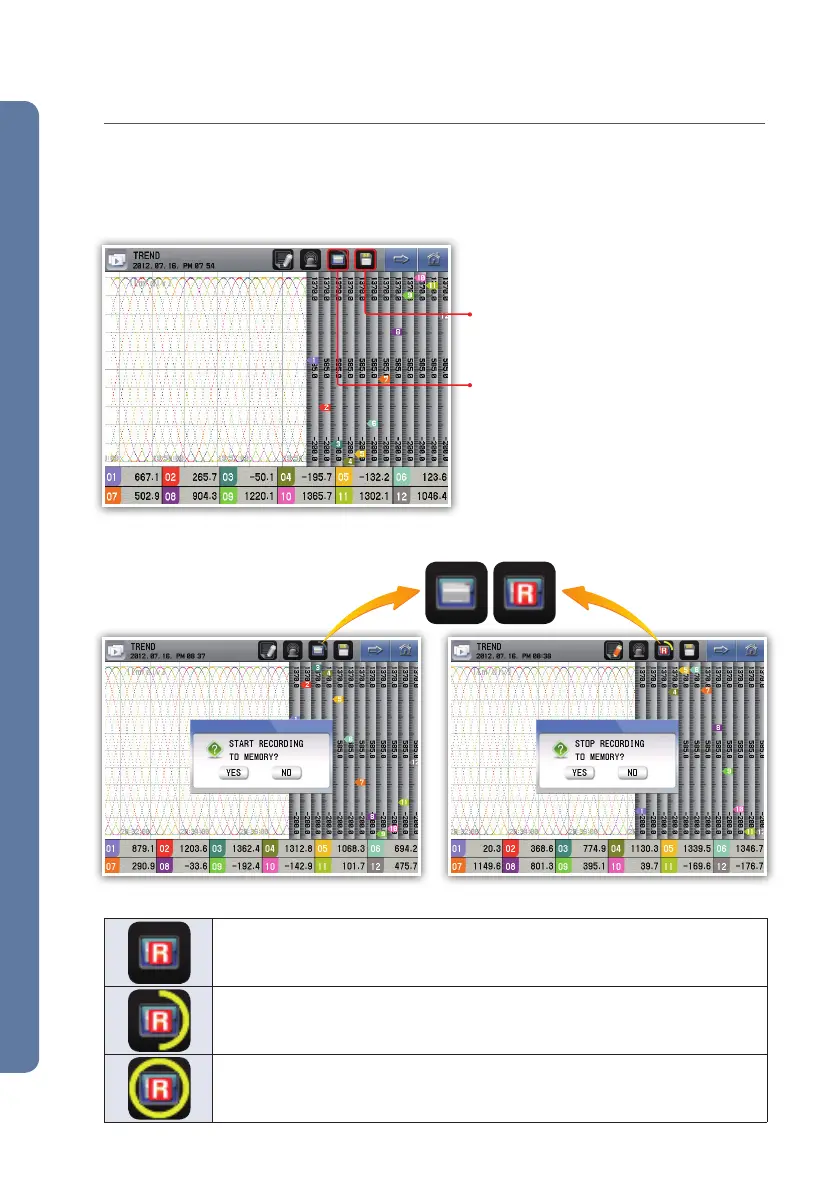Graphic Recorder
12
▶ Record on the internal memory
Fig. 8) Trend screen
Fig. 9) Check the record in the internal memory Fig. 10) Check the stop on the internal memory
The record starts and ends from the "Trend", "Digital " or "Bar Graph" screen. Use the
internal memory or the SD card for record.
Operating screen
1. Start and end of the record
Start or end recording on the SD card.
Start or end the recording on the internal
memory.
Display recording.
50 % of the internal memory is used.
The recording is terminated when 100 % of the internal memory is used.
Press the button to pop up the
confirm screen.
