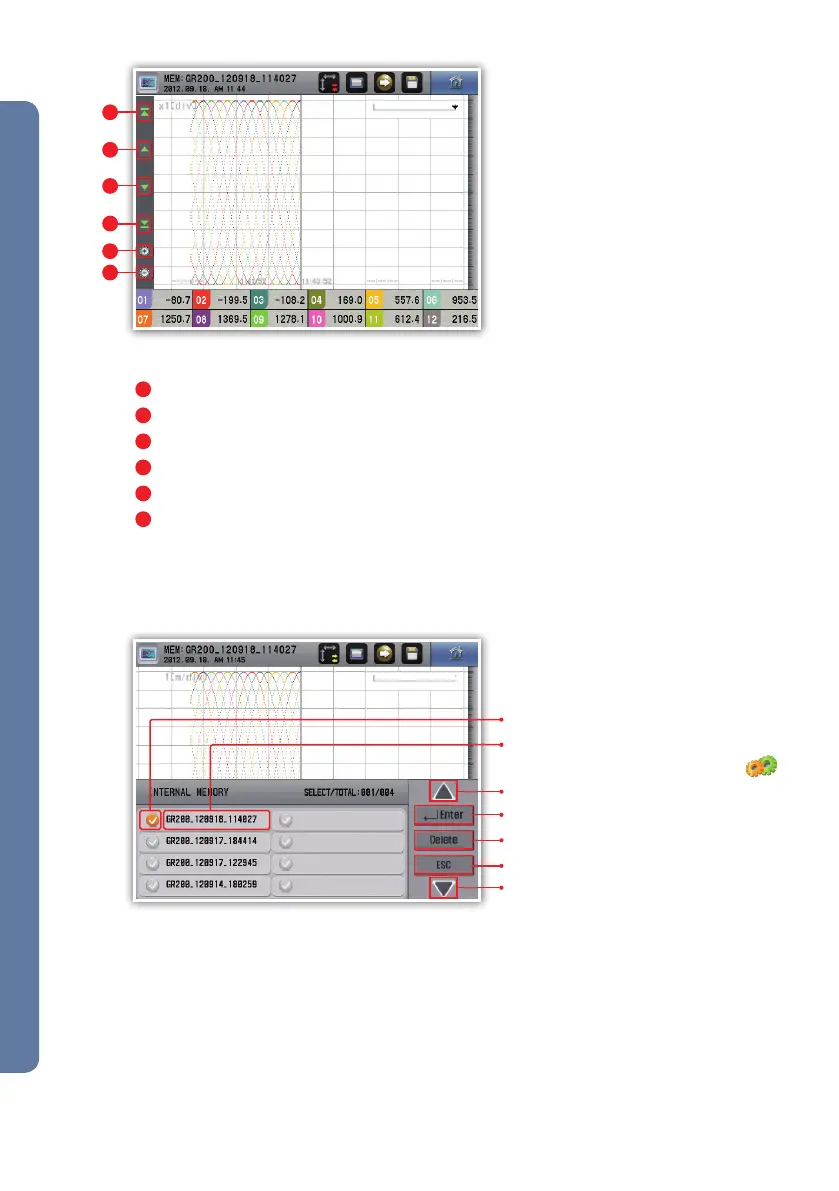Fig. 27) View the history button - Size axis
Go to the maximum value in the data.
Move to the previous pixel. Move to every 10 or 20 pixels if long pressed.
Move to the next pixel. Move to every 10 or 20 pixels if long pressed.
Go to the minimum value in the data.
Magnify the size axis. The magnification ratios are 1, 2, 4, 8 times.
Reduce the size axis. It is impossible to reduce to less than 1.
Fig. 28) View the history display - File selection window
Select the file to read.
Here is the file name to read. "It may be configured
at ‘Graph’ in the ‘Functional configuration’ ".
Go to the previous page.
The graph of the selected file is displayed on the screen.
Delete the selected file.
Cancel the selection.
Go to the next page.
1
1
2
2
3
3
4
4
5
5
6
6
