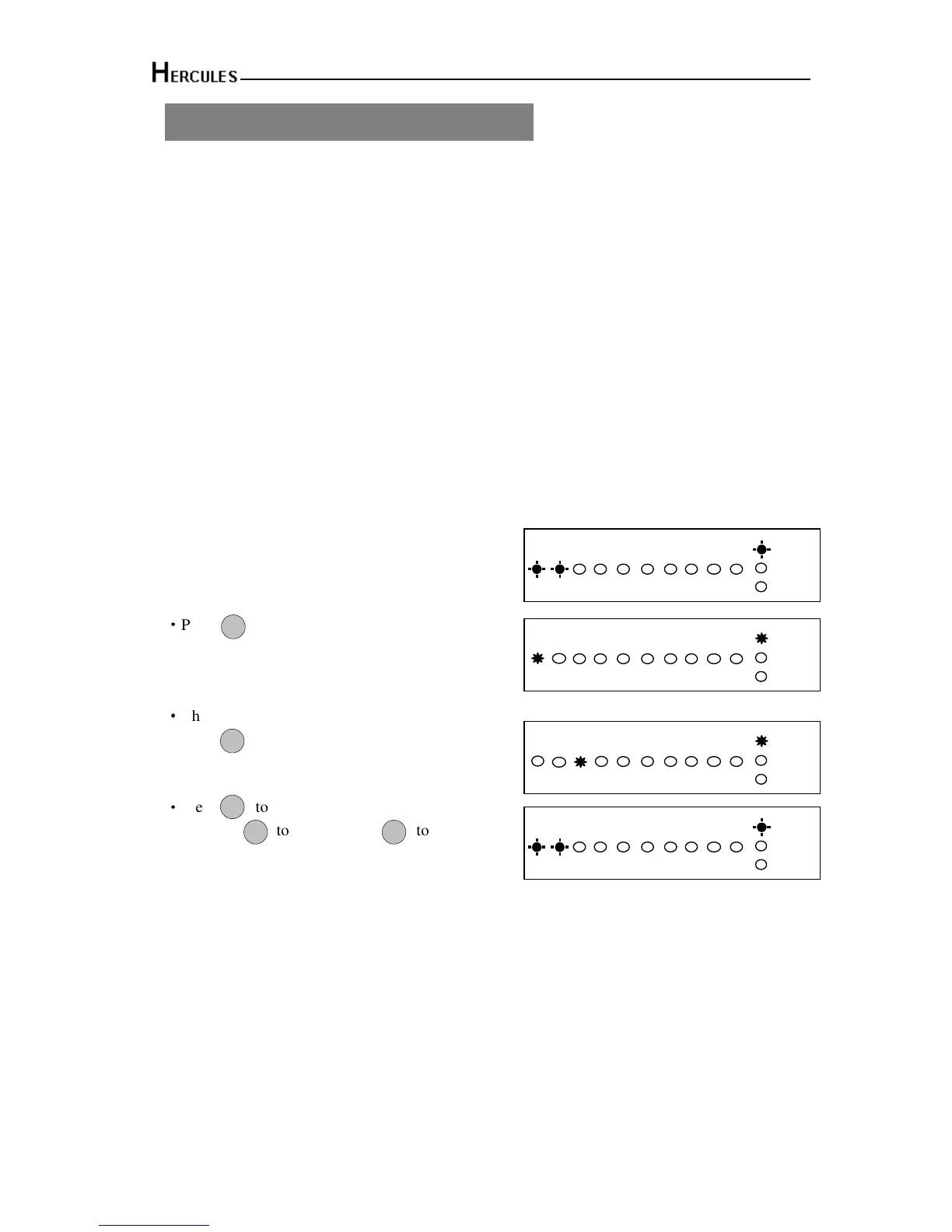10 Zone LED Alarm Panel - Engineering Manual
24
6.2.5 - How to set Exit mode function
There are five selections for Exit Mode in all, mode: 1 = Timed Exit, 2 = Final Door, 3 =
Silent Exit, 4 = Terminated, 0 = Disabled.
Timed Exit:
A timed program will set once the exit timer has expired and all zones are clear.
Final Door:
A final door program will set 5 seconds after the final door has been opened and closed.
Silent Exit:
This operates exactly the same as Timed Exit but completely silent without internal sounder
signal.
Terminated:
A terminated program will set once the PTS terminal has been trigger.
Disabled:
A disabled program is not available for use and cannot be selected and setting time.
Under Engineer Menu/Setup Program, the program
Full mode is chosen. LED 1 and LED 2 are flashing.
·
Press to program Timed Exit.
LED 1 ON indicates system selected: Timed
·
Change exit mode to Silent Exit.
Press to select silent exit.
·
Press to accept the change
Or press to cancel. Press to return to
Engineer mode.