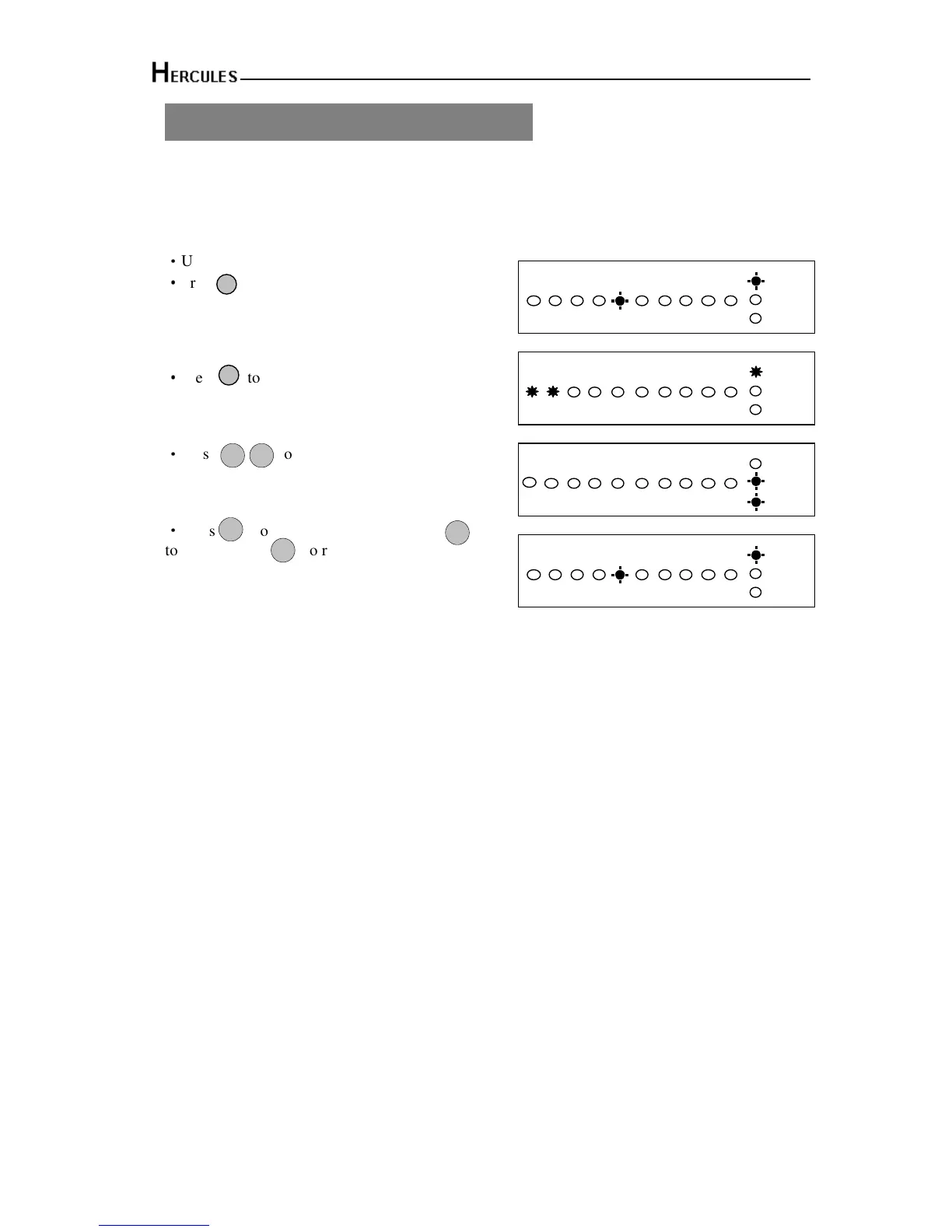10 Zone LED Alarm Panel - Engineering Manual
34
6.6.4 - How to Setup Bell delay time
This delays the activation of the Bell for the required time. The range is 00-10 minutes. The
default is 00 minutes.
Change the Bell Delay time from 0 to 1 minute.
·
Under Engineer mode
·
Press to select system item.
·
Press to select bell delay time item.
LED 1 and 2 ON indicates you enter only 2 digits.
·
Press to change bell delay time.
·
Press to accept the change or press
to cancel. Press to return to Engineer mode.