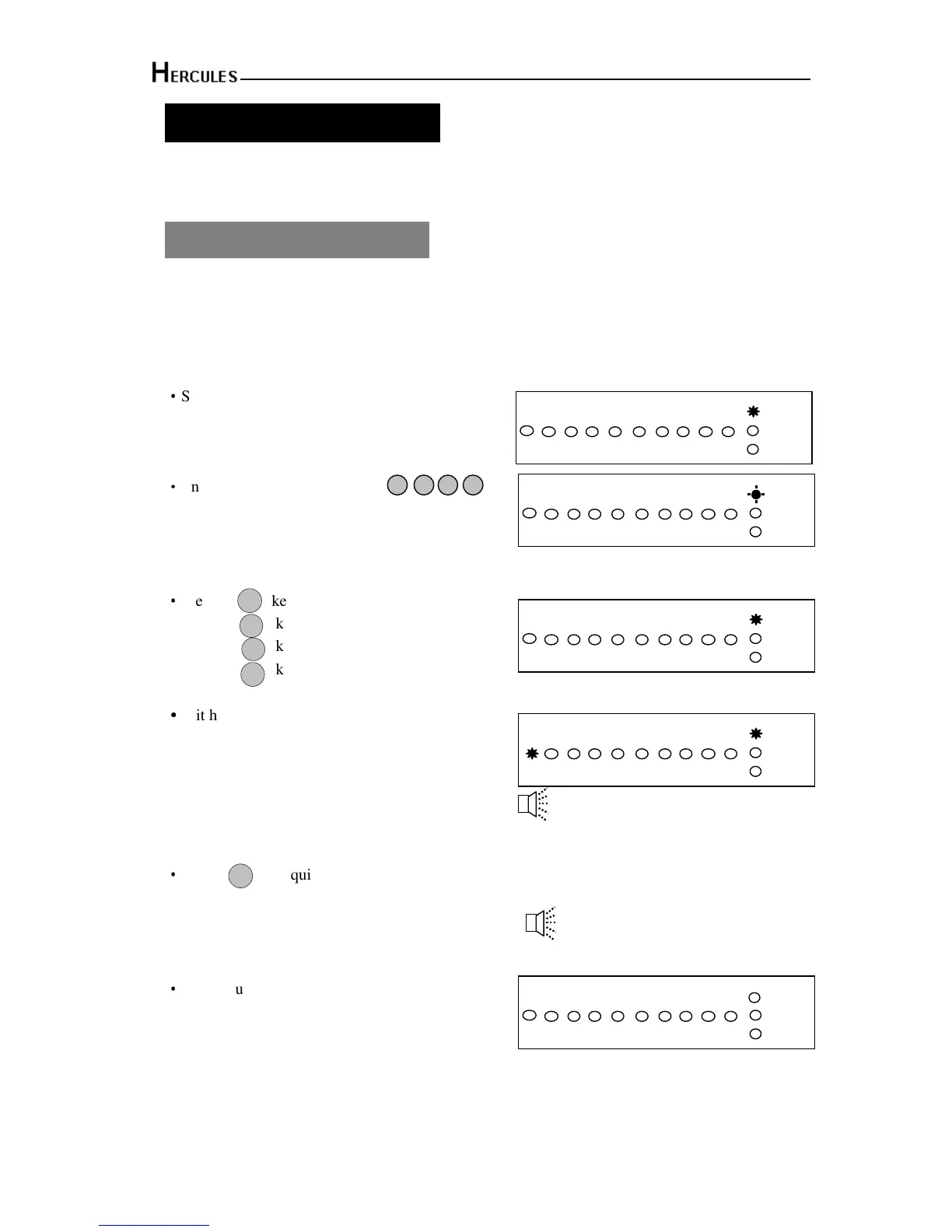10 Zone LED Alarm Panel - Engineering Manual
38
Section 7 - Using System
After you have finished system settings, you can then use the system. This section gives an
operation of how to set and unset the system as well as how to reset after an alarm.
7.1 - Setting the System
The panel has three programs: Program Full, Program Part1, Part2. Each can be programmed
independently in the Engineer operations mode. So you can set the system to the corresponding
mode: Full Mode, Part1 Mode and Part2 mode. You can set them as follows.
·
System is in Day mode and has power.
·
Enter User code/Manager code
Day LED will flash 5 second, you can now
select arm mode.
·
Press key to select Full arm mode,
Or press key to select Part 1 arm mode,
Or press key to select Part 2 arm mode.
Or press key to exit.
·
··
·
If it has faults in system, you can see the fault
from LED and the fault tone will be generated,
you should solve the fault and try exit mode again.
e.g. Detect 1 activated.
·
Press key quick set the system.(Optional)
·
After you selected arm mode, Day LED became
steady. And will go out when armed.