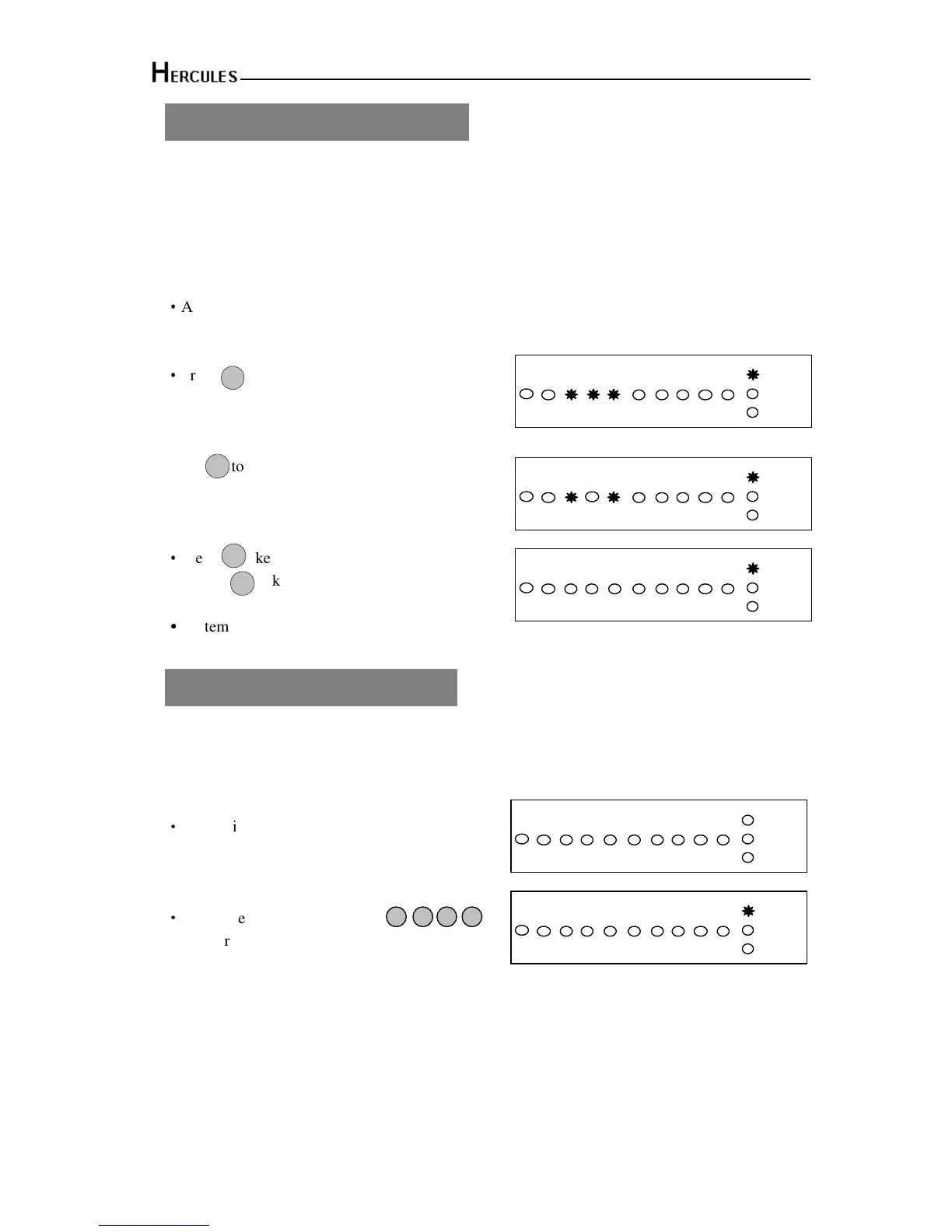10 Zone LED Alarm Panel - Engineering Manual
39
7.2 - How to OMIT a zone(s)
If you cannot set the alarm system because a detector is faulty and in constant alarm you may
need to omit its zone from the alarm system. A zone which has been omitted cannot cause an
alarm. Omitted zones will be restored after the system is unset.
Before a zone can be omitted it has to be enabled by the engineer as “Setup zone attrs/Omit
Allowed” zone.
·
As system is setting ( for more information see
“How to Setting the System”)
·
Press key to go into omit zone window,
and all allowed omit zone is lit.
e.g. To omit zone 4
Press to omit zone 4, corresponding is LED OFF.
Press same key to toggle ON/OFF.
Note: 1-9 key= zone1 –zone 9, 0 key = zone 10.
·
Press key to accept and continue setting
or press key to cancel omit function.
·
··
·
System work in setting mode
7.3 - Unsetting the System
To unsetting the system in SET as follows.
·
System is in Set mode.
·
Enter User code/Manager code
System returns to Day mode.
CAUTION: Entering an invalid user code will operate the code tamper. After 9 incorrect keys
pushes a full alarm condition will be generated.