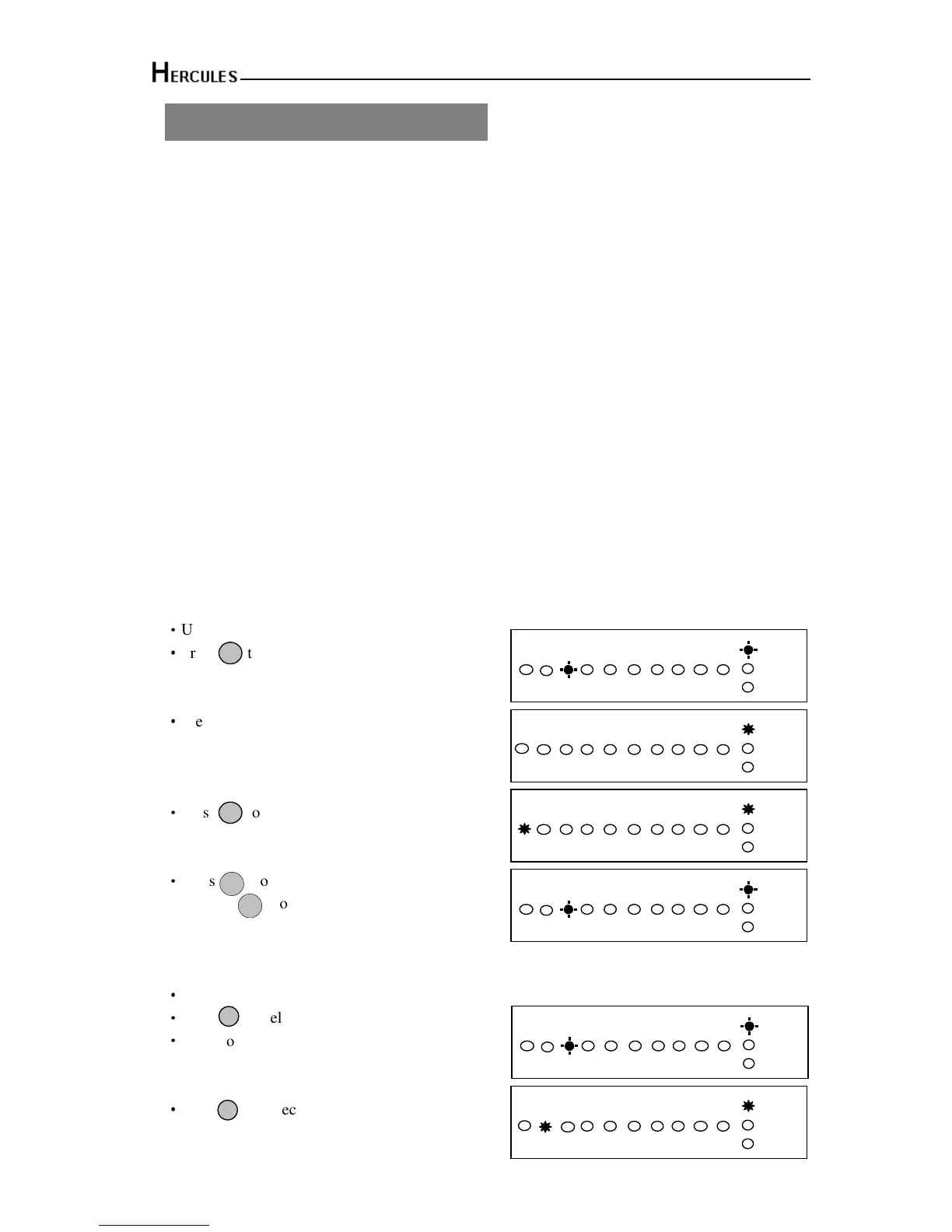10 Zone LED Alarm Panel - Engineering Manual
27
6.4 - Setup Zones Attributes
There are three attributes for Zone: 1 = Omit Allowed, 2 = Double Knock, 3 = Chime. You can
set it ON or OFF.
Omit Allowed:
When a Zone is programmed as Omit Allowed, the panel allows the Zone to be Omitted for
one set period by the user when setting the system.
Note: The zone must to be set to security then it can be set omit allowed.
Double Knock:
Double knock programming is used when zones are likely to create false activations.
Double knock requires two activations within 10 minutes of the same Zone or a Zone left
open for 10 seconds.
Chime:
If a Security Zone is programmed as Chime, you can hear special tone when it is triggered
in DAY mode.
Note: The zone must to be set to security then it can be set Chime.
To operate the Setup Zone attributes as follow.
e.g. Set zone 2 to have Omit Allowed, Double Knock and Chime attributes (set ON).
Omit Allowed
·
Under Engineer mode
·
Press to select Zone Attributes menu.
·
Press zone No. to select zone (0~9).
If you set Zone 1 attribute is omit allowed.
·
Press to select Omit Allowed.
·
Press to accept the change
Or press to cancel.
Double Knock
·
Under Engineer mode.
·
Press to select Zone Attributes menu.
·
Press zone No. to select zone (0~9)
If you set Zone 4 attribute is double knock.
·
Press to select double knock.