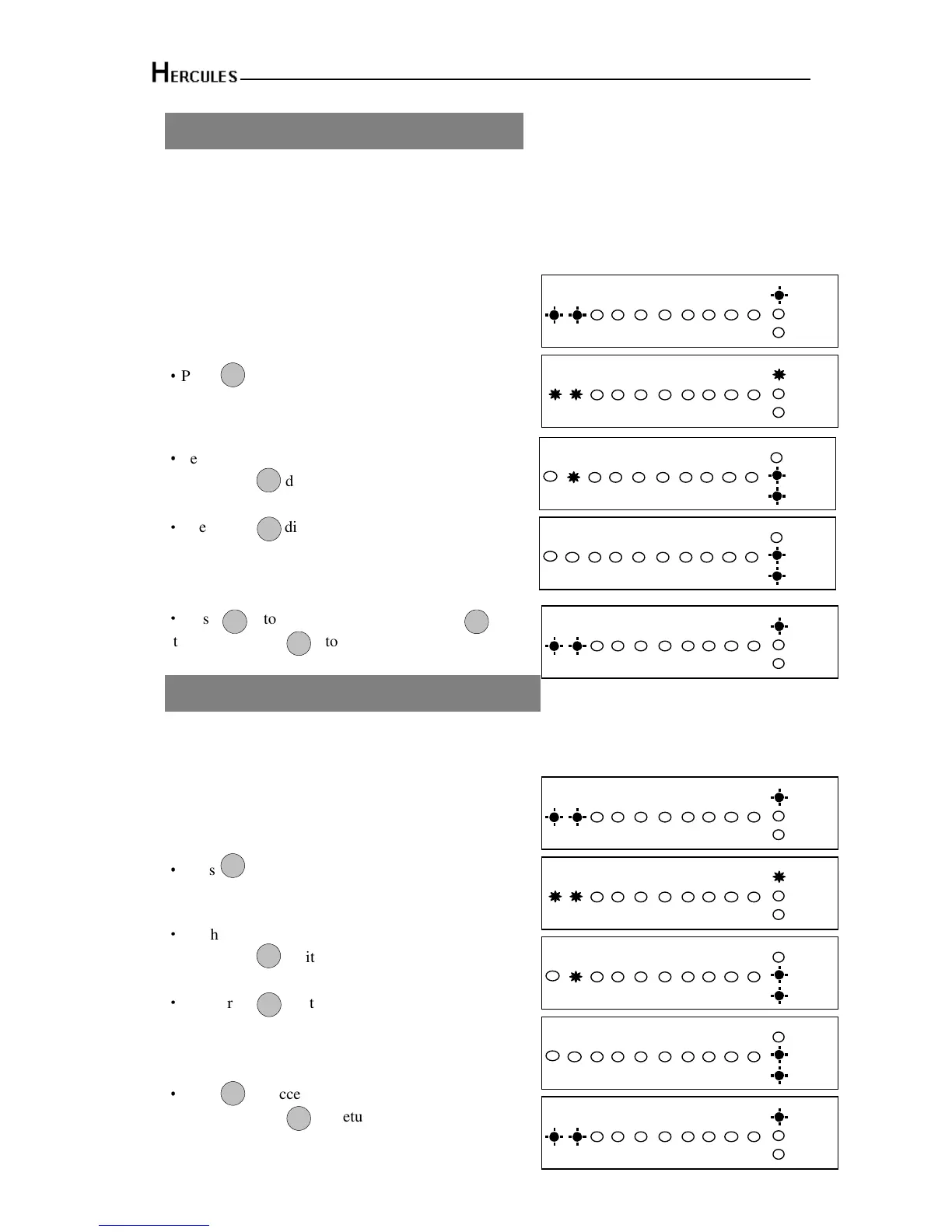10 Zone LED Alarm Panel - Engineering Manual
25
6.2.6 - How to set Exit time function
This is the time allowed to leave the premises via the exit route before the system sets. The
programmable range is 00-99 seconds.
If the Exit Time is interrupted with the last 10 seconds, then the Exit Time will restart at 10
seconds after the interruption has cleared.
The default is 45 seconds.
Under Engineer Menu/Setup Program, the program
Full mode is chosen. LED 1 and LED 2 are flashing.
·
Press to select Exit time item.
Z1, Z2 LED light indicate you input 2 digit
Number.
·
Set the exit time of full arm mode 20 seconds.
Then Press digit number, Z1 LED off .
·
Then Press digit number, Z2 LED off .
PA and TAMP LED flashing indicate you
accept or cancel.
·
Press to accept the change. Or press
to cancel. Press to return to Engineer mode.
6.2.7 - How to set Entry time function
This is the time allowed to enter the premises via the entry route and unset the system. The
programmable range is 00-99 seconds. The default is 45 seconds.
Under Engineer Menu/Setup Program, the program
Full mode is chosen. LED 1 and LED 2 are flashing.
·
Press to select Entry time item.
Z1, Z2 LED light indicate you input 2 digit Number.
·
Set the exit time of full arm mode 20 seconds.
Then Press digit number, Z1 LED off .
·
Then Press digit number, Z2 LED off .
PA and TAMP LED flashing indicate you
Accept or cancel.
·
Press to accept the change. Or press
to cancel. Press to return to Engineer mode.