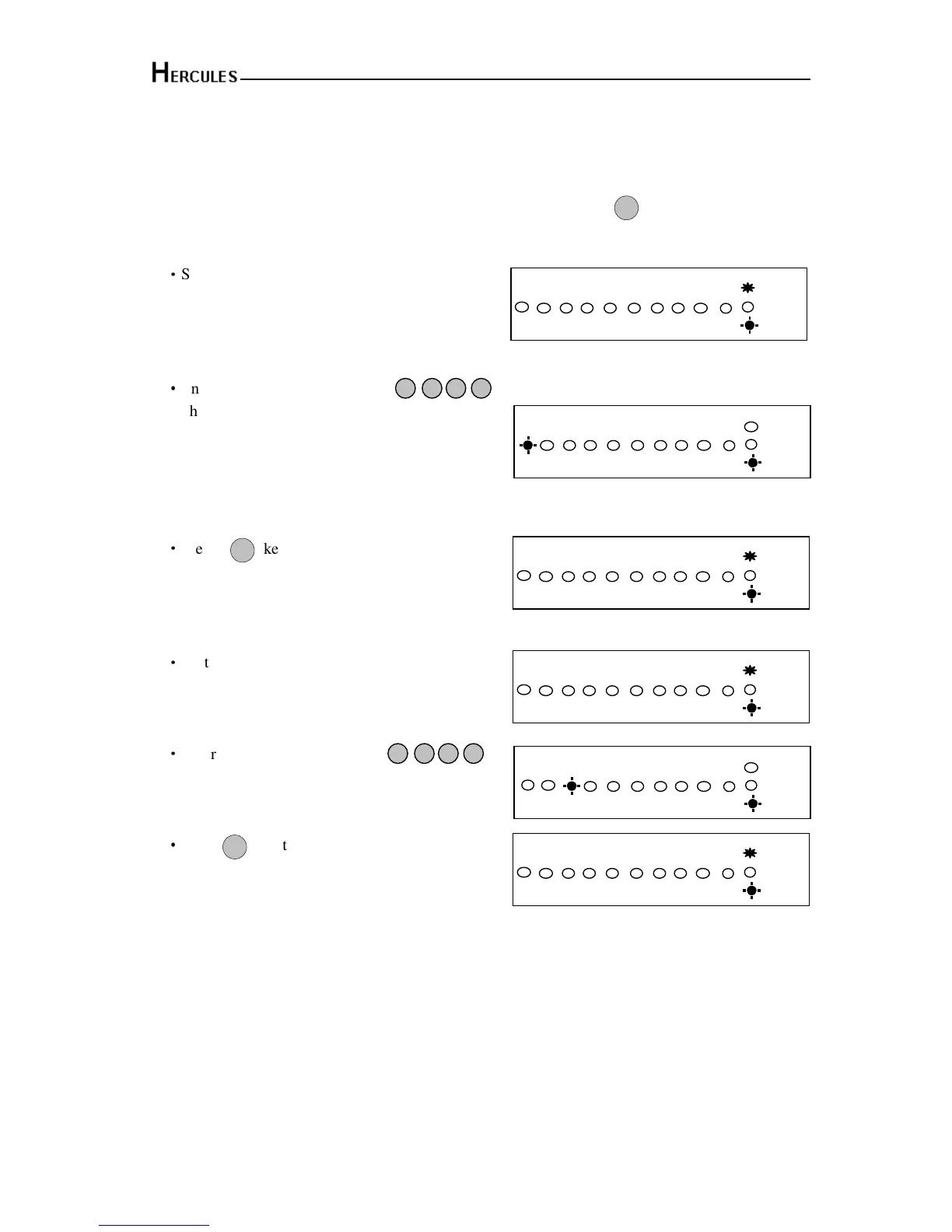10 Zone LED Alarm Panel - Engineering Manual
42
Control Panel
When system flag. EN Compliant flag is ON, There are 2 possible faults:
In Day mode the flashing Tamper LED indicates a fault. Entry of a valid code will show up to 2
LEDs flashing, prompting the user to accept the fault by pressing the key.
Mains Fail
·
System is in Day mode.
Day LED ON, TAMP LED flashing.
·
Enter User code / Manager code
Show Z1 LED flashing.
·
Press key to accept the fault.
Low Battery Volts
·
System is in Day mode.
Day LED ON, TAMP LED flashing.
·
Enter User code/Manager code
Show Z3 LED flashing.
·
Press key to accept the fault.
Key Board Lockout
When you enter 4 groups of invalid codes, keyboard will lockout for 90 seconds.
And then you enter the second 4 groups invalid code, the keyboard will go on lockout for 90
seconds.
When you go on enter 1 invalid code again, system will cause an alarm condition.