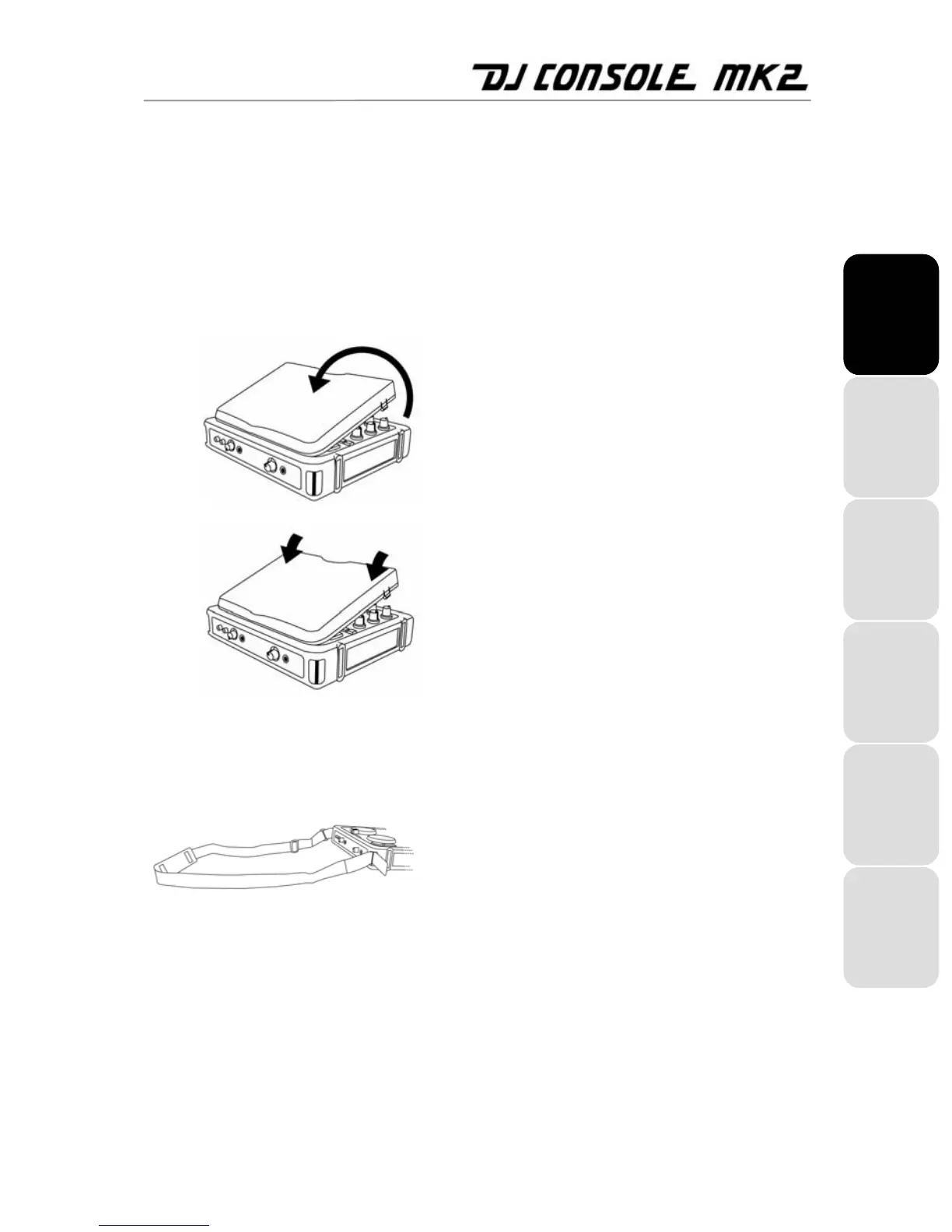ITALIANO
DEUTSCH
ESPAÑOL
NEDERLANDS ENGLISH FRANÇAIS
User Manual – 5/26
4. OVERVIEW
4.1. The cover
Your DJ Console Mk2 has a cover, allowing you to transport it without any danger of damaging
the top face. The cover can also be attached to the underside of the DJ Console Mk2 as an
inclined base, allowing you to use your DJ Console Mk2 under optimal conditions. By default, the
cover is configured as an inclined base.
To detach the cover:
- Turn over the DJ Console Mk2 and place it on a flat surface.
- Holding the DJ Console Mk2 with one hand, take hold of the
cover by the OPEN opening.
- Pull the cover up towards you, pulling up on one side and
then the other in order to detach the cover.
To replace the cover:
- Position the tabs on the lower part of the cover in the
corresponding slots on the DJ Console Mk2.
- Apply pressure on both sides of the cover where the word
CLOSE appears until it snaps into place.
4.2. The shoulder strap
Your DJ Console Mk2 also features a shoulder strap for easy transportation. To install the
shoulder strap:
- Thread the Velcro flaps through the two buckles on the DJ
Console Mk2.
- Attach the flaps to the Velcro band.