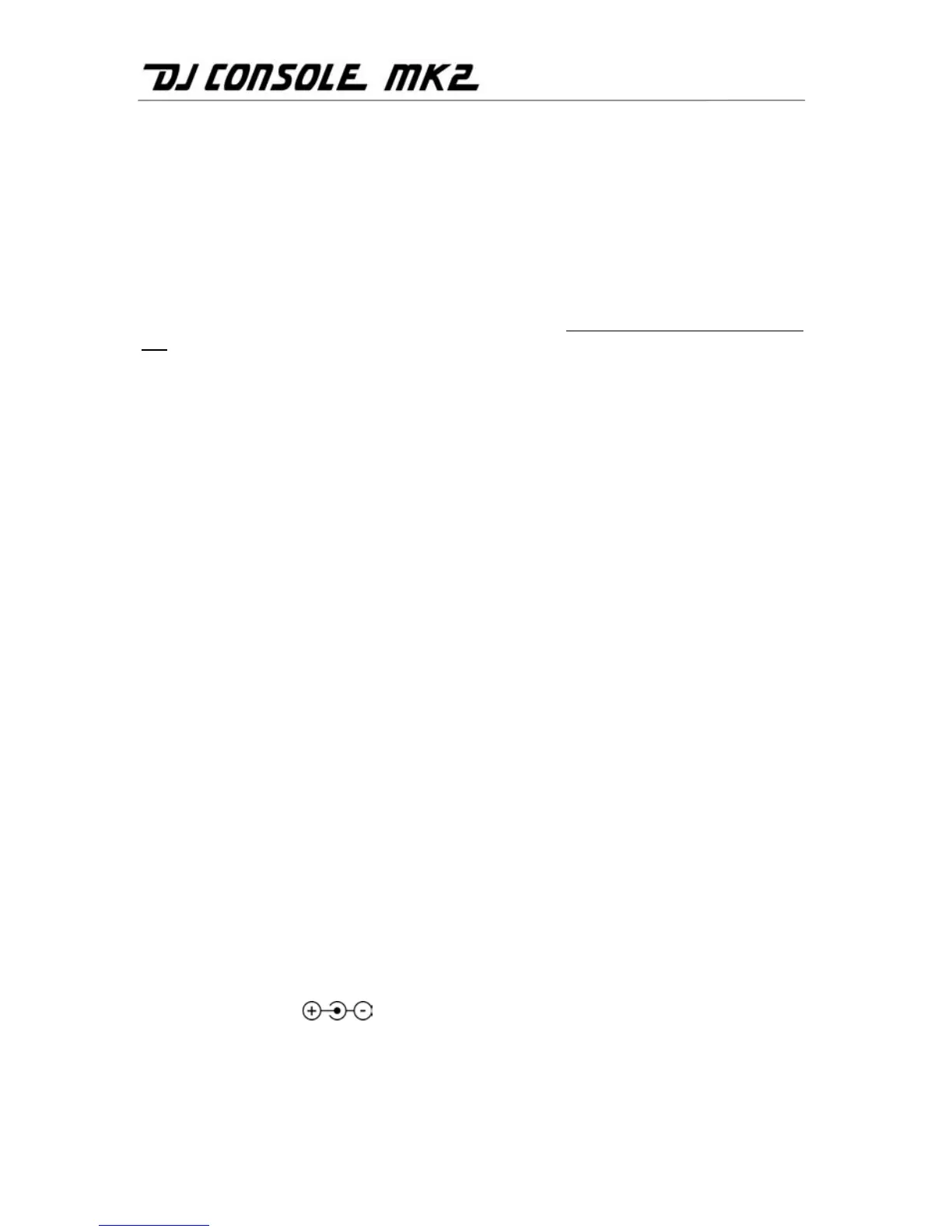4/26 – User Manual
You will be prompted to enter your VirtualDJ serial number, found on the envelope of your DJ Console Mk2
installation CD-ROM.
- Enter the serial number and click OK.
VirtualDJ is launched automatically. The VirtualDJ icon now appears on your desktop.
Windows may prompt you to reboot your computer at the end of the driver installation.
The DJ Console Mk2 icon appears in the Windows system tray, indicating that your DJ Console Mk2 is ready
for use.
For information on launching the Control Panel, please see section 6.3. The DJ Console Mk2 system tray
icon.
3.2. Connecting and disconnecting the DJ Console Mk2
The DJ Console Mk2 can be used in conjunction with an internal sound card (dedicated to
network gaming, for example) without causing conflicts on your computer. When you connect the
DJ Console Mk2 it is automatically recognized as the main sound card, and once it is
disconnected the internal sound card resumes its original functions.
Consequently, you can connect and disconnect your DJ Console Mk2 at any time, even when the
computer is switched on, thanks to its USB connection.
3.3. Power consumption
Your DJ Console Mk2 is optimized to achieve low power consumption when connected to your
computer via USB. If you are using a laptop, you can rest assured that your DJ Console Mk2 is
not consuming high amounts of battery power as you mix and scratch your songs. Under the
most taxing conditions, your DJ Console Mk2 will consume approximately 350mA of power.
Should you wish, however, you can connect an optional power adapter (not included) and do
away with worries about power consumption altogether. Your power adapter’s DC output should
be at least 350mA, for output voltage of between 7V~9V; voltage outside of this range will result
in power being drawn exclusively from your computer via USB. The power adapter must be
regulated thus ensuring that its output voltage is stable. A regulated power supply is clearly
identified by the marking “Regulated”.
Successfully tested power adapters include:
-Uniross AC/DC Regulated 1.5 – 12V 700mA Universal mains Adaptor (UNI700RSF)
-Uniross AC/DC Regulated 3 – 12V 1000mA Universal Adaptor (AD101705)
The DJ Console Mk2 features a male connector, which means that you will need a power adapter
with a female connector to attach to it. The inner pin in the male connector measures 2.0mm in
diameter, while the maximum outer diameter for the connector is 6.5mm. This type of jack is
referred to as a center positive polarity jack. Thus, when shopping for a power adapter, an
adapter with the following specifications would be ideal: 9V DC/500mA; 2.1mm x 5.5mm plug;
center positive polarity (
).
