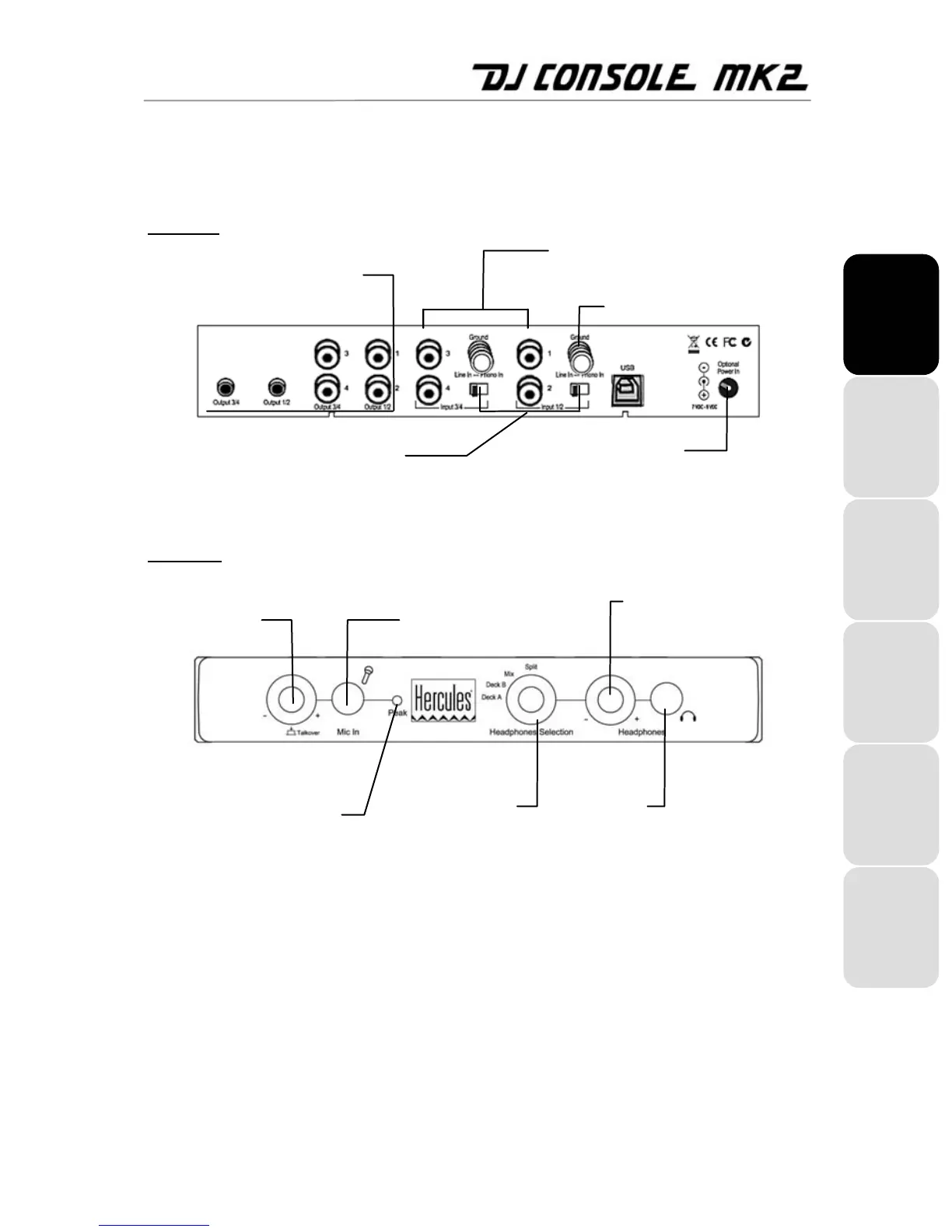ITALIANO
DEUTSCH
ESPAÑOL
NEDERLANDS ENGLISH FRANÇAIS
User Manual – 7/26
4.4. The connectors
Your DJ Console Mk2 features multiple connectors on the front and back faces. With these
connectors you can connect multiple devices, as illustrated in the diagrams below:
Back face
Front face
RCA and minijack analog outputs:
speaker system(s) and/or external
mixer
Line In/Phono In switches
(Phono In features a special
phono preamp)
Microphone volume
control/Talkover button
(press to enable/disable)
Microphone input:
mono microphone