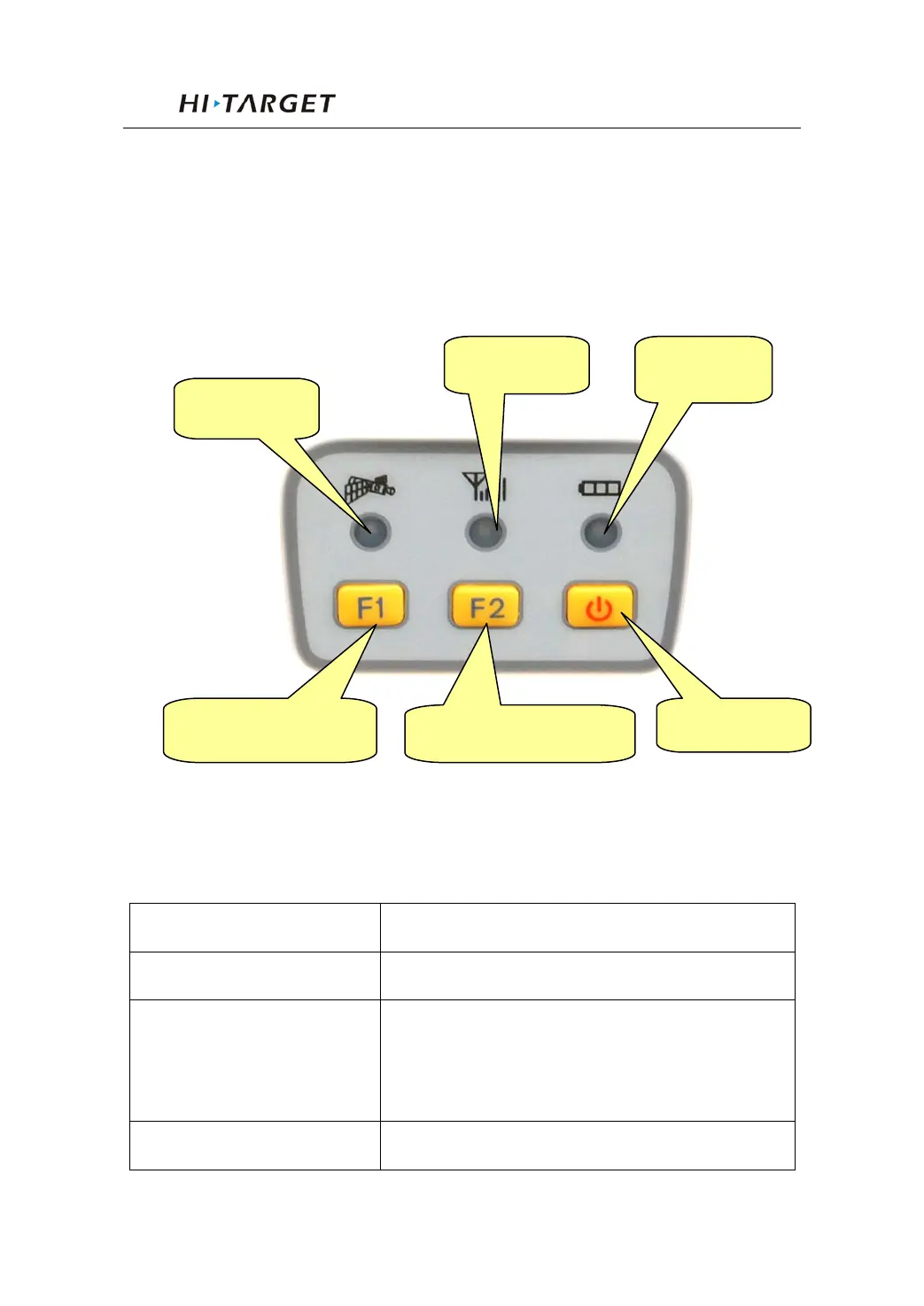V30 GNSS RTK System Manual
17
Introduction
Most of the operations of V30 receiver can be done by the
three buttons on the mainframe panel.
Buttons on the panel:
Figure4-1 Mainframe Panel
Explanations of buttons operations and leds hints as
below:
Operations Explanation
Single click button Press a button less than 0.5 second
Double click button
Double click the button while the
clicking interval should be between 0.2 to 1
second
Long pressing button Pressing button more than 3 second
Satellite Led
Status Led
Power Led
Power Button
Function Button F1
Function Button F2
