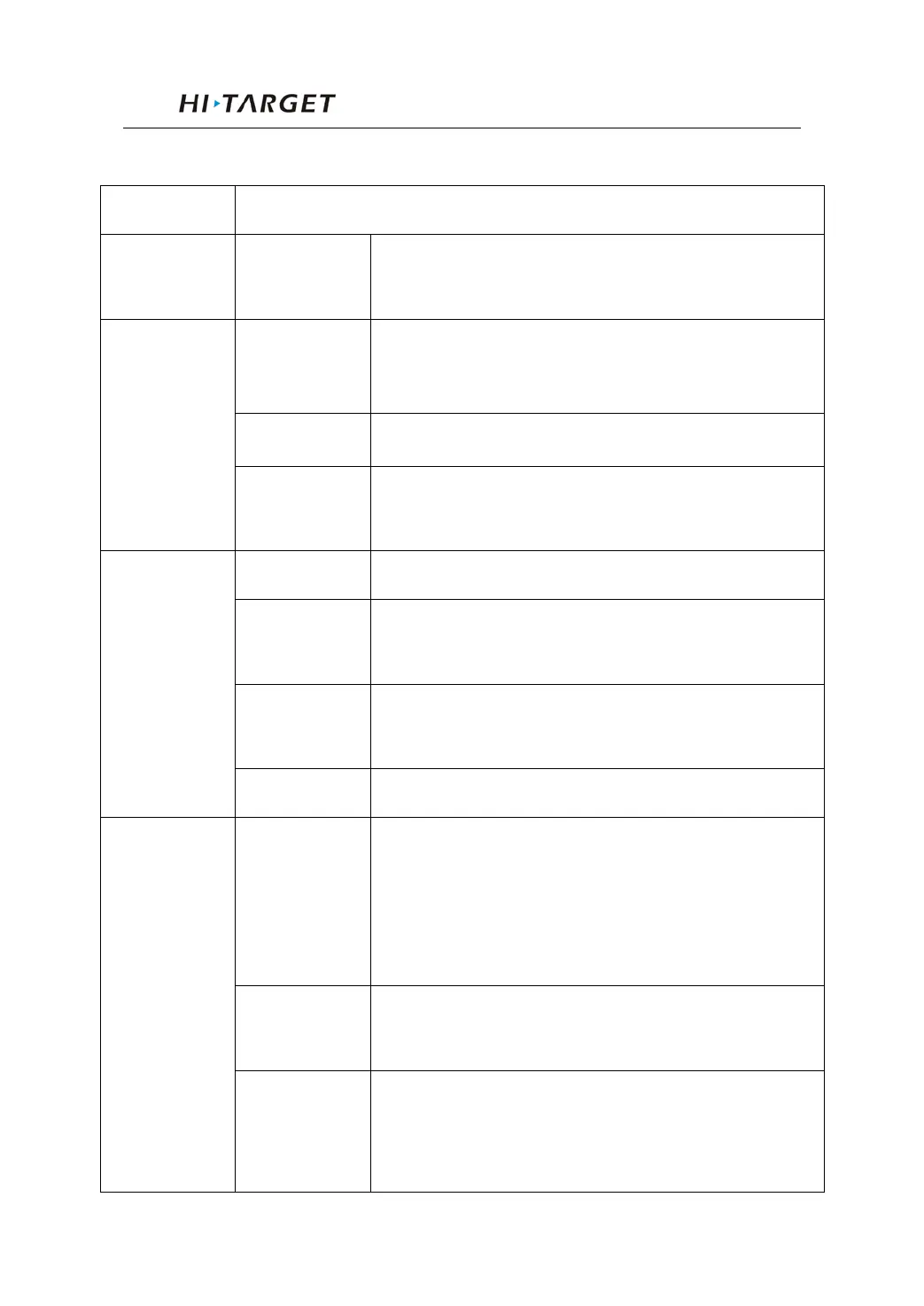V30 GNSS RTK System Manual
21
Led Status Instructions
Led Instruction
(yellow)
Always on
In
normal voltage: internal battery voltage >7.6V,
external battery voltage >12.6V
(red)
Always on
In normal voltage: 7.2V<internal battery voltage
≤7.6V, 11V<external battery voltage ≤12.6V
Slow flash
Low power-pressure: inter≤7.2V,external≤11V
Fast flash
Power status hints: one or four times of one
minute
(green led for
status)
Off In external radio, UHF mode, and static mode
Always on
GSM module has been connected to internet
server successfully
Slow flash
GSM module has
been connected to internet
successfully
Fast flash GSM module is trying to connect to internet server
Data led (red
status)
Slow flash
1. getting correction data via GSM or radio (only
receiving corrections for rover while transmitting
for base)
2. collection static data in static mode
Fast flash
Error in static mode (typically for no more flash
memory)
Always on
Communication module in error for getting data,
mainly resulted by problem in module so that no
data output
