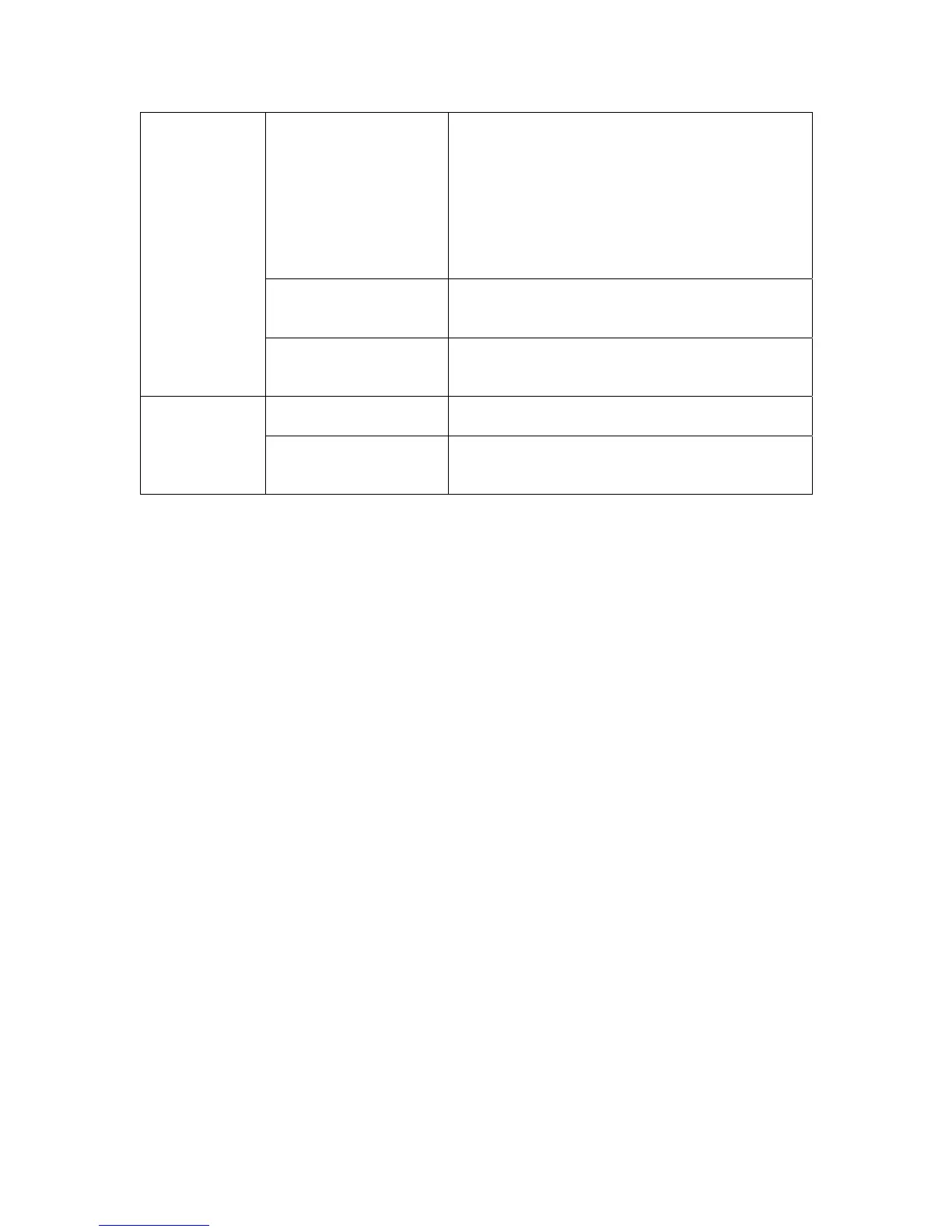Hostname Indicates the label that the User assigns to
the Printer. This label is reported to the
DHCP server as the Host Name (that may be
used by the DNS server to resolve the IP
address of the Printer).
If left blank, the Printer will use a unique label
based on the MAC address of the Printer.
Location Indicates the location string that the User
assigns to the Printer.
Set by User
(May be
configured via
Telnet or from
the
Administration
web page.)
Contact Indicates the contact person string that the
User assigns to the Printer.
Set by
Firmware
Firmware Version
(Printer)
Displays the current Firmware version of the
Printer.
DTC1000/4000/4500 Ethernet User Guide – Installation Guide L001411 (Rev.1.0)
21
