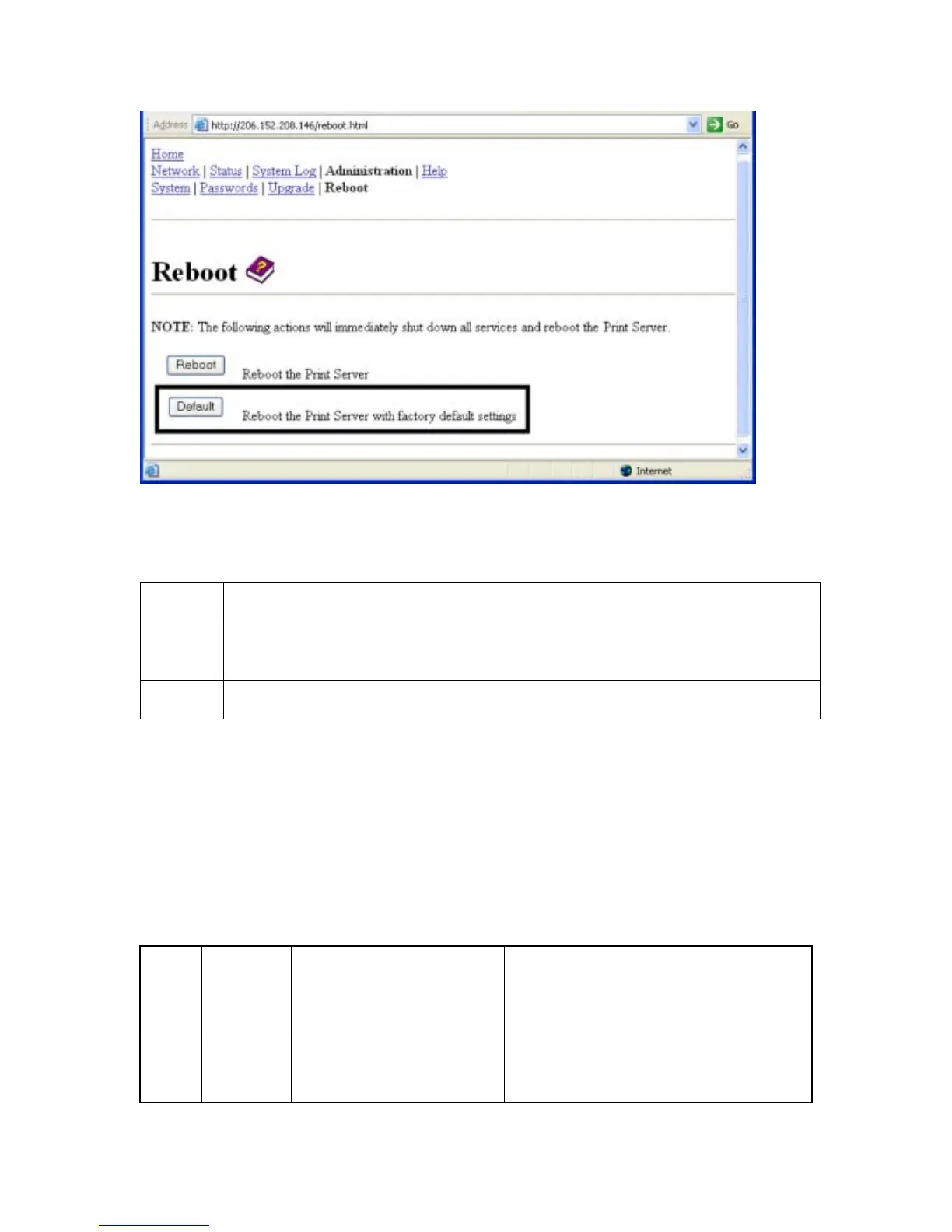Using the Help page
The Help page displays the Help information.
Step Procedure
1 Open this web page at the appropriate location by clicking on the Help book
icon at the top of each page. See below.
2 Review the web interface for the Ethernet-enabled Printer.
Reviewing LED Tables
The LED can be found on the back of Printers.
Reviewing the LED Table
LED
Printer
position
Flash Rate Indicates
STAT
LED
Upper On once per second
(i.e., more OFF than ON)
The Normal Mode, IP address is
configured.
DTC1000/4000/4500 Ethernet User Guide – Installation Guide L001411 (Rev.1.0)
44