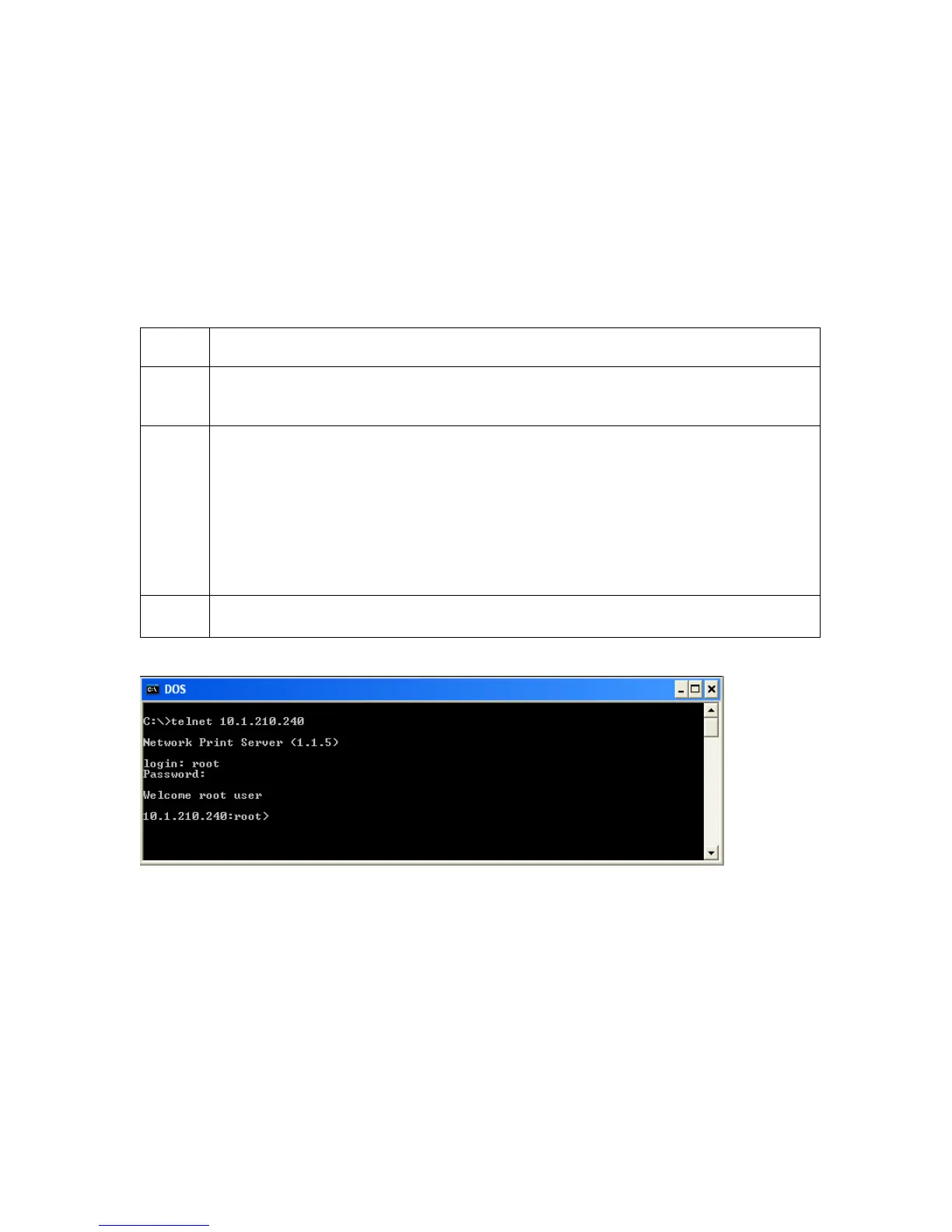Telnet Command Line Interface
Initiating a Telnet Session
This procedure shows how to initiate a Telnet session from a PC in order to access the
Telnet services provided by the Printer. Follow these instructions to issue Telnet
commands.
Step Description
1 Identify the IP address of your Printer. (Note: See the Accessing the IP
address of your Printer procedure below.)
2 Initiate a Telnet session from a DOS window on your PC. At the DOS prompt,
enter telnet [IP Address]
Example: C:\>telnet 192.168.11.12
• All Telnet responses from the Printer will then be displayed in the
Telnet session on the PC.
• All commands entered will be sent to the Telnet client in the Printer.
3 Enter help or ? to get an on-window list of supported Telnet commands.
Accessing the IP address of your Printer
The additional LCD menus for Ethernet-enabled Printers are provided to view the IP
address of the Printer. Follow these procedures to access the IP Address of your Printer
model.
NOTE: If your model does not have a display, then press and hold the PAUSE button for
4+ seconds to print a settings card. The printer must be ready and idle for the card to
print.
DTC1000/4000/4500 Ethernet User Guide – Installation Guide L001411 (Rev.1.0)
12
