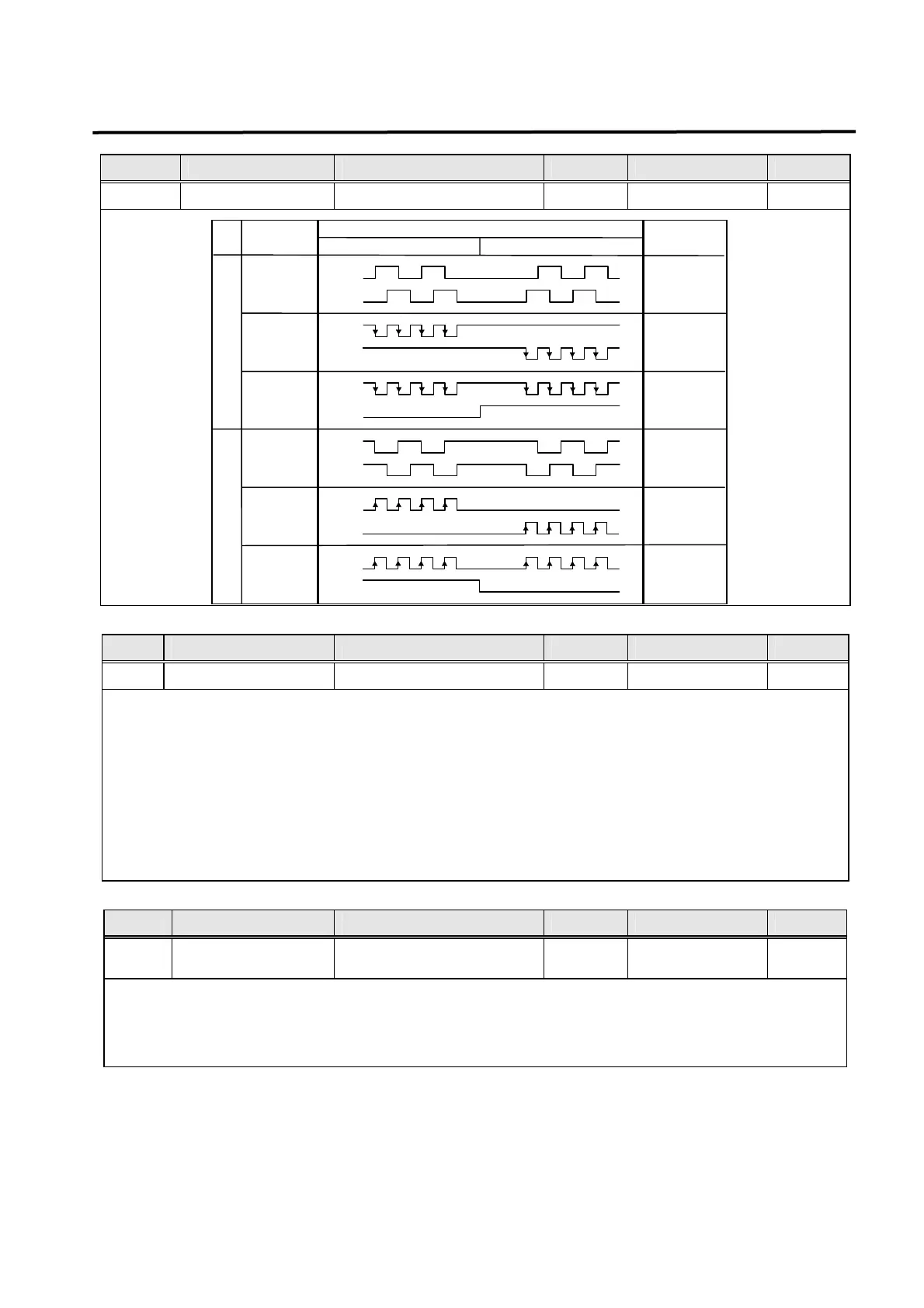5. Parameter Setting
5-19
Menu Menu title
Description
Unit Display range Default
*P4-04 Pulse Logic Command Pulse Type 0 ~ 5 0
[Pulse Logic]
CCW
CW
CCW pulse
+ CW pulse
Direction
+ pulse
PF
PF
PR
PR
PR
PF
PF
PR
H
L
L
H
Type of command pulse
A phase
+B
hase
0
1
2
3
4
5
Remark
PF
PR
PR
PF
Negative logic Positive logic
CCW pulse
+ CW pulse
Direction
+ pulse
A phase
+B
hase
Menu Menu title Description Unit Display range Default
P4-05 FF FLT TC[ms] FF FLT Time Constant ms 0 ~ 10000 0
Input the primary filter time constant of the position command speed Feedforward in [msec].
The loaded position command is differentiated and passes through the primary filter before it is
used as the Feedforward input. The time constant of this filter can be adjusted. Increase this
value in applications where the position command is rapidly changed, and decrease this value in
applications where the position command is slowly changed. Input 0 in case it is not needed to
use this filter.
Menu Menu title
Description
Unit Display range Default
P4-06 S-Type TC[ms]
Position command filter
time constant
ms 0 ~ 10000 0
Input the filter time constant of the position command input in [ms].
The output which passes through the primary filter is used as the position command for the
loaded position command. Set the time constant of this filter. Enter 0 in case it is not needed to
use this filter.