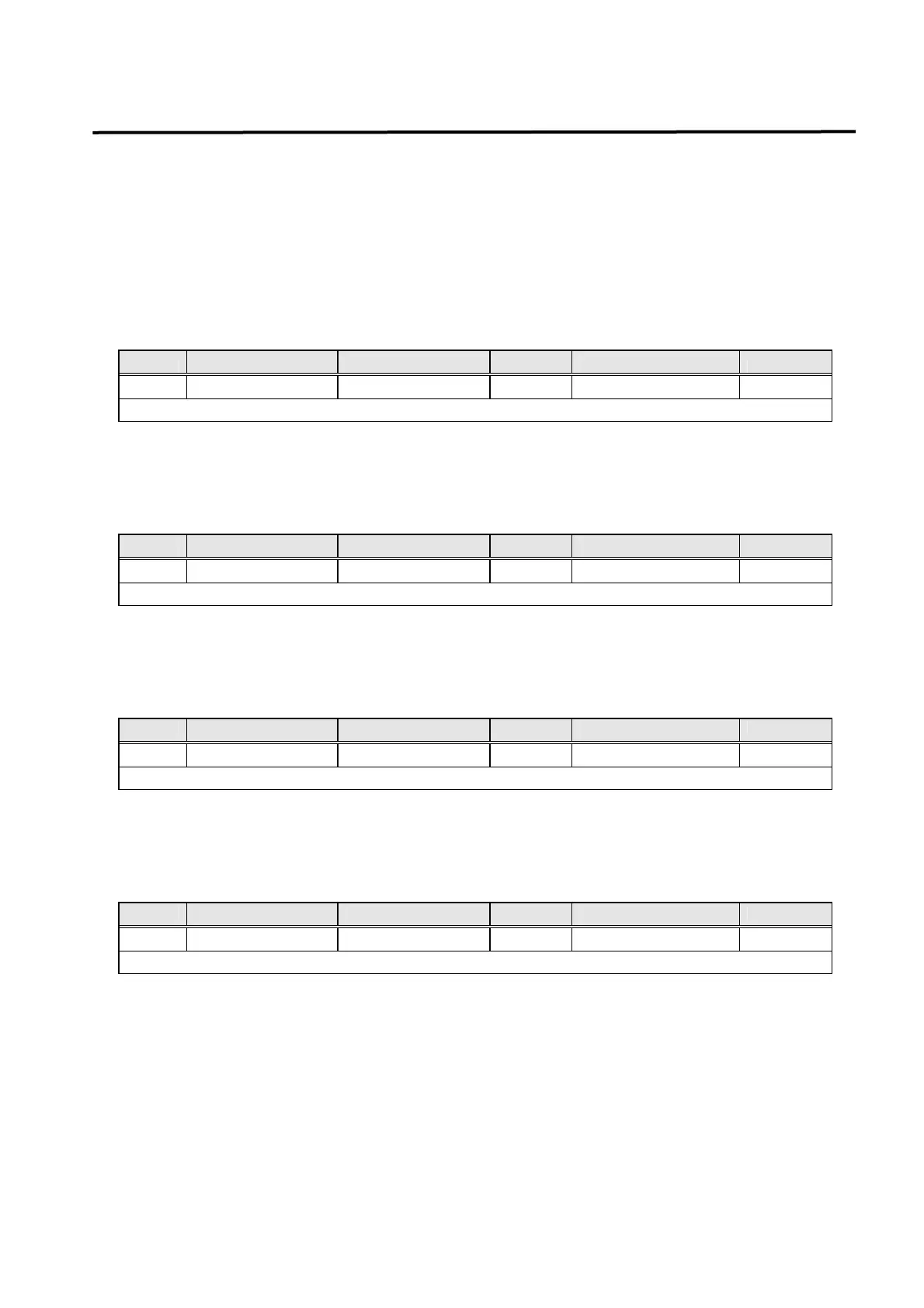5. Parameter Setting
5-21
[Loader Jog Mode]
The jog Mode comprises sub-menu of position command mode.
The jog mode operates even when status of non-contact, only possible in Digital Loader.
Input position command by User’s unit.
Digital loader: “ENTER-Key”
Menu Menu title Description Unit Range Default
JOG State0 Loader Jog 0 -9999.9~9999.9
Display current position
If >(right) key is pressed, motor runs CW with Jog Speed 0[P6-05].
If <(left) key is a pressed, motor run CCW with Jog Speed 0.
Digital Loader: ”DOWN-Key
”
Menu Menu title Description Unit Range Default
JOG State1 Loader Jog 1 -9999.9~9999.9
Display current position.
If >(right) key is pressed, motor runs CW with Jog Speed 1[P6-06].
If <(left) key is pressed, motor runs CCW with Jog Speed 1.
Digital Loader: ”DOWN-Key”
Menu Menu title Description Unit Range Default
IJOG State0 Loader I Jog 0 -9999.9~9999.9
Display current position
If >(right) key is pressed, motor runs CW like the position at INC Jog Value0 [P6-07],
If <(left) key is a pressed, motor run CCW like the position at INC Jog Value0.
Digital Loader: ”DOWN-Key”
Menu Menu title Description Unit Range Default
IJOG State1 Loader I Jog 1 -9999.9~9999.9
Display current position
If >(right) key is pressed, motor runs CW like the position at INC Jog Value1 [P6-08],
If <(left) key is a pressed, motor run CCW like the position at INC Jog Value1.
Digital Loader “ENTER-Key”: Save Current Position Data at Position CMD
Digital Loader “PROG-Key”: Not save Current Position Data at Position CMD