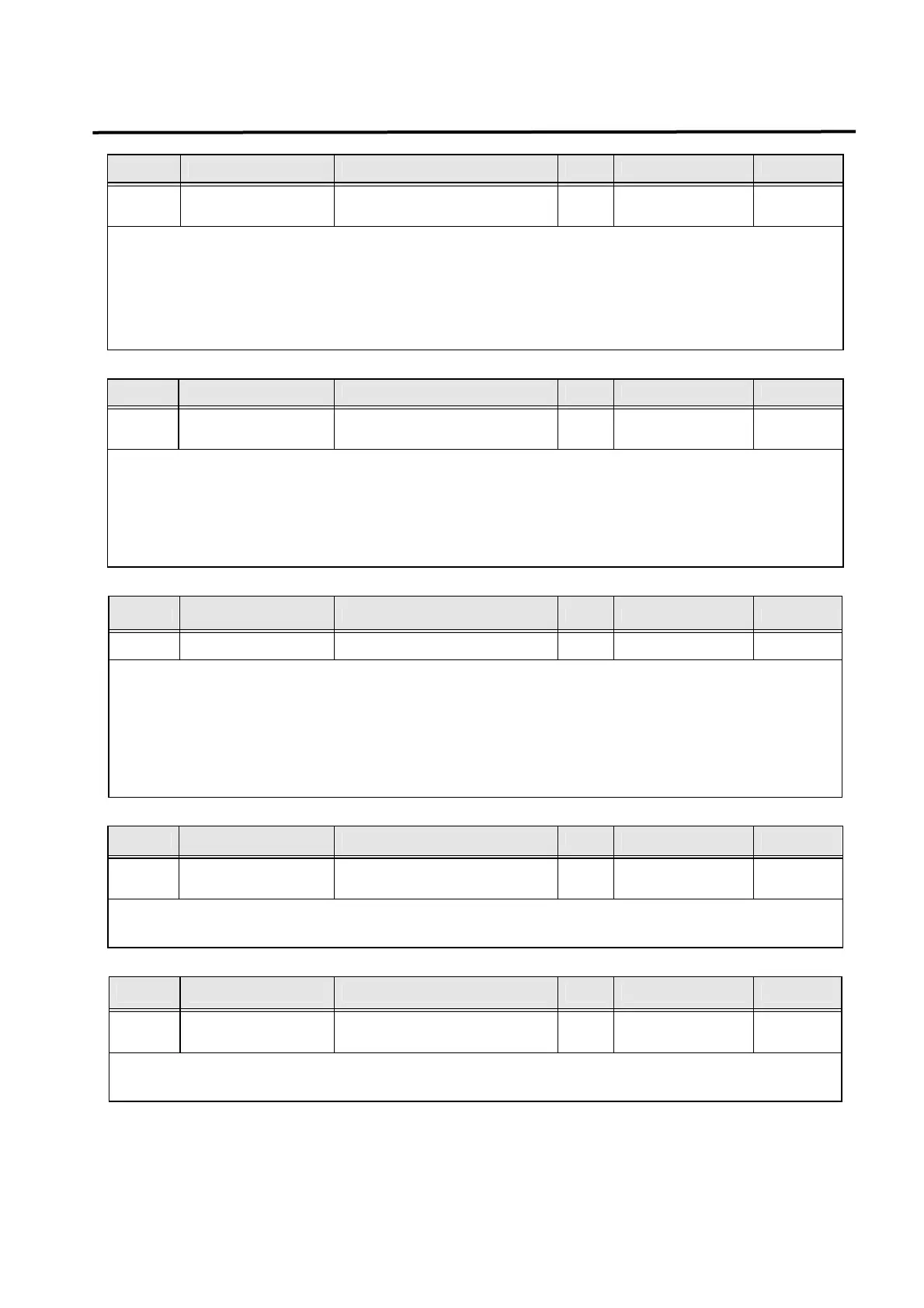5. Parameter Setting
5-29
Menu Menu title Description Unit Range Default
*P8-11 ABS_ORG_SET
Set origin point of
Absolute encoder
0~1 0
This is the menu of operating the origin point of absolute type encoder.
Ex) Consider to motor for absolute type encoder, after move motor to the position equivalent
to origin point, if set the P8-07[ABS_ORG_SET]=1, over changing 1->0 after 1-2 seconds,
current position is considered as an origin point
Menu Menu title Description Unit Range Default
*P8-12
IN POSITION
TYPE
INPOS Complete
Signal Output Type
0~1 1
You can select INPOS Complete Signal Output Type
0 : When position decision ,Selected Position CMD0~31 Output via OP0 ~ OP4
1 : When position decision , Output via INPOS
Menu Menu title Description Unit Range Default
*P8-13 STOP SELECT STOP Function selection 0, 1, 2 0
This function is available to RETURN Operation (P8-01=”7”).
0 : Stop at present position
1 : Stop at Start position
2 : Stop at Command position
Menu Menu title Description Unit Range Default
P8-14 Ias Offset Save Offset value
-99.999~
99.999
Save Ias_Offset Value to P8-14.
Menu Menu title Description Unit Range Default
P8-15 Ics Offset Save Offset value
-99.999~
99.999
Save Ics_Offset Value to P8-15.