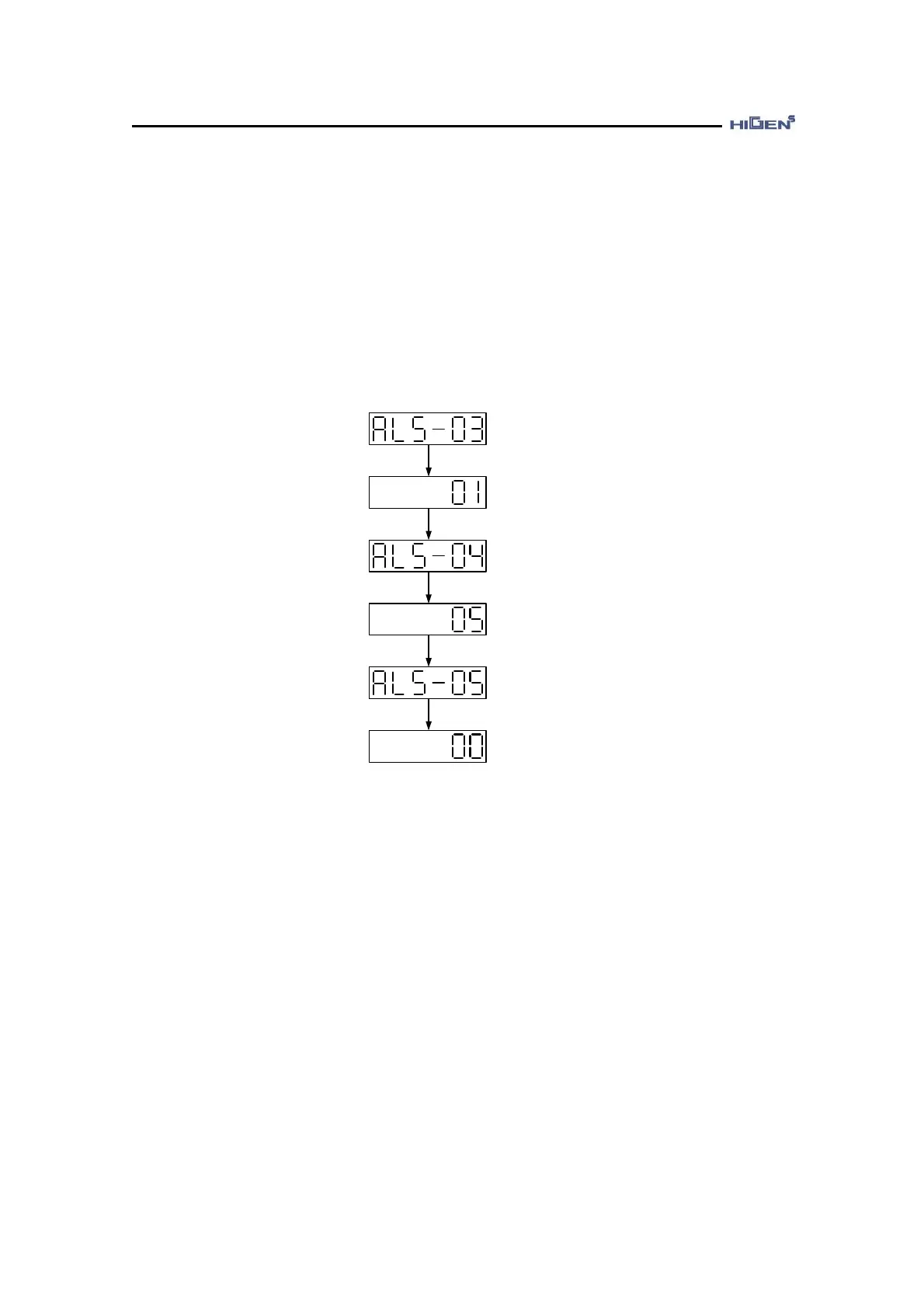5. Servo operating
5-5
3) Alarm record display menu
Alarm record display menu saves the latest 10 alarms in each menu in the sequence of ALS-
03 ~ ALS-12. The following diagram is the case assuming that the over-current (01) alarm is
generated after the encoder mis-wiring (05) alarm is generated during servo operation.
Emergency stop alarm (emc_stop) is not saved in the alarm record and each alarm record
menu value is “00” for normal operation.
ENTER
RIGHT
ENTER
RIGHT
Alarm
record 1
ENTER
Over-current
alarm
Encoder
mis-wiring
It indicates
normal condition
Alarm
record 2
Alarm
record 1