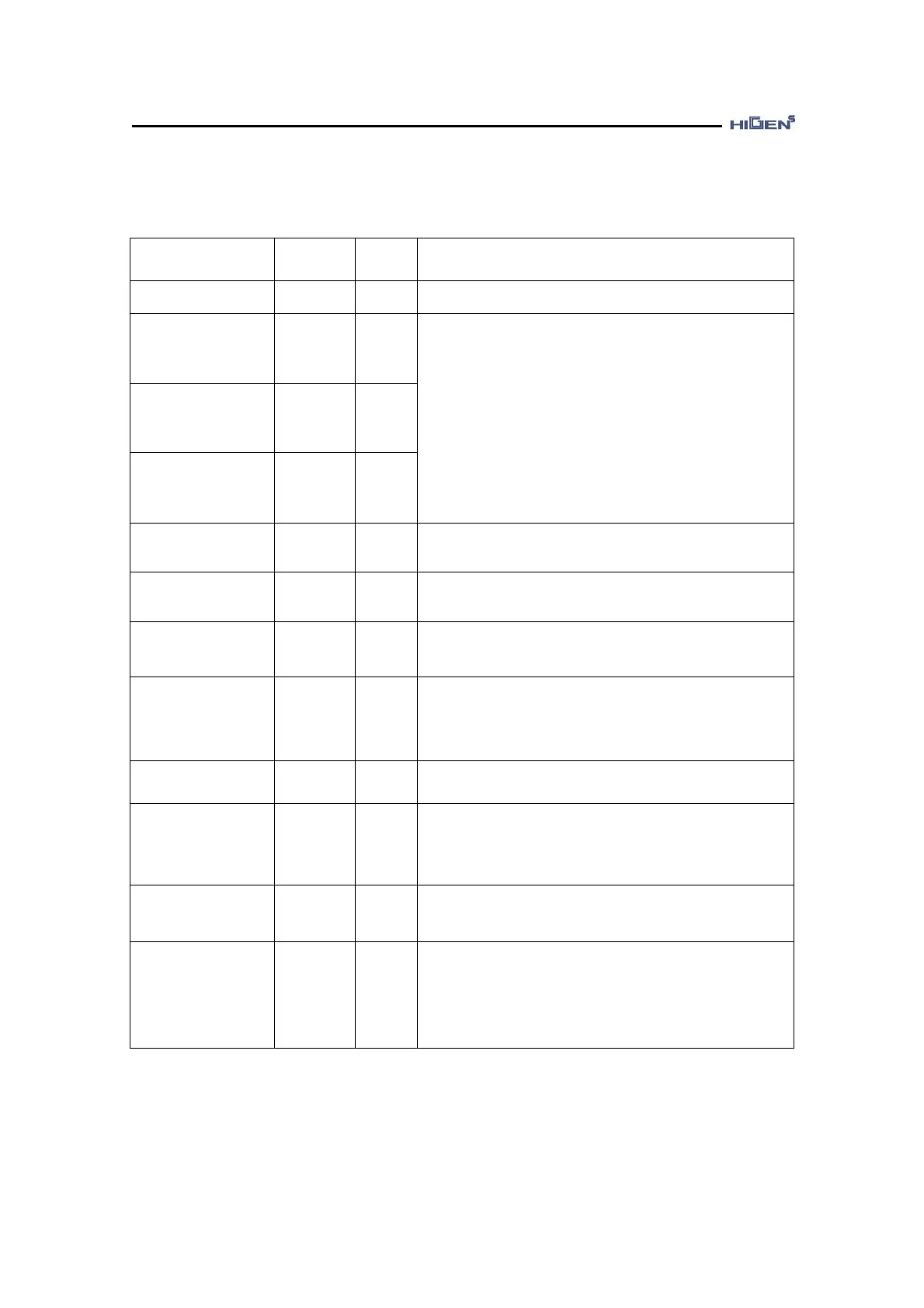2. Wiring and connection
2-10
2.3.3 Variable input signal function table (Based on manufactured default)
Signal content Term
Pin
No.
Function and usage explanation
Servo drive Enable SVONEN 18
It decides whether the servo motor can be operated or
not. (ON: Enable OFF: not Enable)
Speed selection 1/
Electronic gear
selection 1/
SPD1/
GEAR1/
43
Speed selection 2/
Electronic gear
selection 2/
SPD2/
GEAR2/
17
Speed selection 3 SPD3 42
- Internal command speed selection by 3 signal (SPD1,
SPD2, SPD3) combination Speed control
- Electronic gear ratio selection by 2 signal (GEAR1,
GEAR2) combination Position control
Direction selection DIR 16
Selects the Speed/Position/Torque input direction.
(OFF: Positive direction selected ON: Negative direction
selected)
CCW limit /
Positive torque limit
CCWLIM/
PTQLIM
15
Limit signal input on CCW (Speed control)/
Positive torque generation prohibited (Torque control)
(ON: Cancel OFF: Prohibited)
CW limit /
Negative torque limit
CWLIM/
NTQLIM
40
Limit signal input on CW (Speed control)/
Negative torque generation prohibited (Torque control)
(ON: Cancel OFF: Prohibited)
Speed limit /
Torque limit
SPDLIM/T
LIM
14
Speed limit use input contact point (Torque control)/
Selects whether to use torque limit (Analog torque input
and digital torque input can be used according to the
combination of TRQ1, TRQ2 and TRQ3 Speed control.)
Alarm reset ALMRST 38 This cancels the alarm condition.
Emergency stop ESTOP 39
In case of external emergency, it overrides all input
condition of the servo drive and quickly decelerates the
motor to free run the motor.
You can select the ON/OFF contact point in parameter
P02-26.
PI/P control PI/P 41
It selects the type of speed controller.
(OFF:PI control ON:P control)
Stop/Start STOP 13
It starts or stops the motor operation.
You can select the ON/OFF contact point in parameter
P02-25.
※ When setting P02-25 to “OFF”
(Close: Stop Open: Start)
♥ For details on the input contact point function change, refer to the P07 mode of Chapter 3.