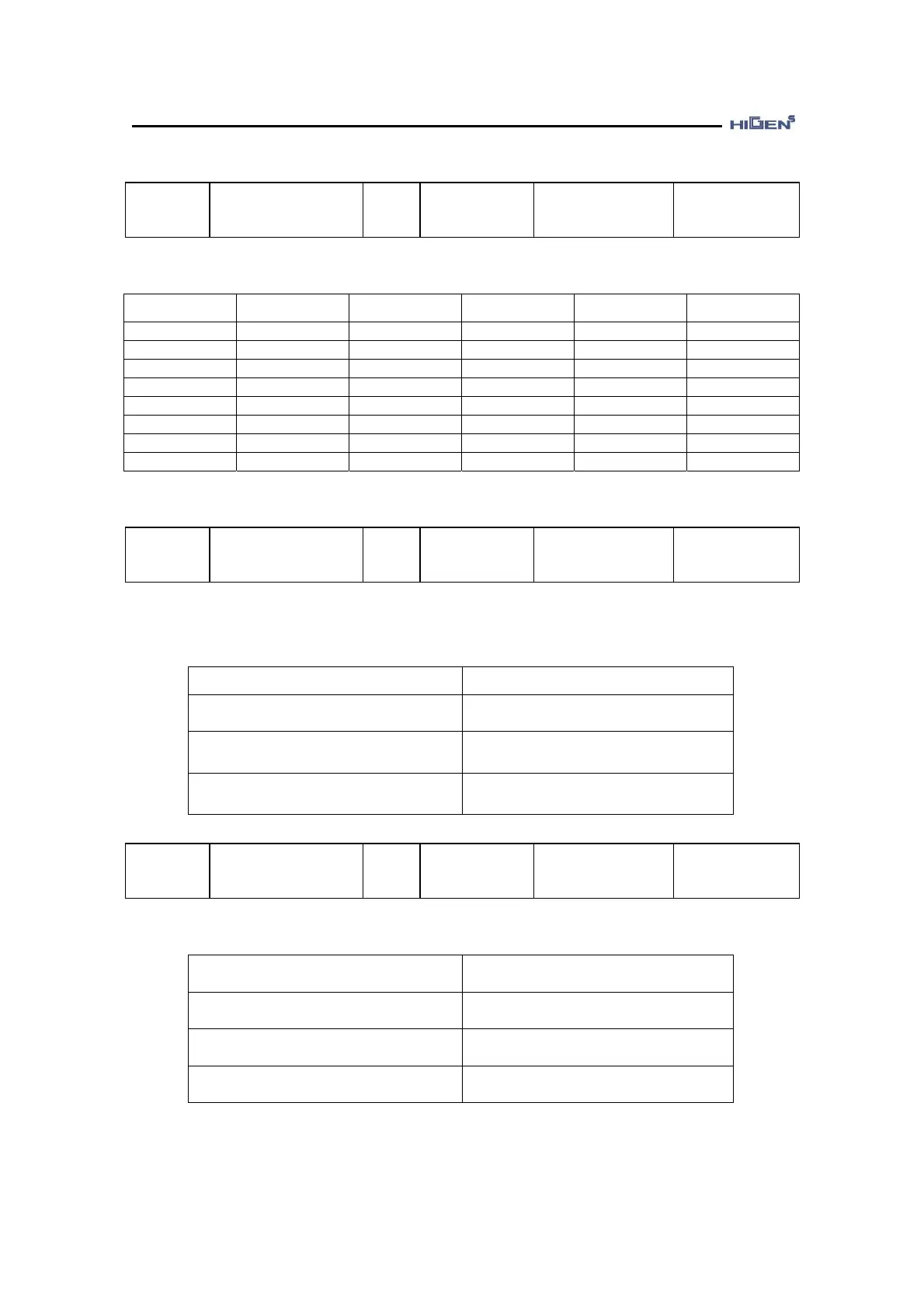3. Parameter setting
3-7
P01-15*
COM Baud Rate
Unit
-
Display range
0 ~ 15
Manufactured
default
0
Speed/Torque/
Position control
Select the communication speed. Set the communication speed of the transmitting side (main
unit).
P01-15 RS232 RS485 P01-15 RS232 RS485
00
9600 9600
08
38400 9600
01
9600 19200
09
38400 19200
02
9600 38400
10
38400 38400
03
9600 57600
11
38400 57600
04
19200 9600
12
57600 9600
05
19200 19200
13
57600 19200
06
19200 38400
14
57600 38400
07
19200 57600
15
57600 57600
P01-16*
Serial Select
Unit
-
Display range
0 ~ 2
Manufactured
default
0
Speed/Torque/
Position control
You can use the analog speed, torque and pulse input using the serial communication and
communication card(Ether Net). Refer to the following.
Set value Content
0
Analog speed, torque and pulse
command through CN1
1
Speed, torque and position data
command by serial communication.
2
Speed, torque and position data
command by communication card.
P01-17*
Serial I/O
Unit
-
Display range
0 ~ 2
Manufactured
default
0
Speed/Torque/
Position control
Set this when using the I/O contact point by communication.
Set value Content
0 I/O contact point use through CN1
1
I/O contact point use by
communications (RS232C/RS485)
2
I/O contact point use by
communications card (Ether Net)