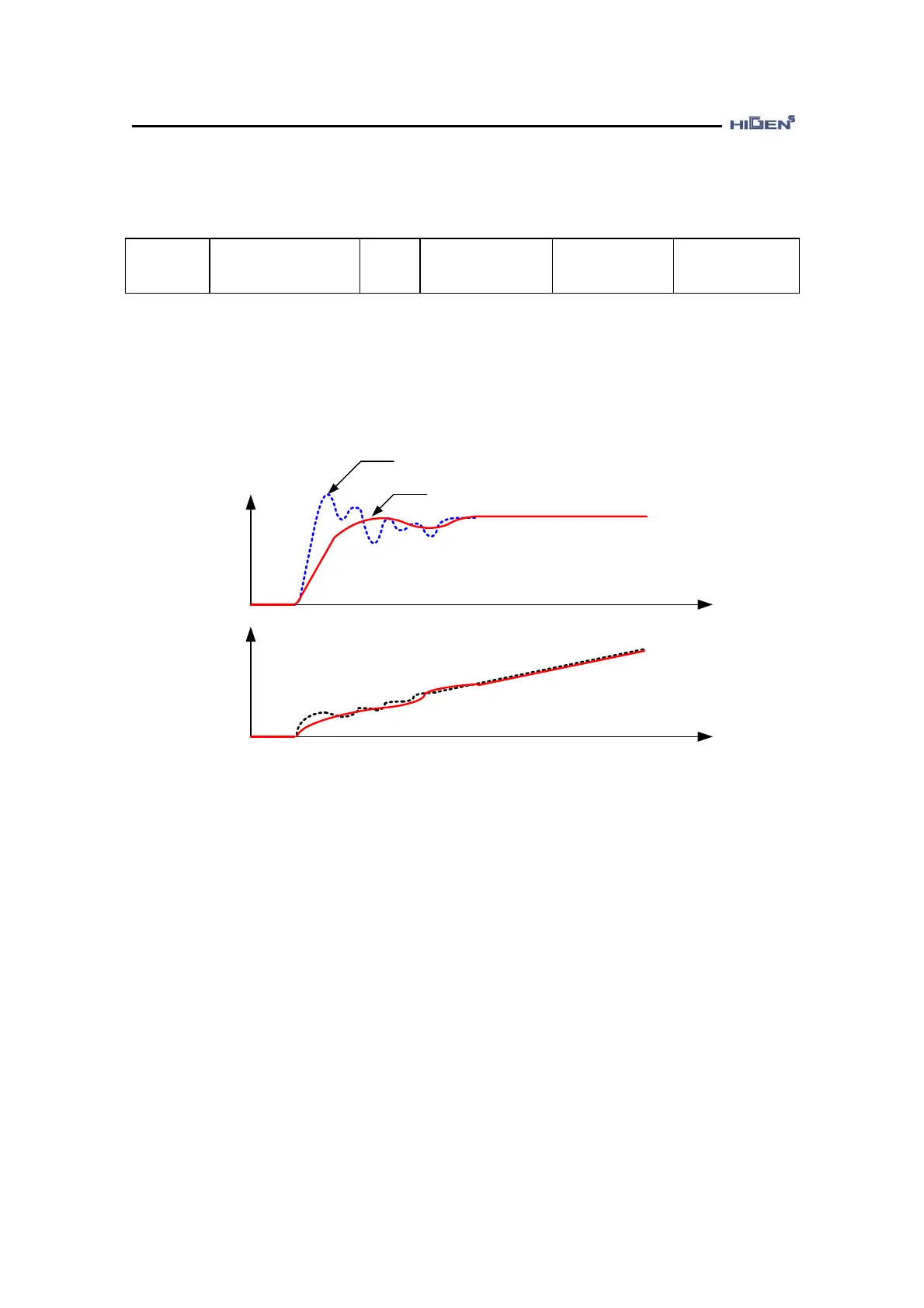4. Servo using method and gain adjustment
4-16
4.3.2 Gain adjustment of torque servo
P06-01*
Analog TRQ TC
Unit
ms
Display range
0.0 ~ 2000.0
Manufactured
default
0.0
Torque control
If you suspect that machine vibration is being caused by the servo system, try to adjust the
Analog TRQ TC. It can reduce the vibration. The lower the value, the better control response will
be, but if set too high, it may reduce the responsiveness.
Torque
command
Input terminal voltage
(Analog torque command)
Time [sec]
Torque command with filter TC
Speed
Time [sec]
♥ For the speed limit of torque servo, 4 speed limit values are applied according to the contact
point of SPD1 and SPD2 when the SPDLIM contact point is ON and the speed limit of P02-05
and P02-06 are applied when the SPDLIM contact point is OFF.