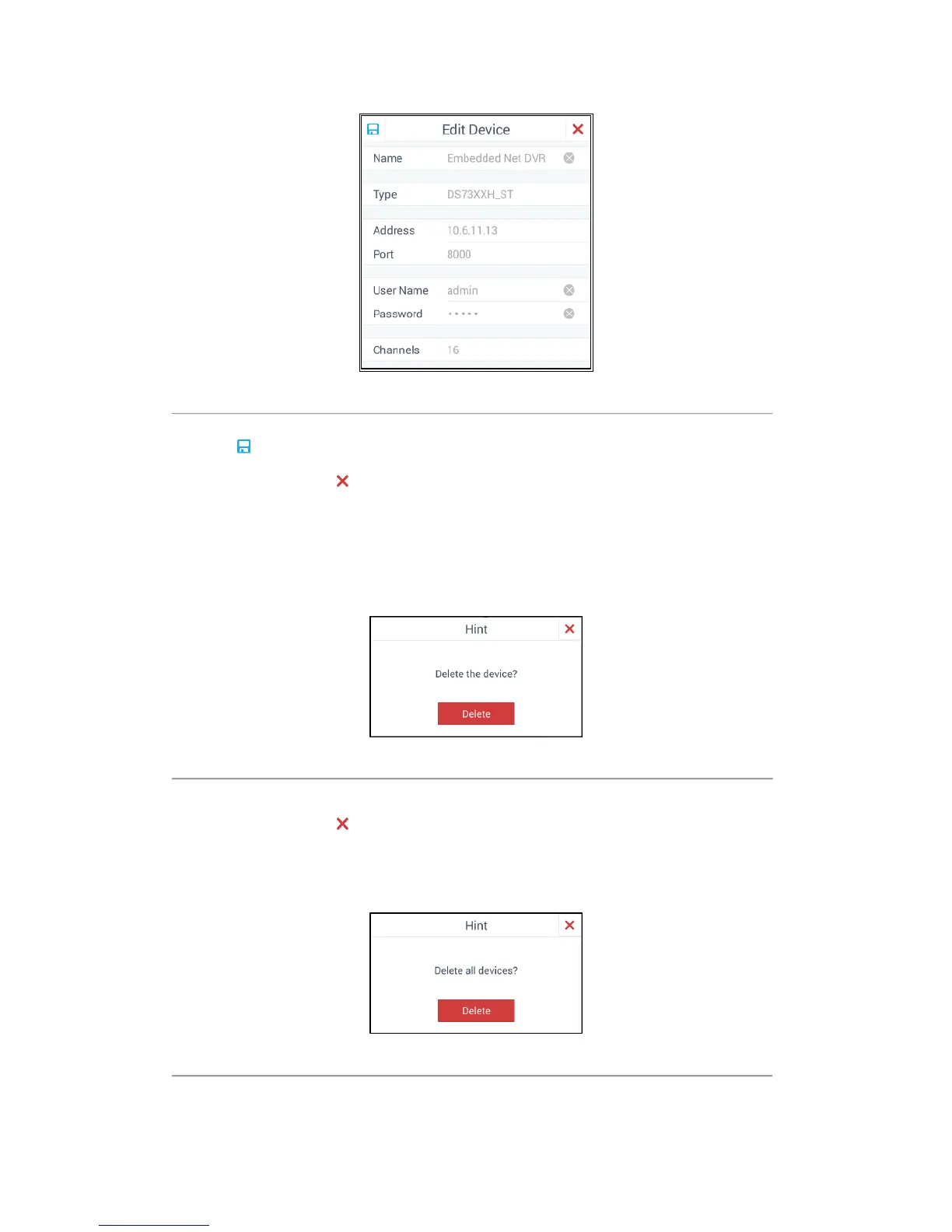33
Figure 4.9 Editing the Device
3. Click to confirm the modification.
4. (Optional) You can click to cancel the modification.
Refreshing the Device
You can click Refresh to refresh the status of the added devices.
Deleting the Device
Steps:
1. Click Delete to delete the selected device. A hint box will pop up as shown in Figure.4.10 .
Figure 4.10 Hint Box of Deleting the Device
2. Click Delete to confirm the deletion.
3. (Optional) You can click to cancel the deletion.
Clearing the Devices
Steps:
1. Click Clear to delete all the devices. A hint box will pop up as shown in Figure 4.11.
Figure 4.11 Hint Box of Deleting all the Devices
2. Click Delete to confirm the deletion.
