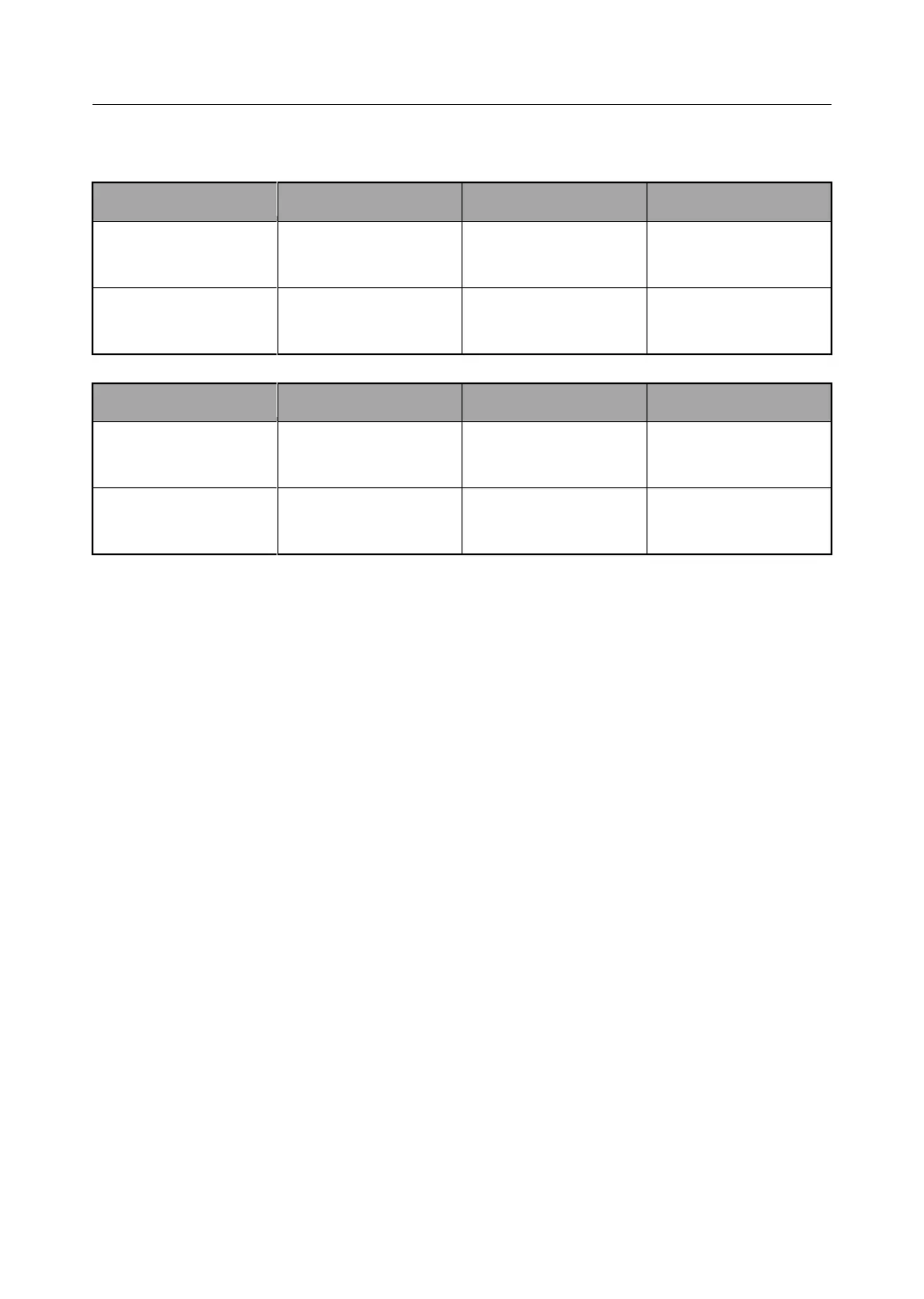Control Panel User Manual
132
A: LCD system keypad indicator:
1. The meaning of Arm/Disarm indicator (Red and Green) is shown below:
Parameters
Initialization
2. The meaning of Operate indicator (Green) is shown below:
Parameters
Initialization
Q: What are the steps of LED keypad to program the control panel?
A:
1. In overall keypad programming mode, the program command is: {installer
password} + {*} + {0} + {#};
2. To view the configuring operation for alarm control panel, please refer to
alarm keypad configuring code;
For example: program user password 2#, the password has arm/disarm
function, does not send arming report, does not allow bypass, password is
5678, and the program code is shown as follow:
Command Code Arming Type Password End
{0}{0}{2} {3} {5}{6}{7}{8} {#}
3. Set program command
There are 2 alert sound of correct or 5 alert sound of error and
corresponding OSD notices after each program command is over. When 5
alert sound of error is heard and the screen displays Operation Failed, there
is error in program command setting and the user need to reset correct
program command. When 2 alert sound of correct is heard and the screen
displays Operation Succeeded but the setting parameters are not the