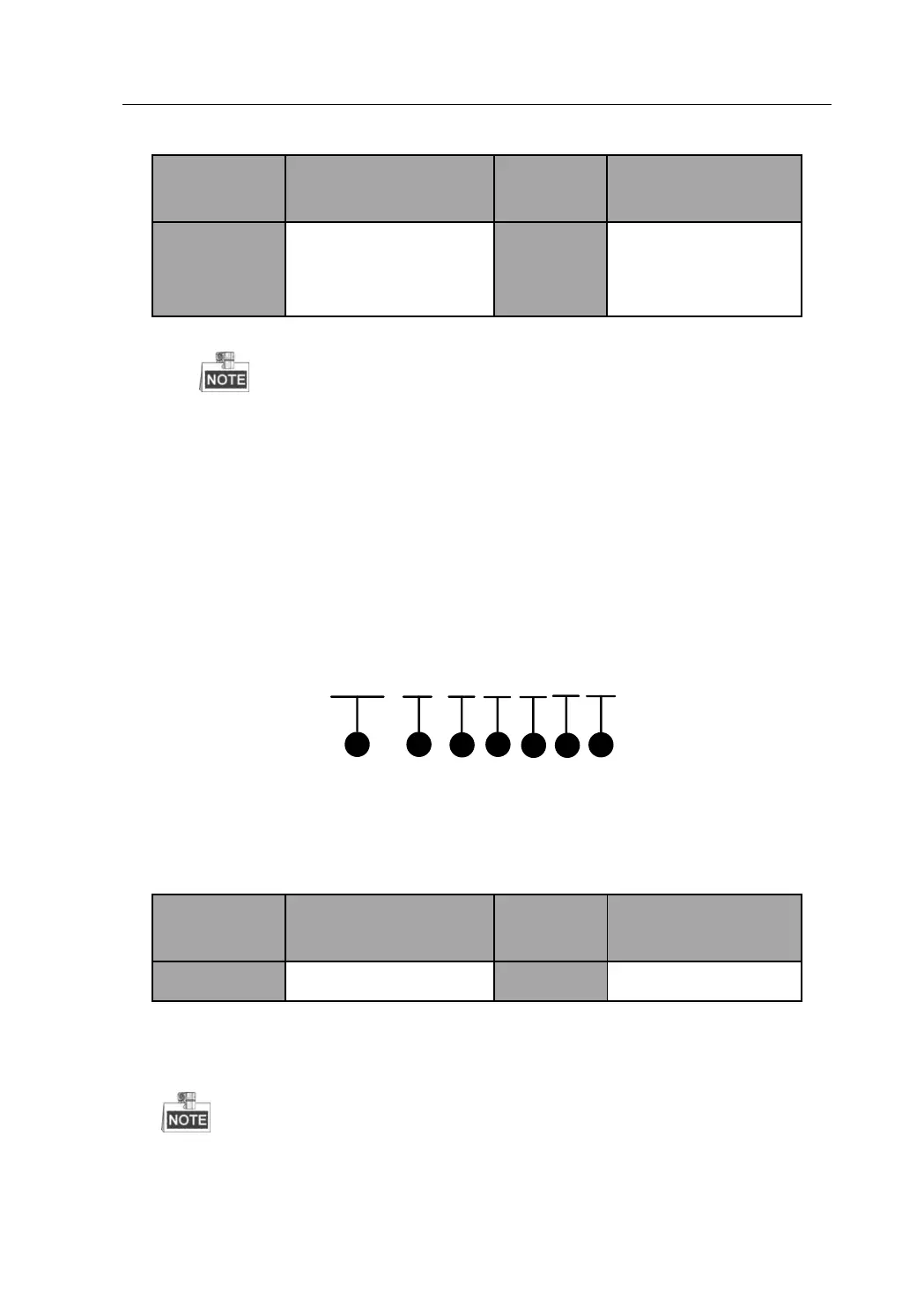Control Panel User Manual
68
{3} Handset No. Segment
The first 16
characters of the 32
characters
The last 16
characters of the
32 characters
{4} The dialing number is 16 digits.
The letter E at the beginning of {5} can be set as A, indicating
“+”.
The length of the each telephone number is 31 digits, and all
the telephone number should be ended with *4.
{5} End the command.
Zone Report Type Configuration
To configure the zone report type, please refer to the command below.
686 01 0 0 0 0 #
1 2 4
6
3
5
7
{1} Zone Report Type Configuration Command Address: 686.
{2} White List Number. 01~08 indicate white list No.1~No.8.
{3} Set the value as 1 to send the report. Set the value as 0 not to send
the report.
{4} Zone No.: Hundreds’ Digit
{5} Zone No.: Tens’ Digit
{6} Zone No.: Digit