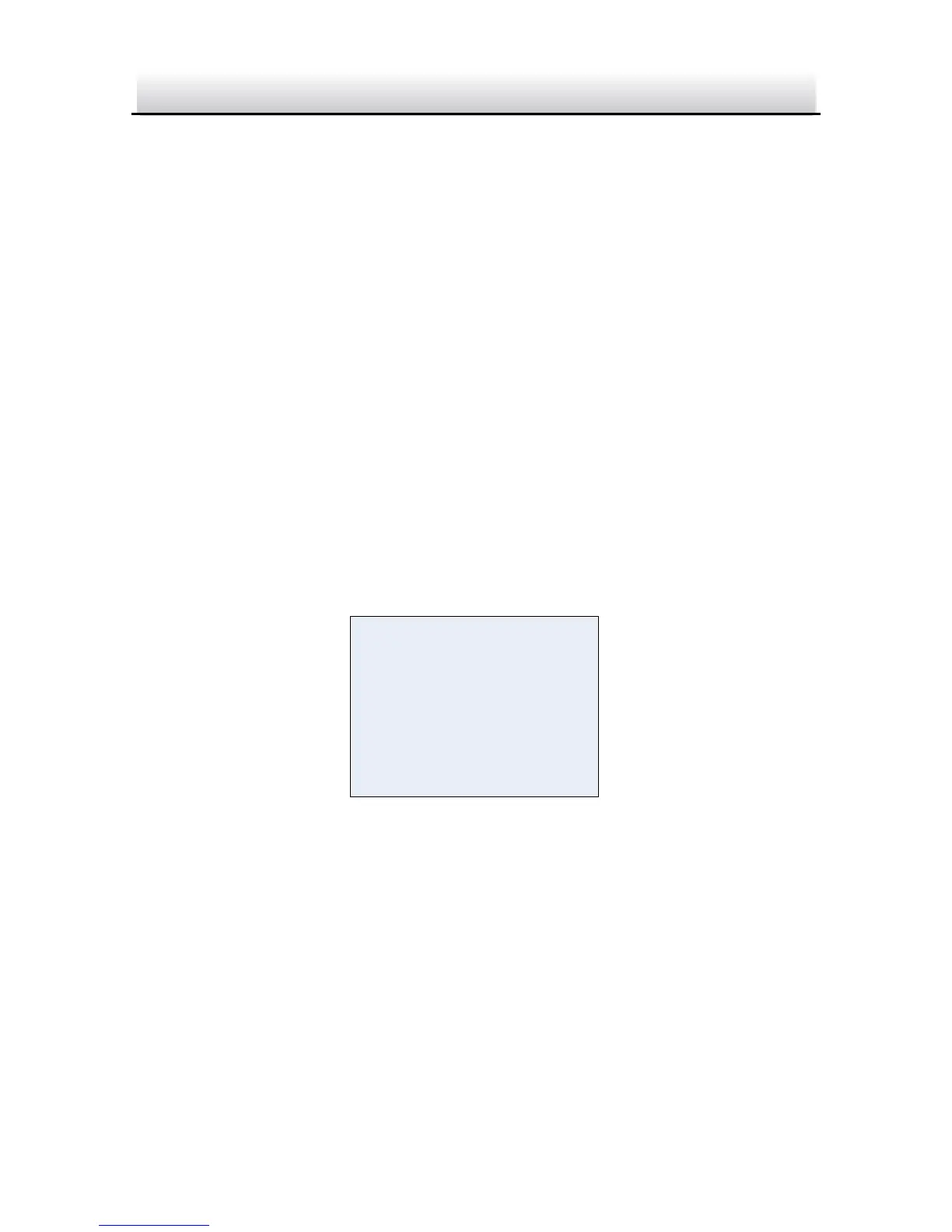3.2.6 Defog
DEFOG is used in special environment such as fog or rain or in high illumination,
which have lower dynamic range than ordinary environment.
OFF, LOW, MIDDLE, and HIGH are selectable.
3.2.7 Backlight
You can set the Backlight to OFF, BLC, and HSBLC.
Backlight Compensation (BLC)
If there’s a strong backlight, the object in front of the backlight will appear
silhouetted or dark. BLC bases on the back area to enhance the brightness of the
whole image, which makes it possible to see the area before the strong backlight
clearly, but the backlight area will be over-exposed.
BLC Figure 3-3
The GAIN of BLC can be set to High, Middle, Low and OFF, the higher the gain is,
the clearer the image is. Follow the below steps to set a BLC area.
Steps:
1. Move the cursor AREA, and click OK button to enter the area edit interface.
2. Press the OK button up/down/left/right to define the BLC position.
