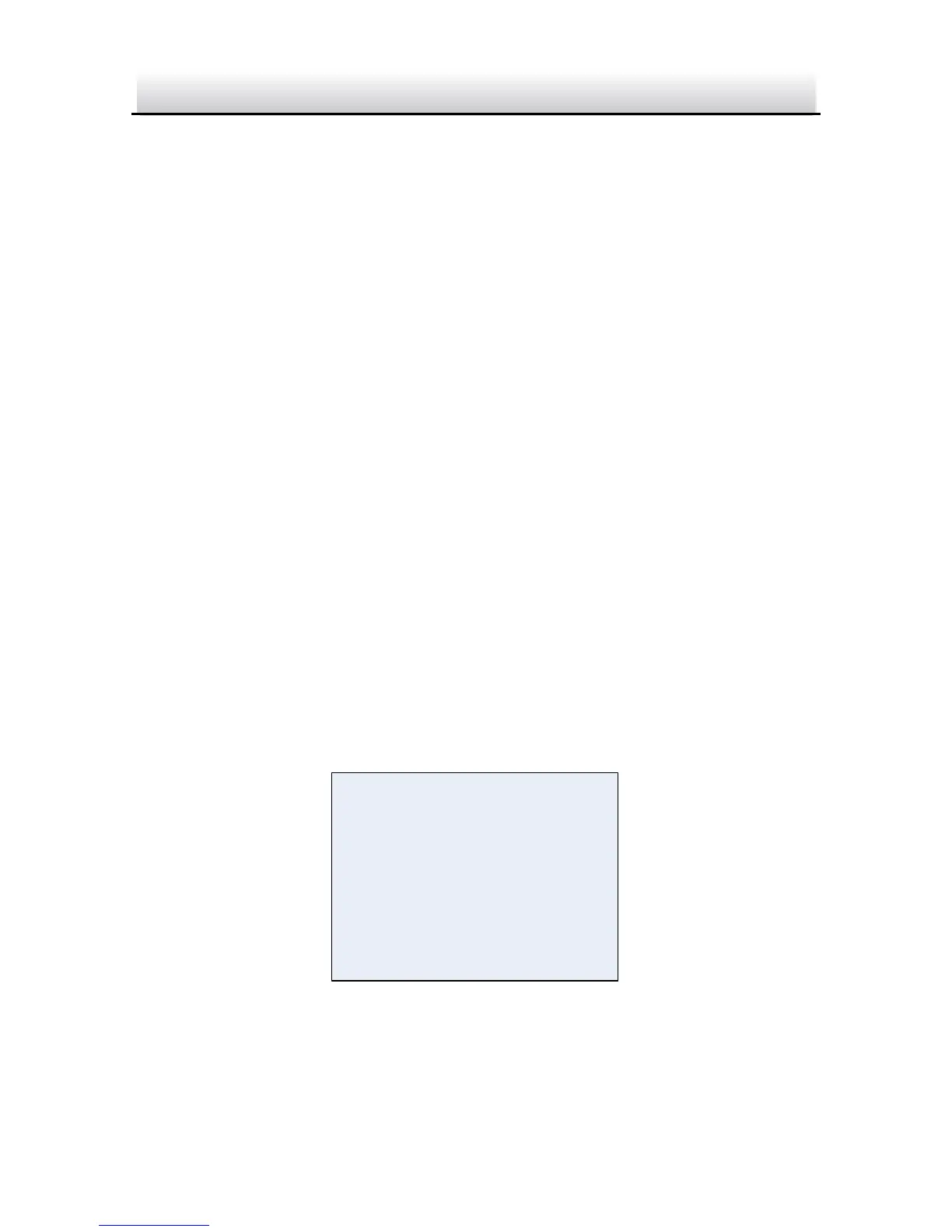1. Move the cursor to ←or →, and press OK button to decide the character
position on the dotted line.
2. Move the cursor to select the needed characters, numbers, and symbols.
3. Press OK button to confirm. The selected character will be displayed on the
dotted line below.
4. Move the cursor to POS to edit the camera title position on the screen.
1). Move the cursor to POS.
2). Press OK button to enter the CAM TITLE position setting interface.
3). Press up/down/left/right to change the position of camera title.
4). Press OK button to exit the CAM TITLE position setting interface, and
return to the CAM TITLE menu.
5. Move the cursor to END and press OK button to return to the previous menu.
Note:
Move the cursor to CLR to clear all the characters on the dotted line.
3.5.2 D-effect
