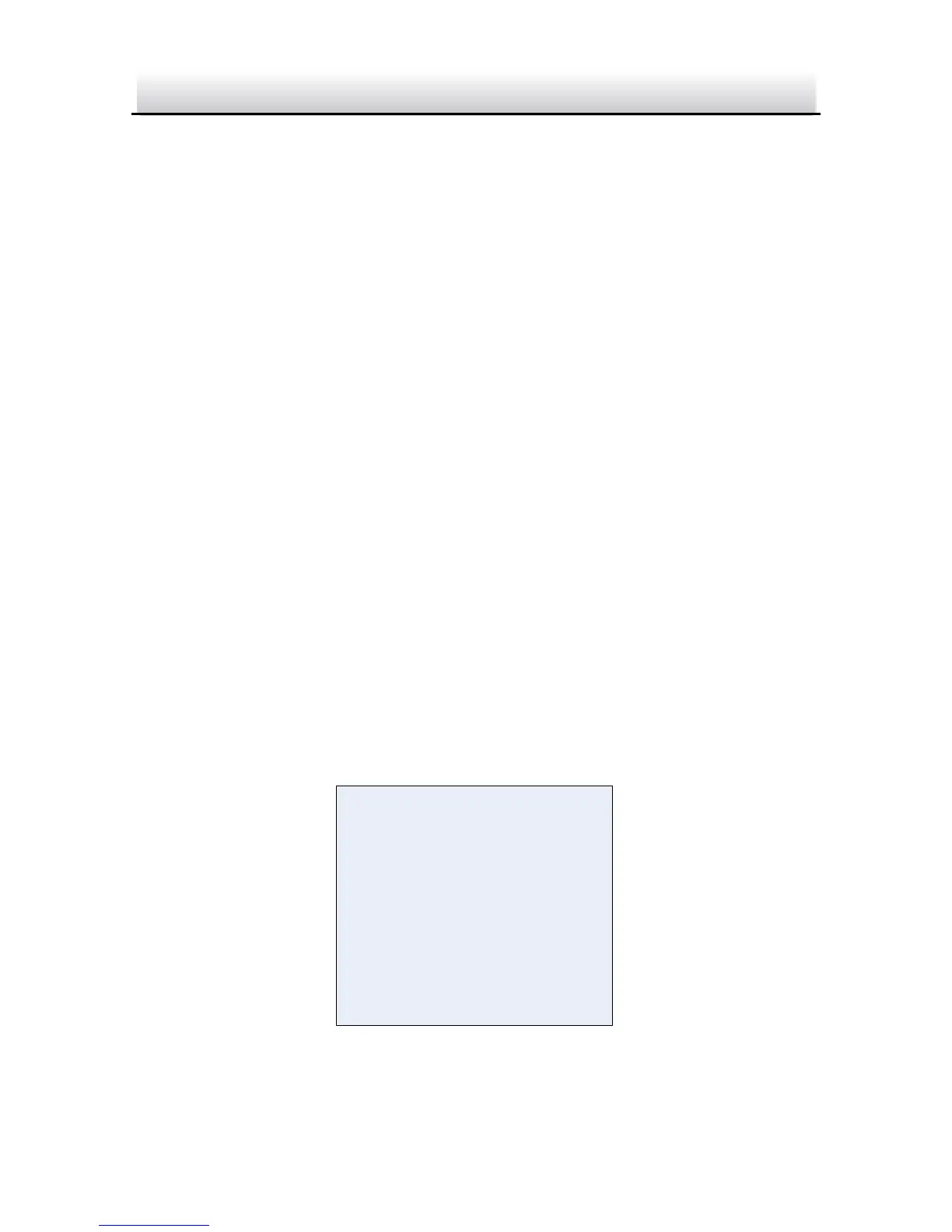DISPLAY
Display the selected motion area or not.
SENSITIVITY
The sensitivity of the motion detection. The sensitivity value ranges from 0 to 60,
and the higher the sensitivity causes the better response of the detection.
MOTION VIEW
You can choose whether to show the motion view. When you choose ON, once
motion occurred, you can see the transparent red mosaic flickering to show the
exact location where the motion occurs.
DEFAULT
Restore the settings of motion detection.
3.5.4 Privacy
The privacy mask allows you to cover certain areas which you don’t want to be
viewed or recorded. Up to 8 privacy areas are configurable.
