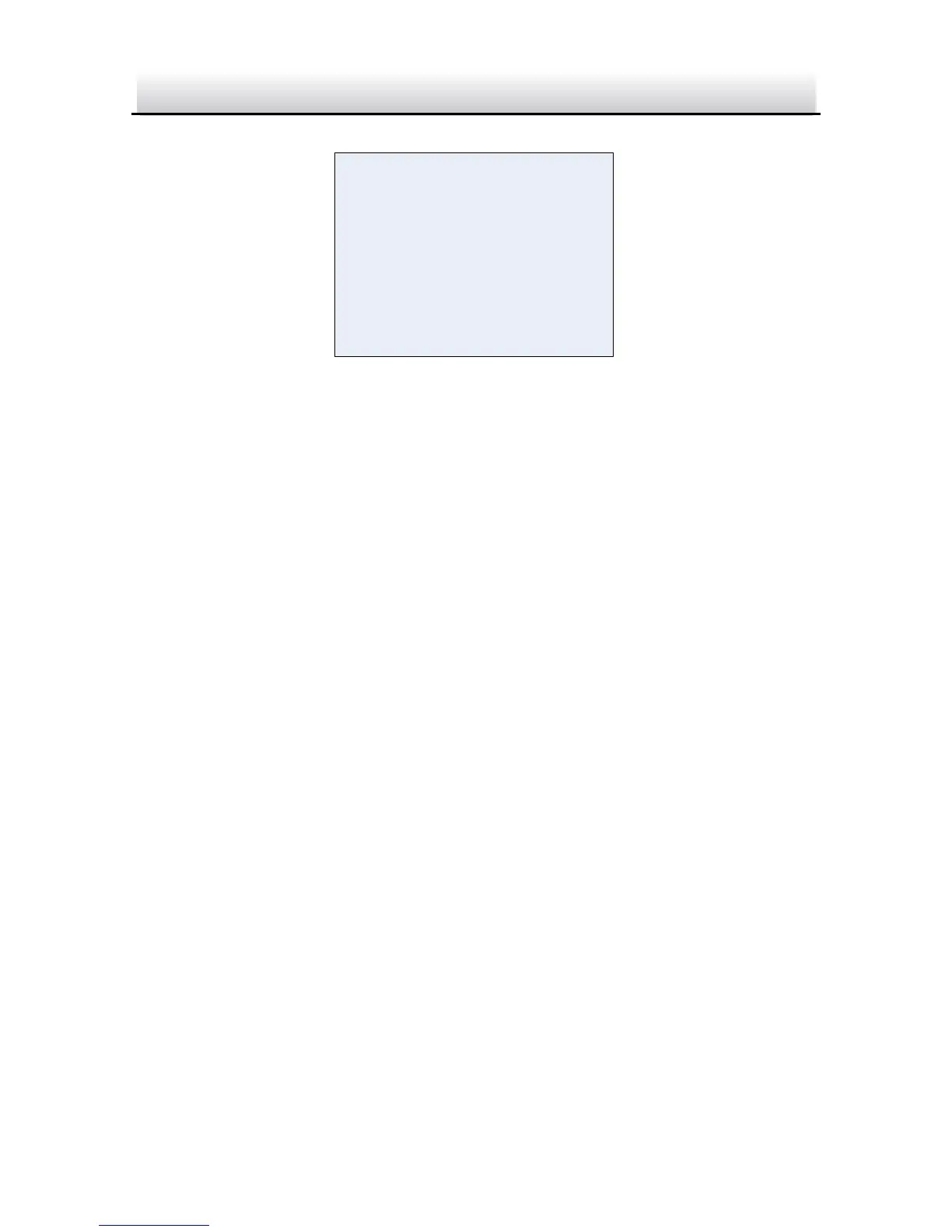3D NR Figure 3-8
The NR Level ranges from 0 to 100.
SMART NR
Smart NR usually takes effect in cooperation with 3D NR. You can set it to ON to
improve the image fluency. And set it to OFF to disable the SMART NR.
3.5 SPECIAL
In the SPECIAL sub-menu, you can set the camera name, the digital effect of the
image, the motion detection, privacy task, language, dead pixel correction, and
check the version of the camera.
