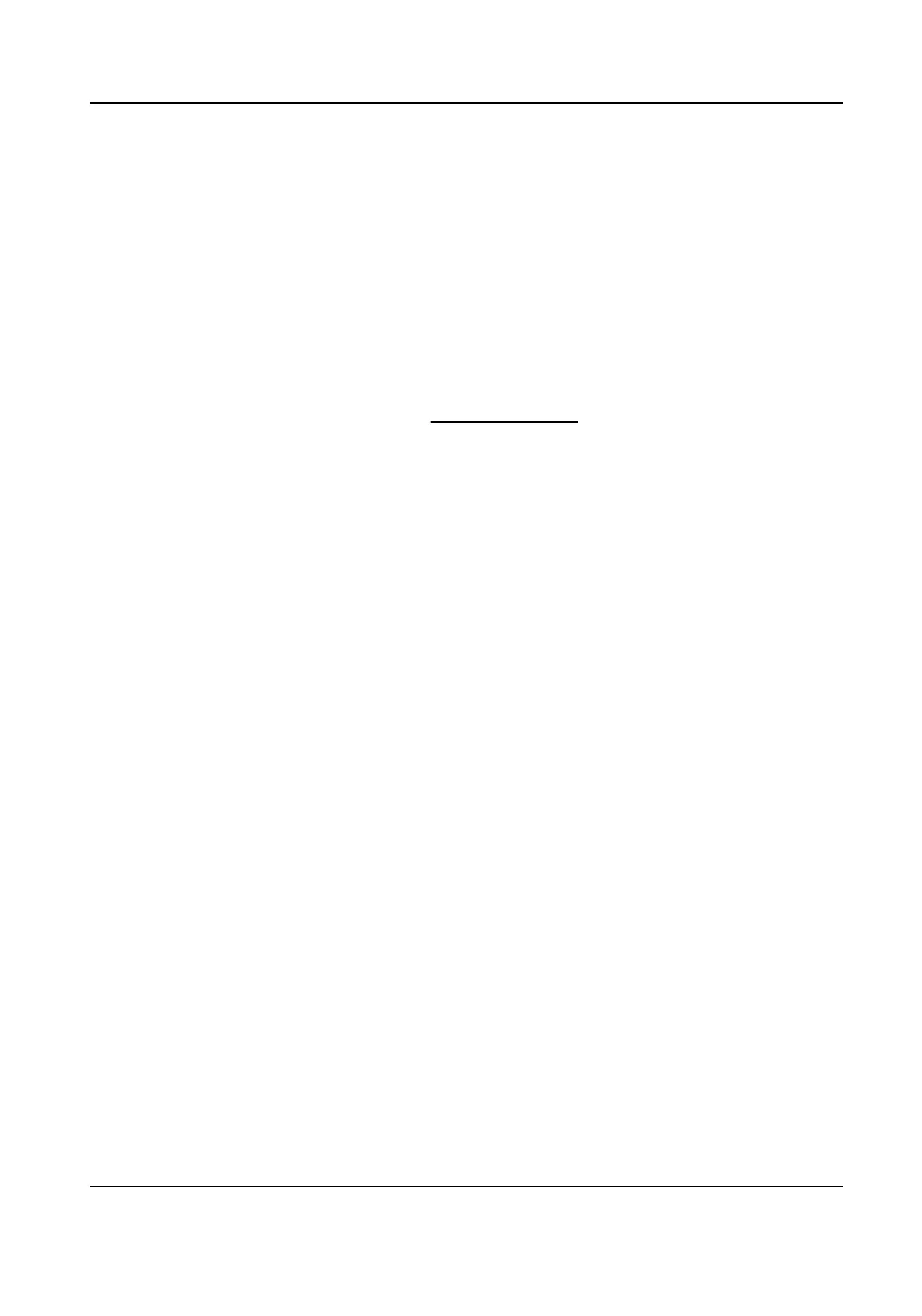Chapter 1 System Requirement
Your computer should meet the requirements for proper vising and operang the product.
Operang System Microso Windows XP SP1 and above version
CPU 2.0 GHz or higher
RAM 1G or higher
Display 1024×768 resoluon or higher
Web Browser For the details, see Plug-in Installaon
Network Camera User Manual
1
