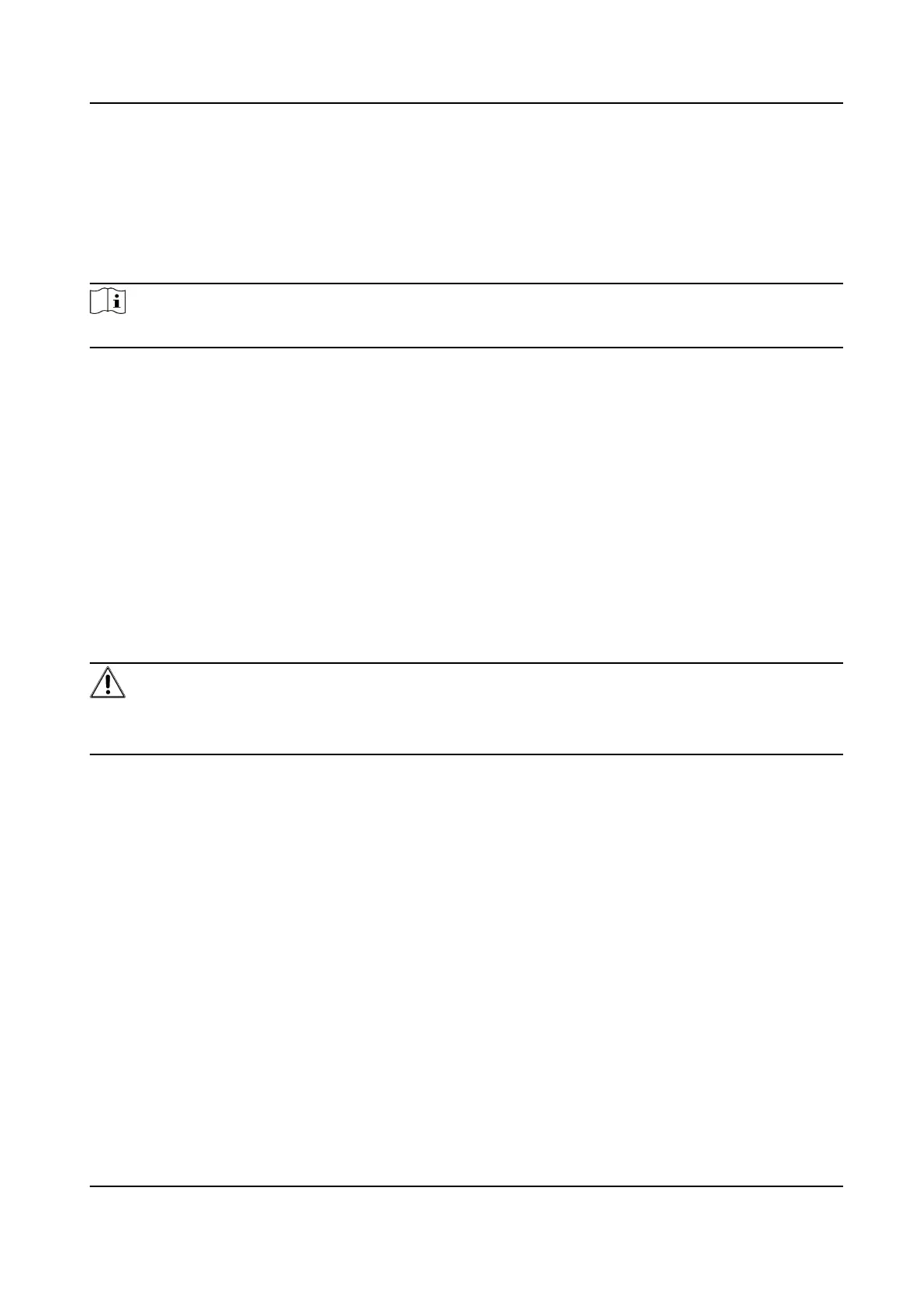9.3.6 Search Security Audit Logs
You can search and analyze the security log les of the device so as to nd out the illegal intrusion
and troubleshoot the security events.
Steps
Note
This funcon is only supported by certain camera models.
1.
Go to Maintenance and Security → Maintenance → Security Audit Log .
2.
Select log types, Start Time, and End Time.
3.
Click Search.
The log
les that match the search condions will be displayed on the Log List.
4.
Oponal: Click Export to save the log les to your computer.
9.3.7 SSH
Secure Shell (SSH) is a cryptographic network protocol for operang network services over an
unsecured network.
Go to Maintenance and Security → Maintenance → Device Debugging , and click
Sengs of SSH.
You can edit the number of the port. Click Save.
Cauon
Use the funcon with cauon. The security risk of device internal informaon leakage exists when
the funcon is enabled.
9.3.8 Export Diagnose Informaon
Diagnose informaon includes running log, system informaon, hardware informaon.
Go to Maintenance and Security → Maintenance → Device Debugging → Diagnose Informaon .
Click Export. In the pop-up window, check desired diagnose
informaon and click Export to export
corresponding diagnose informaon of the device.
9.4 Security
You can improve system security by
seng security parameters.
Network Camera User Manual
68
