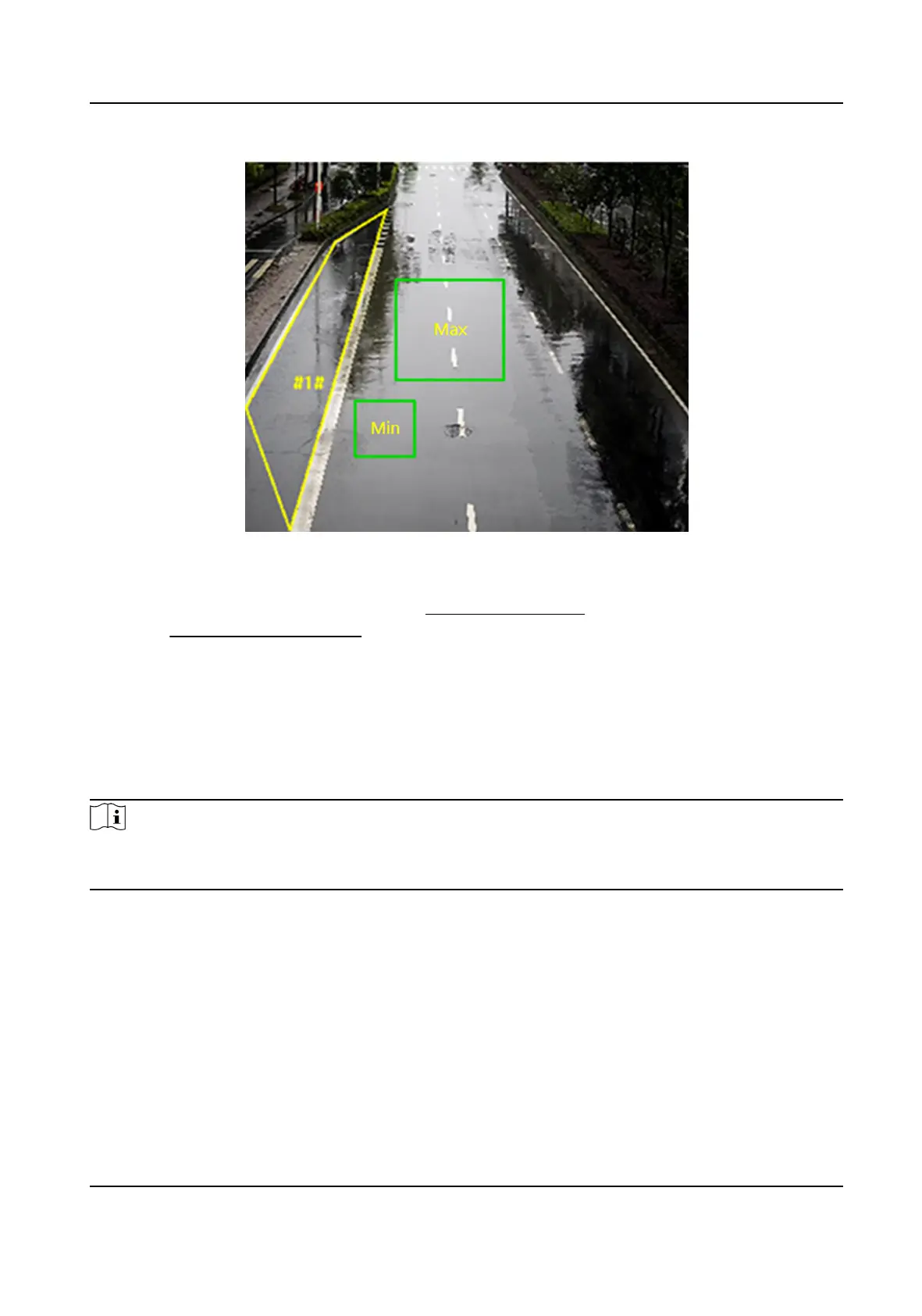Figure 10-4 Set Rule
5.
Oponal: You can set the parameters of mulple areas by repeang the above steps.
6.
For the arming schedule sengs, refer to Set Arming Schedule . For the linkage method sengs,
refer to Linkage Method Sengs .
7.
Click Save.
10.4 Face Capture
The device can capture the face that meets the rules in the congured rule area, and the captured
picture will be uploaded.
Note
●
For certain device models, you need to enable this funcon on VCA page rst.
●
The funcon is only supported by certain device models.
10.4.1 Set Face Capture
The face that appears in the congured area can be captured.
Before You Start
●
Go to VCA → Select
Applicaon , select Face Recognion and click Next to enable the funcon.
●
For the device supporng HEOP, go to VCA to import and enable Face Recognion.
Steps
1.
Go to VCA → Set Applicaon → Face Recognion → Rule .
Network Camera User Manual
82
