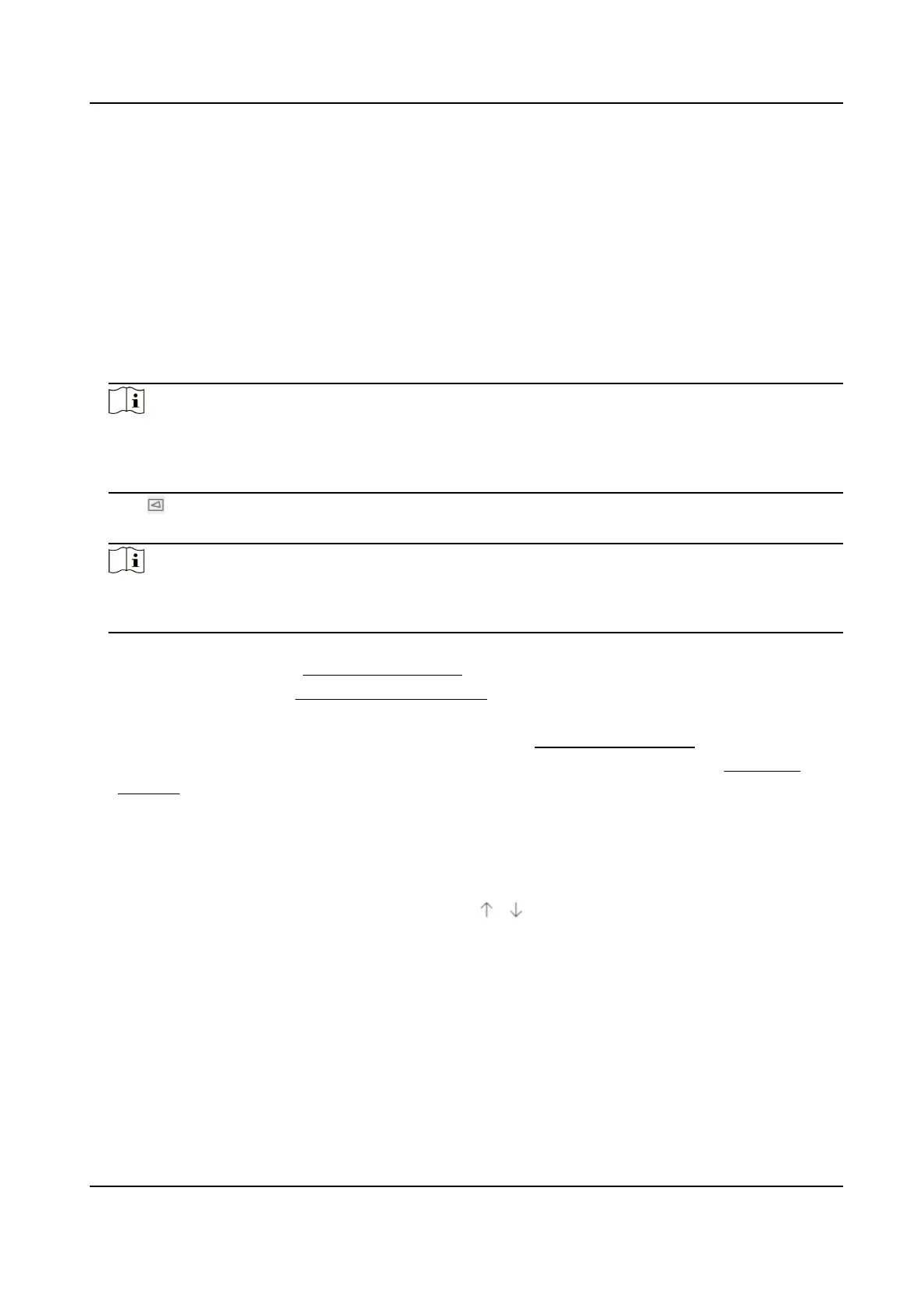It displays the real-me people number in the live view window. You can drag the mouse to
adjust the OSD window locaon.
Alarm Times Per Excepon
It refers to the alarm mes aer an alarm is triggered. If you do not check it and set the
mes, the device will keep sending alarms.
Alarm Interval
Within the set Alarm Interval, the same alarm will not be uploaded.
First Alarm Delay
When the
rst alarm is triggered, the alarm will be uploaded aer a set me period.
Note
Waing me excepon detecon (dwell me excepon alarm) supports Alarm Times Per
Excepon, Alarm Interval and First Alarm Delay sengs only on the condion that the Alarm
Trigger Condion is Greater Than Threshold A.
4.
Click to draw a region in the live view window, le click the end-points in the live view
window to
dene the boundary of the set rule region, and right click to nish drawing.
Note
●
Up to 8 regions can be set at the same me.
●
Try not to overlap the regions.
5.
Check Dwell Time Excepon Alarm, and set Alarm Trigger Condion and Alarm Threshold.
6.
Set arming schedule. See Set Arming Schedule .
7.
Set linkage method. See
Linkage Method Sengs .
8.
Click Save.
9.
Oponal: Set text overlay. For detailed sengs, refer to Overlay and Capture .
10.
Oponal: View version and set ltering condion. For detailed sengs, refer to Advanced
Sengs .
10.5.2 Overlay and Capture
Go to VCA → People Management → Overlay & Capture . Check the informaon you want to
overlay on the captured pictures. You can also click
to adjust the order.
10.5.3 Advanced
Sengs
Set the advanced parameters for people management funcon and click Save.
Version
It stands for the current algorithm version.
Algorithm Mode
Network Camera User Manual
90
