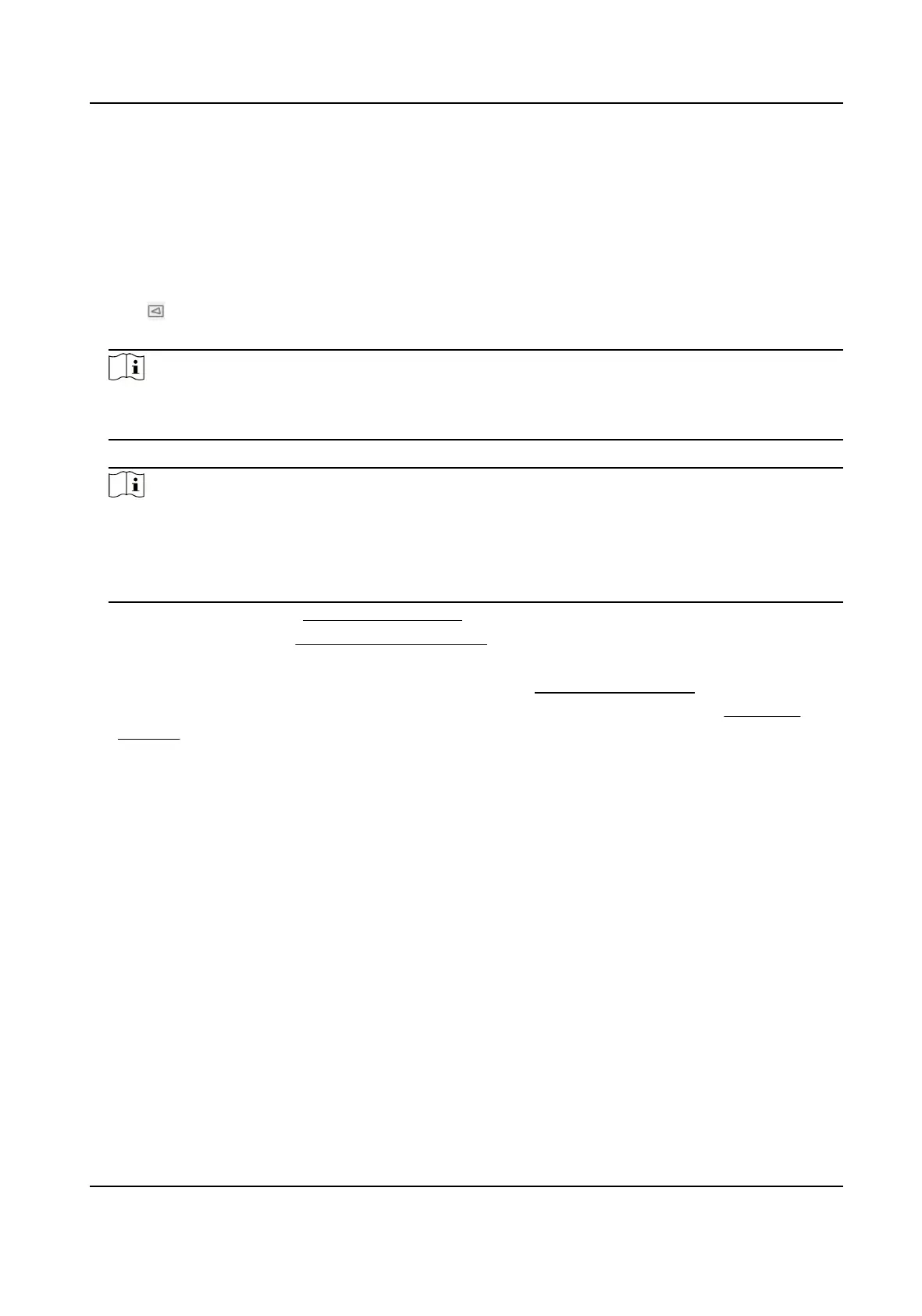It refers to the alarm mes aer an alarm is triggered. If you do not check it and set the
mes, the device will keep sending alarms.
Alarm Interval
Within the set Alarm Interval, the same alarm will not be uploaded.
First Alarm Delay
When the rst alarm is triggered, the alarm will be uploaded aer a set me period.
4.
Click to draw a region in the live view window, le click the end-points in the live view
window to
dene the boundary of the set rule region, and right click to nish drawing.
Note
●
Up to 8 regions can be set at the same me.
●
Try not to overlap the regions.
5.
Check Regional People Excepon Alarm, and set Alarm Trigger Condion and Alarm Threshold.
Note
●
Aer enabling Ignore Situaon of No People, the device will not trigger an alarm when there
is no people in the region.
●
This funcon can lter the potenal alarm condion under which the value is less than the set
Alarm Threshold and no people in the region.
6.
Set arming schedule. See Set Arming Schedule .
7.
Set linkage method. See
Linkage Method Sengs .
8.
Click Save.
9.
Oponal: Set text overlay. For detailed sengs, refer to Overlay and Capture .
10.
Oponal: View version and set ltering condion. For detailed sengs, refer to Advanced
Sengs .
Waing
Time Excepon Detecon
This funcon detects the waing me of the set rule region and an alarm is triggered when the
waing me meets the alarm-triggering condion.
Before You Start
●
Go to VCA → Select
Applicaon , select People Management and click Next to enable the
funcon.
●
For the device
supporng HEOP, go to VCA to import and enable People Management.
Steps
1.
Go to VCA → Set Applicaon → People Management → People Number Management → Rule .
2.
Click Add to add a rule and set its name.
3.
Set a rule.
People Number OSD
Network Camera User Manual
89
