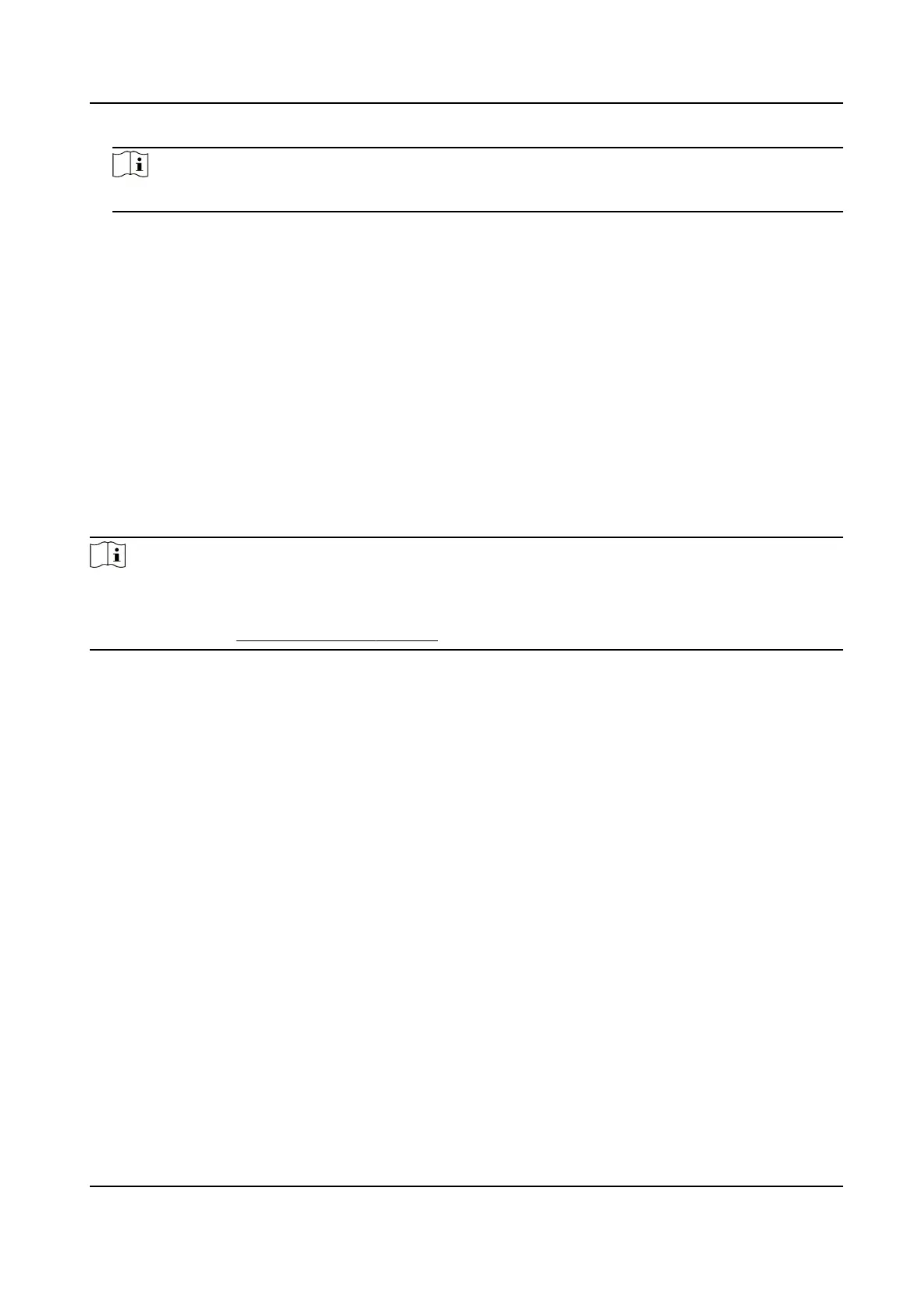Note
Only certain device models support the supplement light and colorful image.
Auto
The camera switches between the day mode and the night mode according to the light
condion of environment.
Scheduled-Switch
Set the Start Time and the End Time to dene the duraon for day mode.
Triggered by alarm input
You can set Triggering Status as Day or Night. For example, if the Triggering Status is Night, the
mode turns into Night when the device receives alarm input signal.
Triggered by video
The camera switches between the day mode and the night mode according to the light
condion of environment. This mode is applicable when the device supports road trac and
vehicle
detecon.
Note
●
Day/Night Switch funcon varies according to models.
●
You can turn on the smart supplement light for beer image eect. For supplement light
sengs, refer to Supplement Light Sengs .
Supplement Light Sengs
You can set supplement light and refer to the actual device for relevant parameters.
Smart Supplement Light
Smart supplement light avoids over exposure when the supplement light is on.
Supplement Light Mode
When the device supports supplement light, you can select supplement light mode.
IR Supplement Light
IR light is enabled.
White Light
White light is enabled.
Mixed Light
Both IR light and white light are enabled.
Smart
Network Camera User Manual
19
