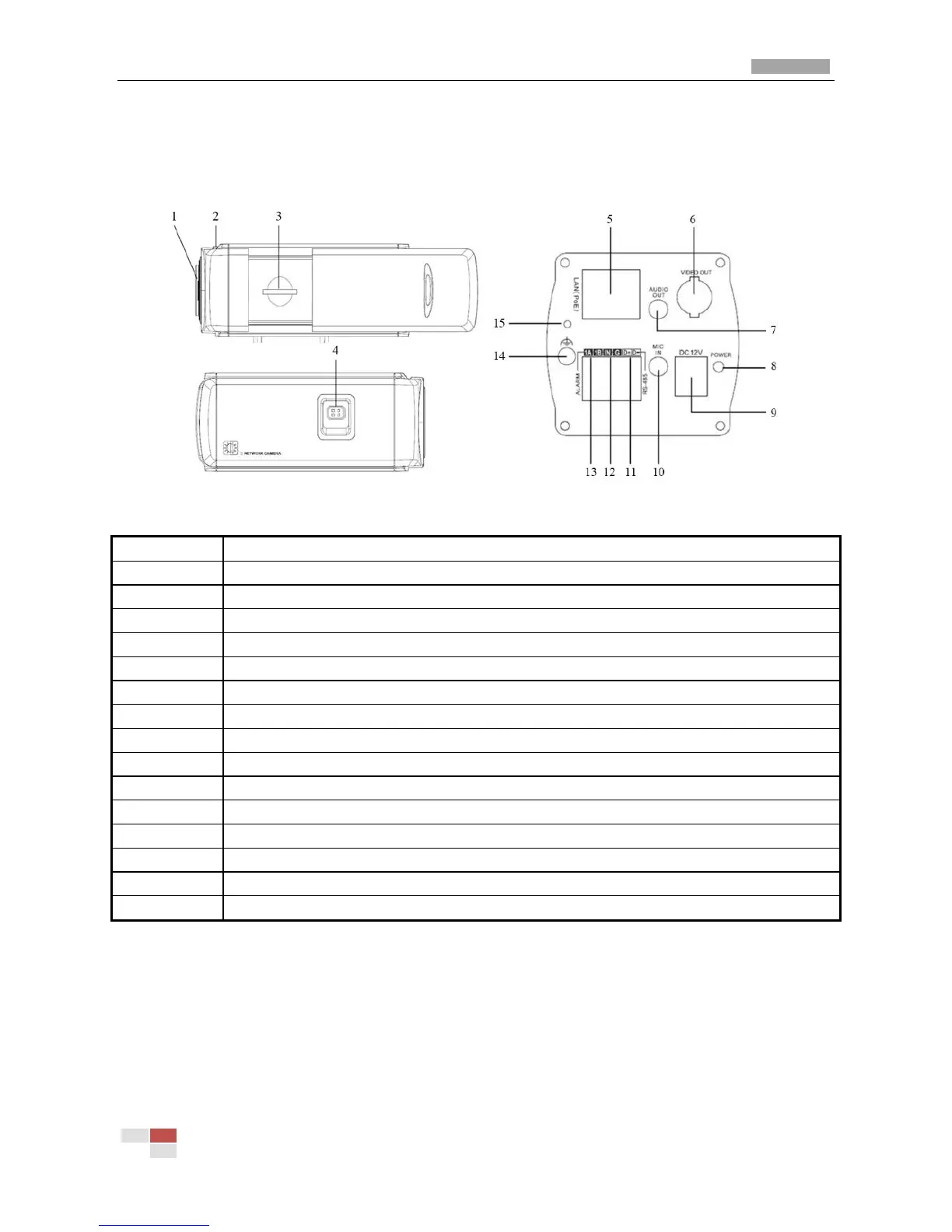Installation Manual of Network Camera
© Hikvision Digital Technology Co., Ltd. All Rights Reserved.
2.1.3 Box Camera Ⅲ
Camera description:
Figure 2.1.5
10M/100M self-adaptive Ethernet interface
VIDEO OUT: Video output interface
AUDIO OUT: Audio output interface
MIC IN: Audio input interface
IN, G: Alarm input interface
1A, 1B: Alarm output interface
Back Focus Adjustment:
When it still fails to realize precise focusing after having confirmed the correct lens interface, the
back focus adjustment may be required.
Operate the following steps:
Tighten the lens firstly and then loosen the fixed back focus ring; rotate the lens slowly until the
video image turns to be clear, and finally tighten and lock the back focus ring.
