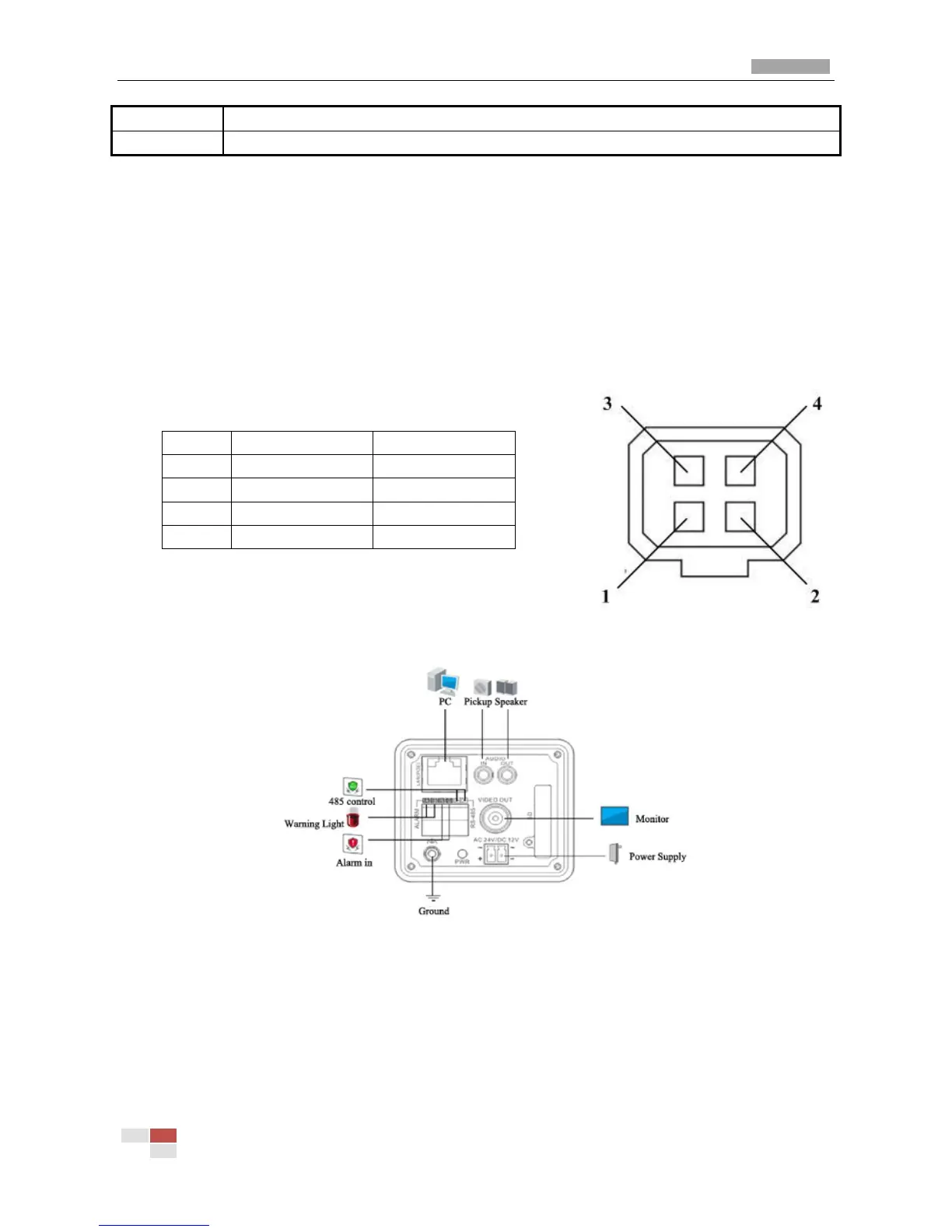Installation Manual of Network Camera
© Hikvision Digital Technology Co., Ltd. All Rights Reserved.
IN, G: Alarm input interface
Back Focus Adjustment:
When it still fails to realize precise focusing after having confirmed the correct lens interface, the
back focus adjustment may be required.
Operate the following steps:
Tighten the lens firstly and then loosen the fixed back focus ring; rotate the lens slowly until the
video image turns to be clear, and finally tighten and lock the back focus ring.
Camera connection:
Figure 2.1.2
Note:
The type of auto-iris interface is square four-hole type,
and the definition of each pin as shown:
Auto iris interface with video driving uses three pins:
Power, Video and GND; Auto iris interface with DC driving
uses four pins: Damp+, Damp-, Drive+ and Drive-.
