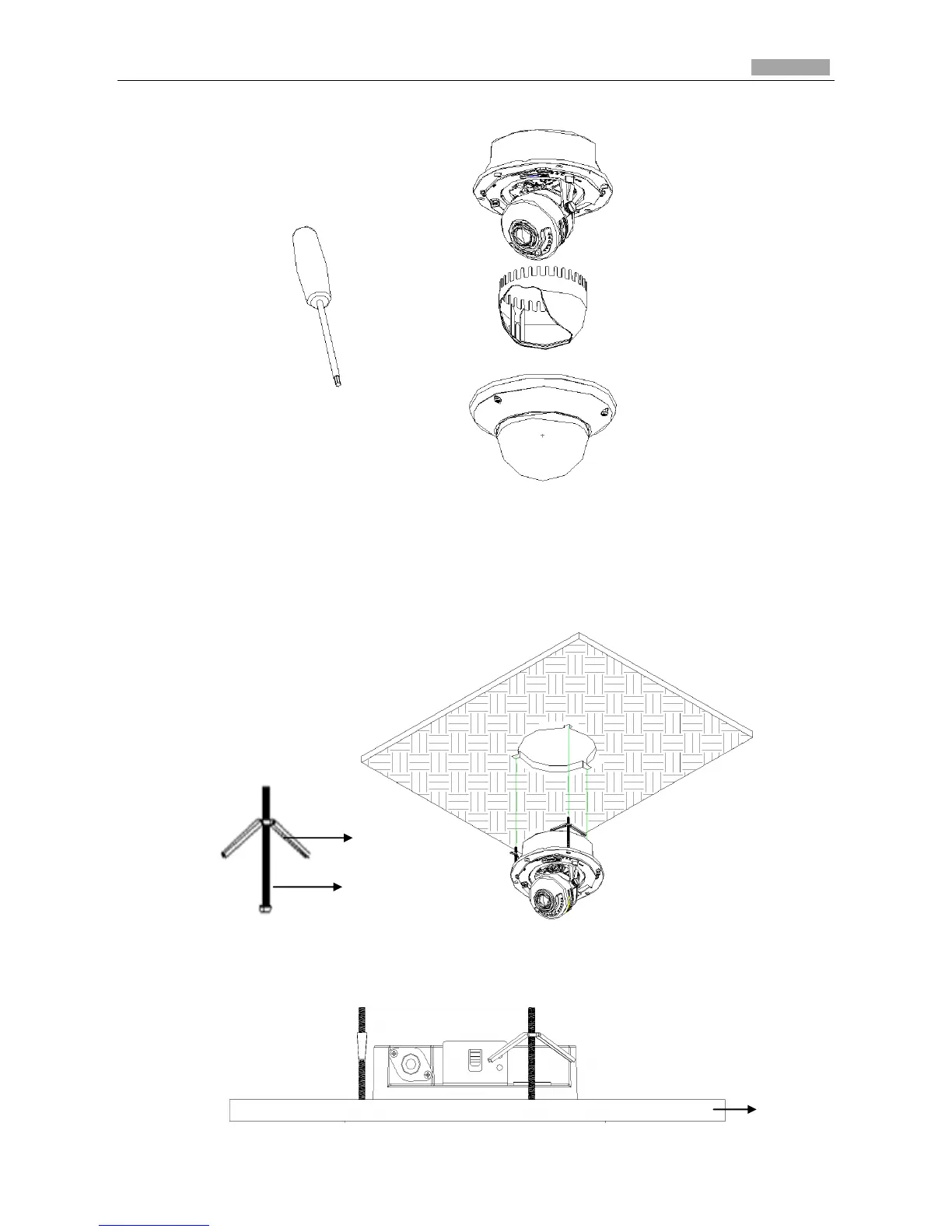Figure 3-38 Remove the Lower Dome
4. Rotate the toggle to remove it from the toggle bolt; insert the bolt into the toggle bolt hole on
the dome module and use the screw driver to rotate the bolt slightly but not tightly; Reinstall
the toggle and push the dome module to the mounting hole on the ceiling with toggle bolts
aligned with the screw holes on the ceiling.
Figure 3-39 Mount the Camera
5. Fasten the toggle bolt and the toggle will automatically secure the dome module to the ceiling.
