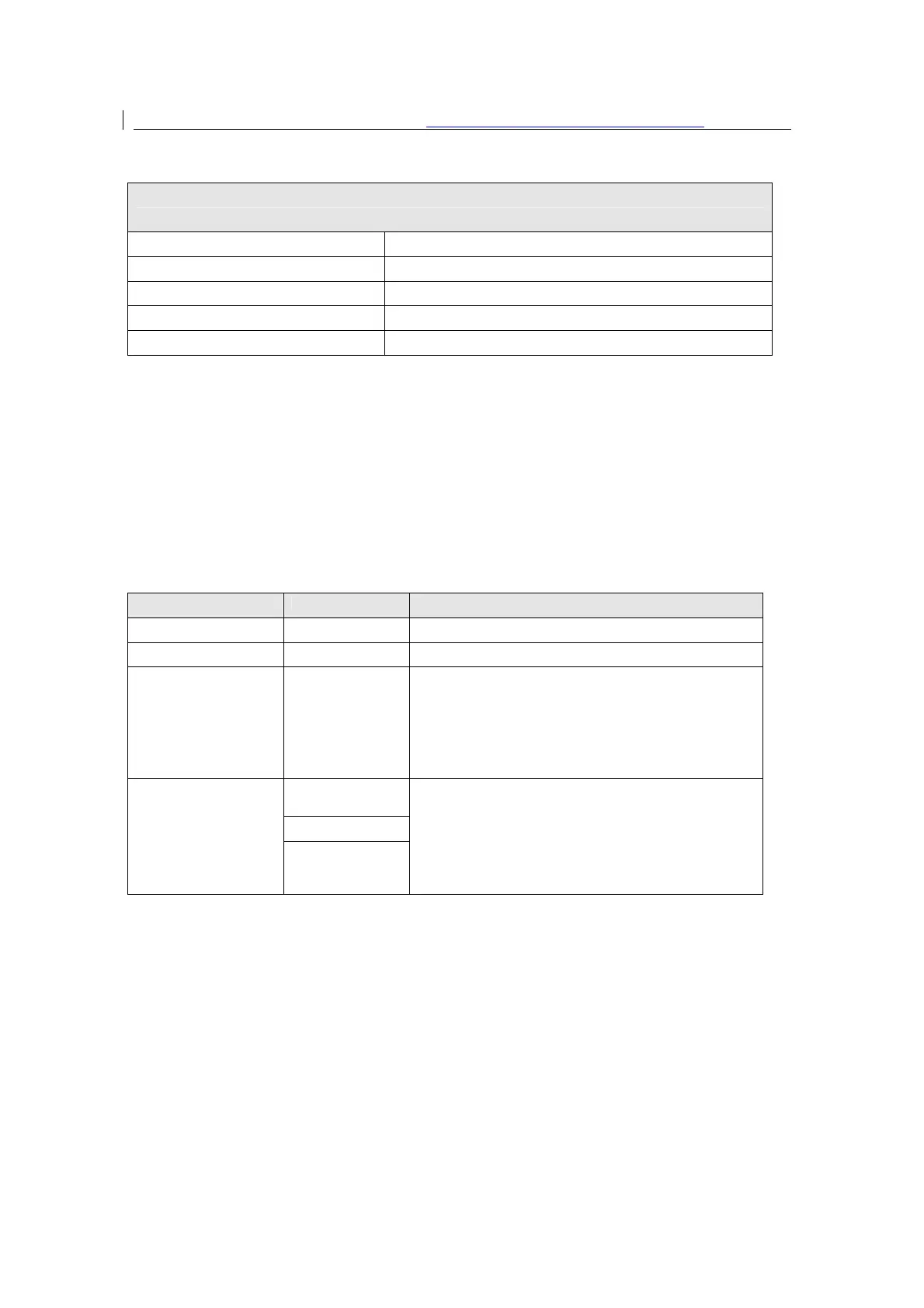User Manual of DS-3WF03C-D Outdoor Video Wireless Network Bridge
11
Table 1-2 Hardware information
Power, LAN, WLAN, 3×Link Quality
POE, Power Adapter 24V/0.5A
13.7 LED Description
The LEDs of DS-3WF03C-D can be divided to 2 groups. One group of LEDs are Indicators,
including the left 3 LEDs of figure, and they are Power, LAN and WAN indicators. The
other group of LEDs are Link Quality, including the right 3 LEDs of figure, shown the
signal strength.
Table 1-3 LED Information
ON = Device connected to the network
WLAN Green
OFF = Device radio is OFF
ON = Device radio is ON, but not sending or
receiving date through the wireless LAN.
BLINK= Device radio is ON, and sending or receiving
date through the wireless LAN.
Link Quality
Red
Showing the signal strength between the device
and the network.
Green is ON = good quality
Yellow is ON = medium quality
Red = poor quality or no link
Green
