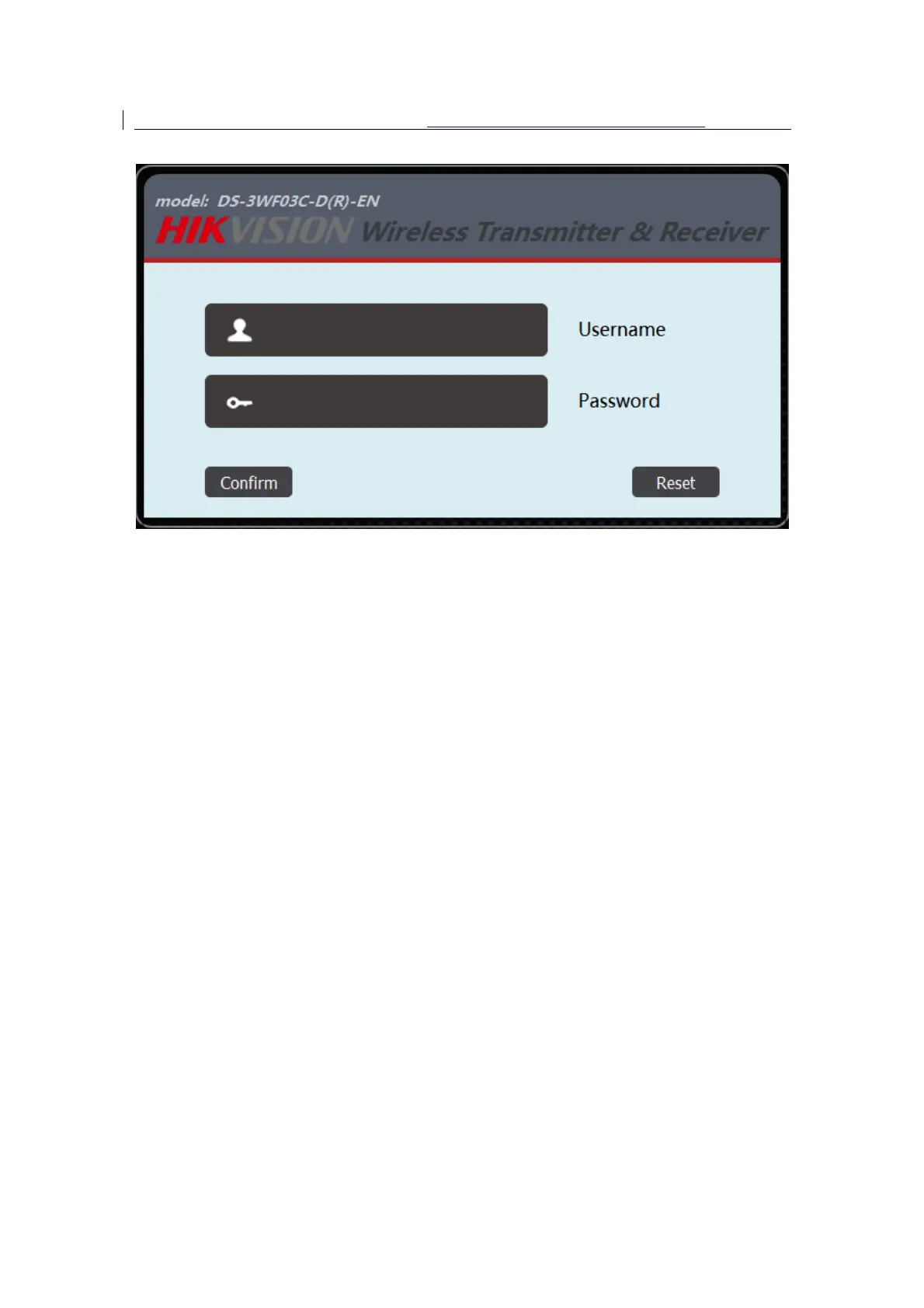User Manual of DS-3WF03C-D Outdoor Video Wireless Network Bridge
Figure 3-3 DS-3WF03C-D Log in interface
3.2
Quick Configuration of the Device
The users will see how to configure the DS-3WF03C-D device quickly in this chapter.
1.
The first page shown after log in is the Status page, which indicates the working
status, current setting, software version and other information of the DS-3WF03C-D
device. Users can switch to other pages by clicking the left main menus in figure.
