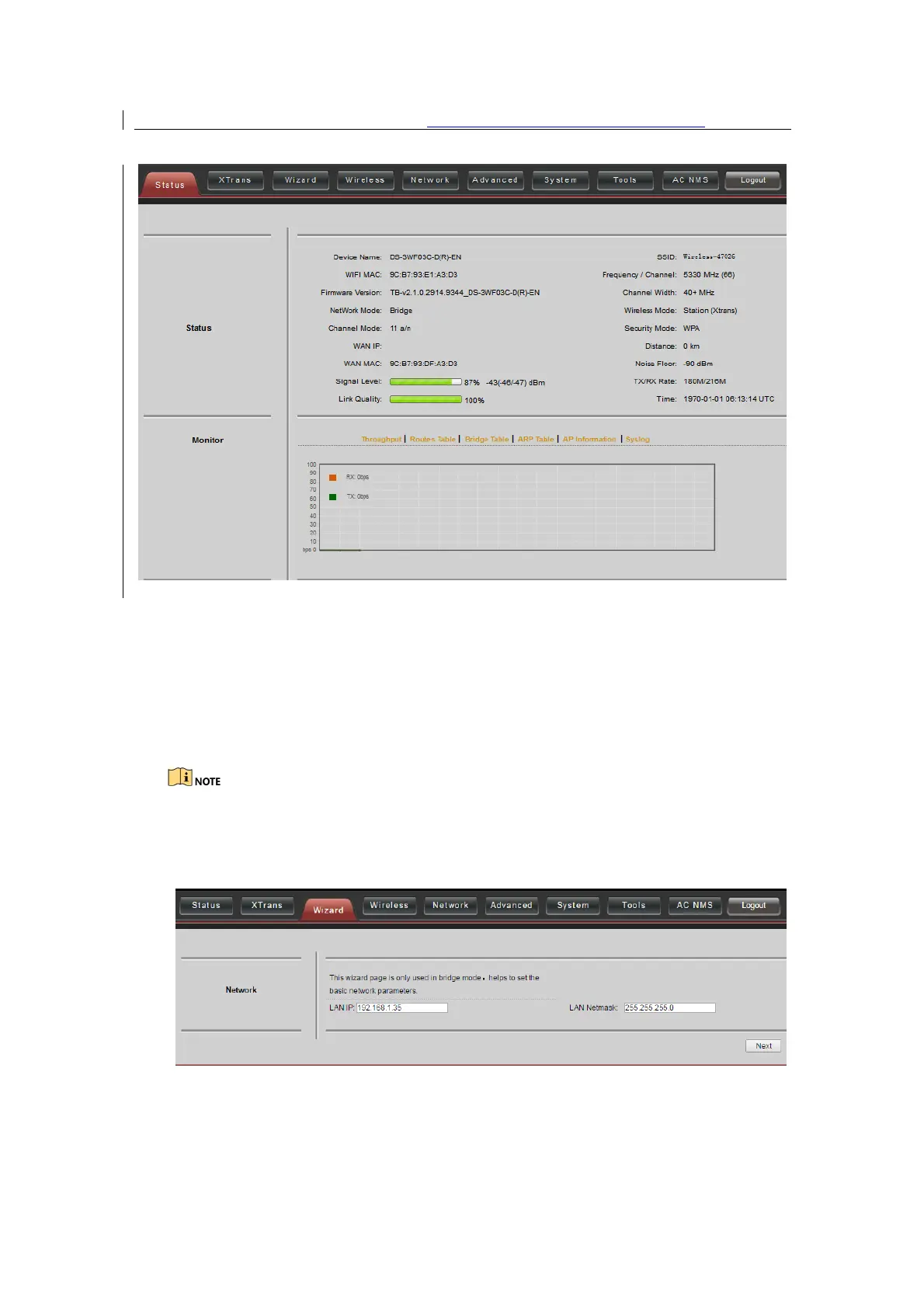User Manual of DS-3WF03C-D Outdoor Video Wireless Network Bridge
Figure 3-4 Status Page
2.
Click Wizard main menu, the users can configure the device quickly, including
Network and Wireless settings and so on. It is Wizard-Network page as shown in
figure, and this page helps to set the basic network parameters. The default mode is
Bridge mode, and the default LAN IP address is 192.168.1.35. If the user wants to
configure the device to Router mode, please click Network in the main menu.
If several DS-3WF03C-D devices are connected in the Point-to-Point or Point-to-
Multi-Point topologies, they must be configured to different IP address to avoid
collisions.
.
