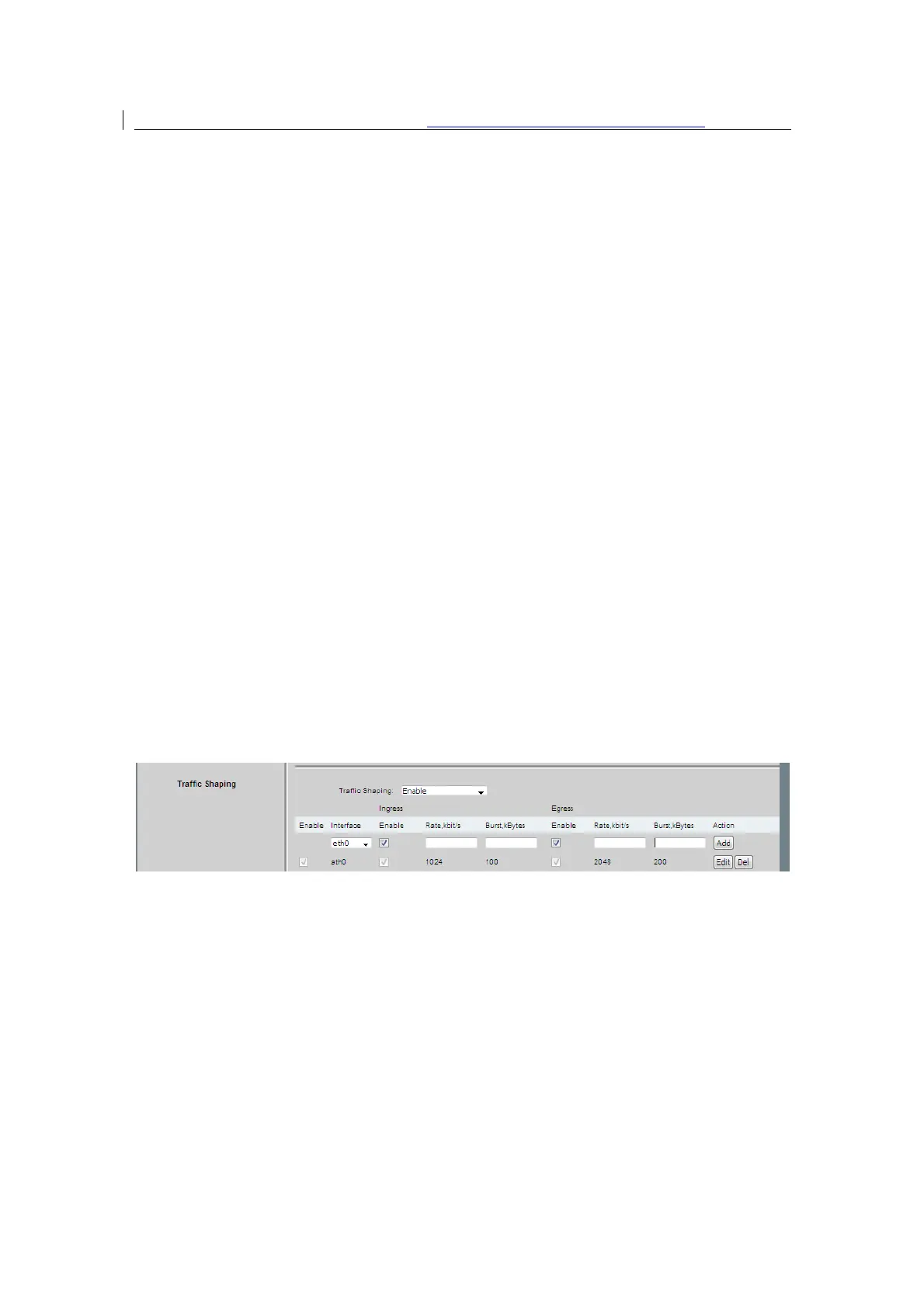User Manual of DS-3WF03C-D Outdoor Video Wireless Network Bridge
7.5
IP Aliases
Add multiple IP to a network interface.
7.6
Static Routes
This feature can be used to set static routing.
7.7
Traffic Shaping
Traffic shaping is used to control the traffic of ingress/egress based on each network
port. As show below, the ingress of ath0 is limited to 1024Kbps, and the egress is limited
to 2048Kbps. That means the receiving rate of the wireless link is limited within 1Mbps,
the sending rate is limited to less than 2Mbps. But usually, the input limited effect is not
obviously, that’s because we could not control how quickly the traffic arrives. However,
when a port sends out egress traffic, it can control how quickly the traffic exits.
Burst defines the how many bytes allowed for downloading/uploading during a short
time. That leads to momentary throughput can greater than the limit value.
Figure 7-4 Traffic Shaping
Ingress traffic entering ath0, control the input rate
Egress traffic exiting ath0, control the output rate
The relationship of rate and burst for ingress:
Set burst to 0, the rate of ingress is unlimited
Set burst to about 1/10 of rate limit, the rate curve is stable
Set burst larger than rate limit, the rate curve will hold a high value for a while
then down to stable
