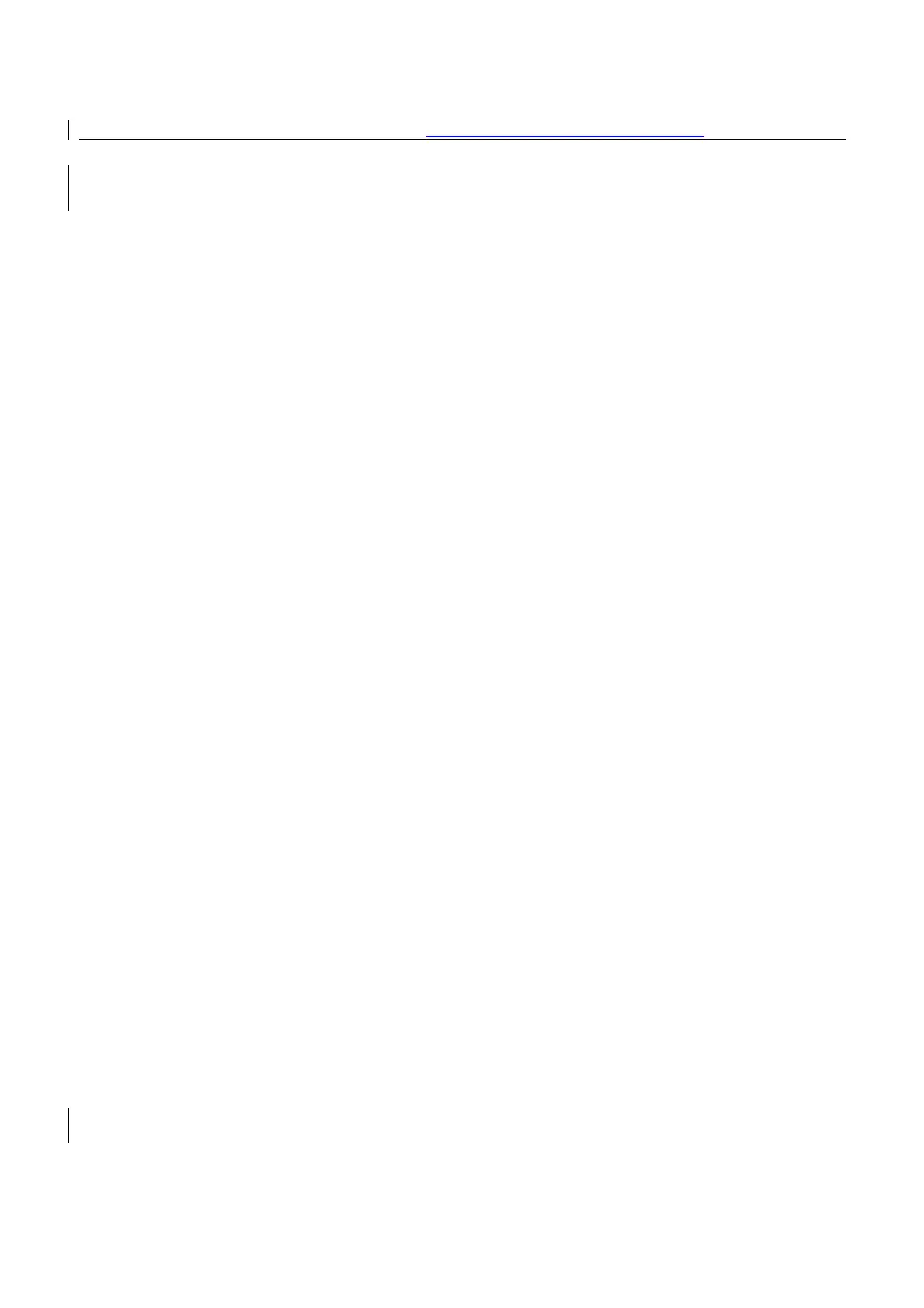User Manual of DS-3WF03C-D Outdoor Video Wireless Network Bridge
5
Table of Contents
Chapter 1 Product Overview ..................................................................................... 6
13.1 Product Advantages ..................................................................................................... 6
13.2 Electrical Specifications................................................................................................ 7
13.3 Features ...................................................................................................................... 9
13.4 Typical Application ....................................................................................................... 9
13.5 Applications ................................................................................................................ 10
13.6 Hardware Overview .................................................................................................... 10
13.7 LED Description .......................................................................................................... 11
Chapter 2 Installation .............................................................................................. 12
2.1 Connections and Installation ....................................................................................... 12
2.2 Restore to the Factory Settings ................................................................................... 13
Chapter 3 Quick Configuration ................................................................................ 14
3.1 Log In ......................................................................................................................... 14
3.2 Quick Configuration of the Device ............................................................................... 16
Chapter 4 TDMA ...................................................................................................... 20
Chapter 5 Status....................................................................................................... 21
5.1 Status ......................................................................................................................... 21
5.2 Monitor ...................................................................................................................... 22
Chapter 6 Wireless ................................................................................................... 24
Chapter 7 Network .................................................................................................. 26
7.1 Router Mode .............................................................................................................. 26
7.2 Bridge Mode ............................................................................................................... 28
7.3 Management .............................................................................................................. 28
7.4 Firewall....................................................................................................................... 28
7.5 IP Aliases .................................................................................................................... 29
7.6 Static Routes............................................................................................................... 29
7.7 Traffic Shaping ............................................................................................................ 29
7.8 VLAN Settings ............................................................................................................. 30
Chapter 8 Advanced ................................................................................................. 32
Chapter 9 System ..................................................................................................... 34
Chapter 10 Tools ..................................................................................................... 36
Chapter 11 AC Management .................................................................................. 40
Chapter 12 Logout .................................................................................................. 41
Chapter 13 Network Configuration Examples ........................................................ 42
13.1 AP and Station Network .............................................................................................. 42
Chapter 14 Appendix-A Troubleshooting ............................................................... 43
