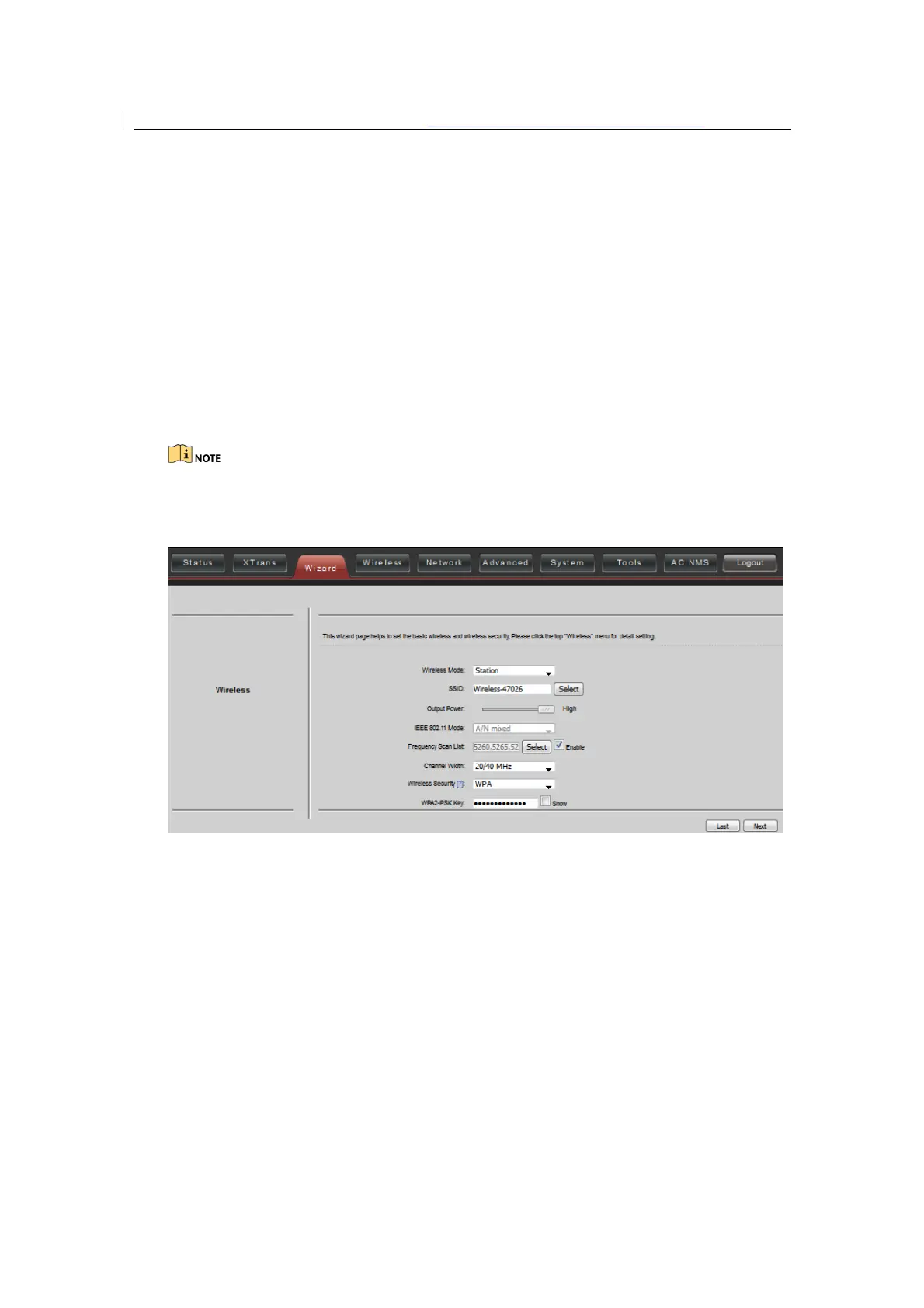User Manual of DS-3WF03C-D Outdoor Video Wireless Network Bridge
Figure 3-5 Wizard Network
3.
After finishing the Wizard-Network settings, click next and it goes to Wizard-
Wireless page shown in figure. The most used wireless mode is the Access Point and
the Station.
Station mode: The device acts as a WIFI station, and it can be connected to a
normal home access point or DS-3WF03C-D access point.
Access Point mode: The DS-3WF03C-D device acts as an access point, which allows
normal WIFI stations access. For detail settings of wireless mode, please click
Wireless in the main menu.
If two DS-3WF03C-D devices need to be connected in point-to-point topology, one
of the device need to be configured as Access Point, and the other one need to be
configured as Station, and both of them should have the same Encryption method.
Figure 3-6 Wizard Wireless
4.
The last page of Wizard is shown in figure. User can click Change to save all the
settings, and then click Apply the make the setting effective, or click last to modify
the previous settings.
