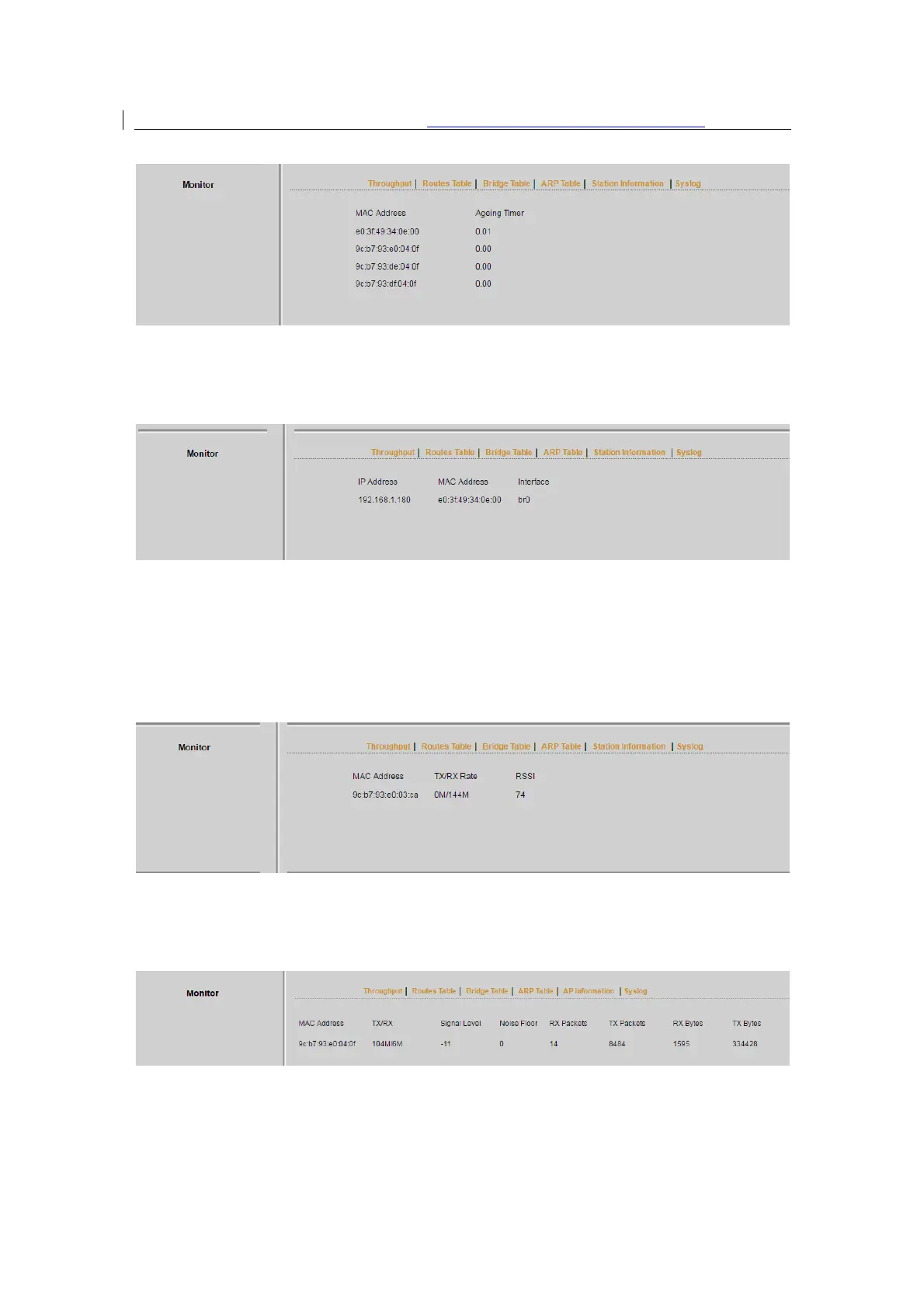User Manual of DS-3WF03C-D Outdoor Video Wireless Network Bridge
Figure 5-4 Bridge Table
ARP Table:
It lists the IP address and MAC address of the devices that communicate
through the LAN port of the DS-3WF03C-D device.
Figure 5-5 ARP Table
AP/Station Information:
Showing the status information of the associated devices.
For example, if the DS-3WF03C-D device is an AP, and the associated device is a Station,
and this Station Information shows the related information of the Station device in the
figure.
Figure 5-6 Station Information of an AP
If the DS-3WF03C-D is a Station, and AP Information shows the associated AP device’s
information, seen in figure.
Figure 5-7 AP Information of a Station
Syslog
: Display the log information of DS-3WF03C-D.
