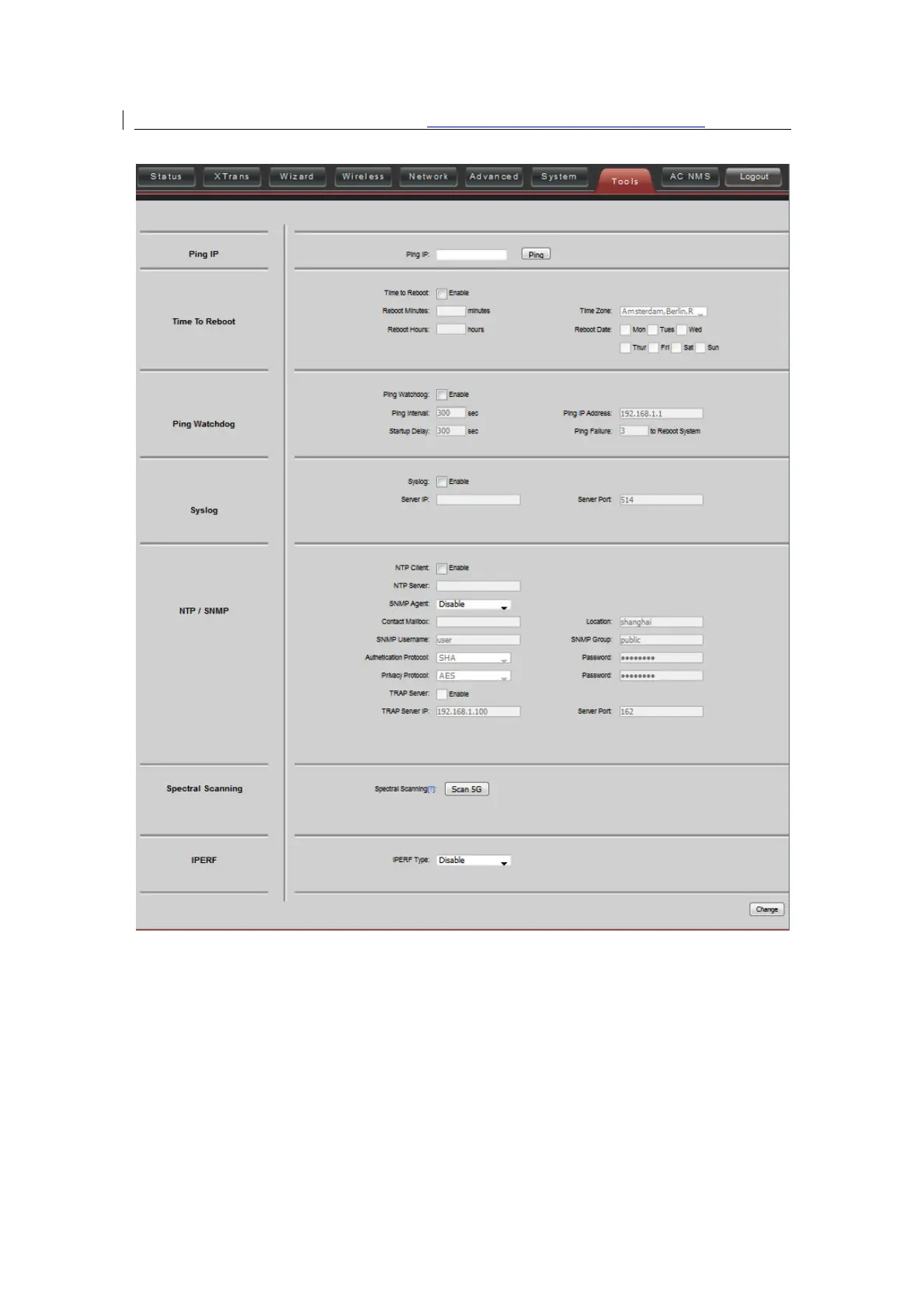User Manual of DS-3WF03C-D Outdoor Video Wireless Network Bridge
Figure 10-1 Tools
Ping IP
: User can input the destination IP address of another device, and click Ping
button. If that destination device is successfully connected to the DS-3WF03C-D device,
the result shows Alive, otherwise shows Not Alive.
Time To Restart
: Timing restart equipment.
