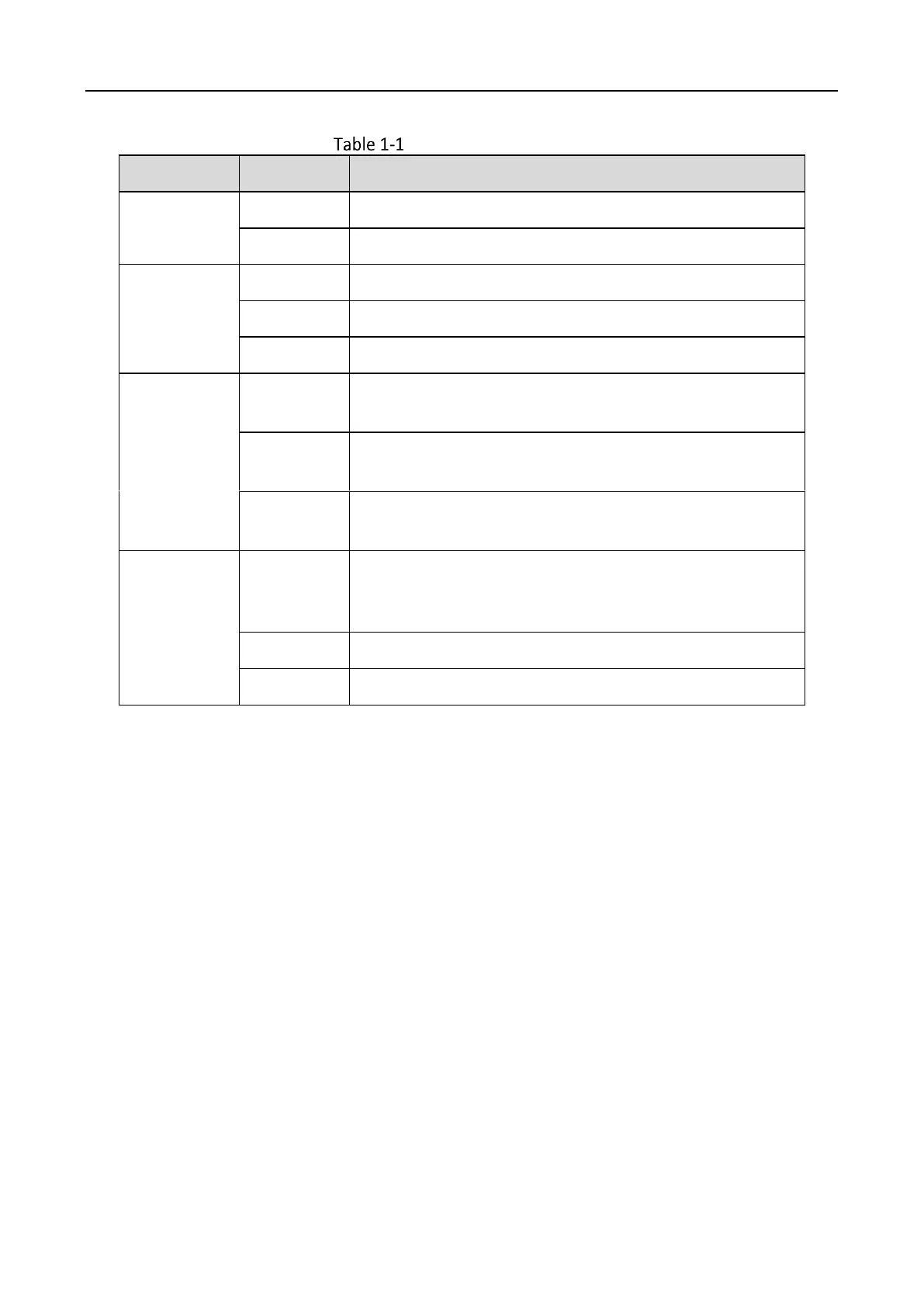Wireless Router • User Guide
2
LED indicator description
The system is working properly.
The WiFi network is enabled.
Data is being transmitted wirelessly.
The WiFi network is disabled.
The corresponding LAN port is connected properly, but no
data is being transmitted over the LAN port.
The corresponding LAN port is connected properly, and
data is being transmitted over the corresponding LAN port.
The corresponding port is disconnected or improperly
connected.
The corresponding WAN port is connected properly, and
data is being transmitted over the corresponding WAN
port.
Data is being transmitted over the WAN port.
The WAN port is disconnected or improperly connected.
