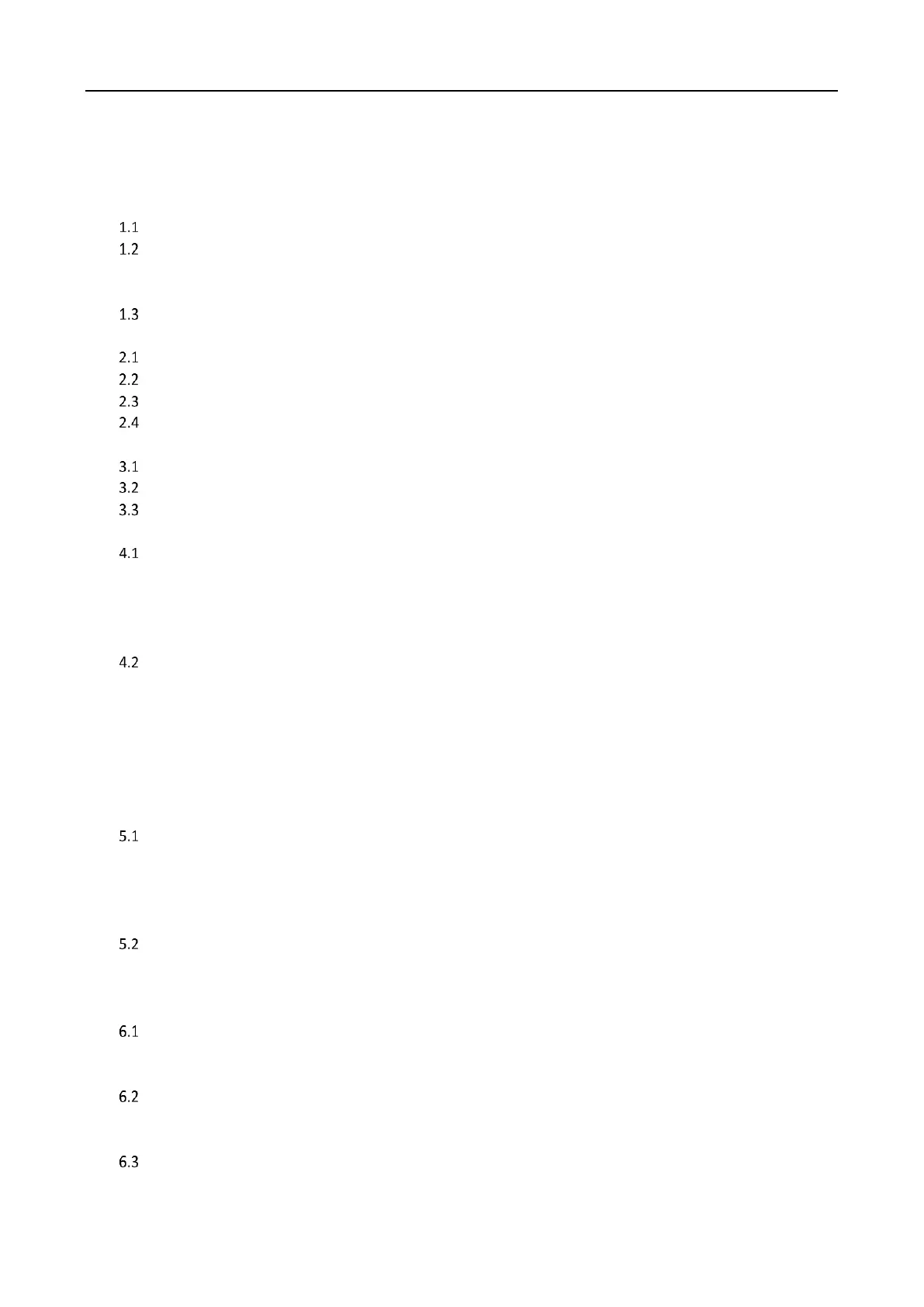Wireless Router • User Guide
V
TABLE OF CONTENTS
Chapter 1 Get to know your device ............................................................................................. 1
Overview ............................................................................................................................................................... 1
Appearance ........................................................................................................................................................... 1
1.2.1 LED indicator .............................................................................................................................................. 1
1.2.2 Jack, ports, and button .............................................................................................................................. 3
Label ...................................................................................................................................................................... 4
Chapter 2 Web UI ....................................................................................................................... 5
Log in to the web UI .............................................................................................................................................. 5
Log out of the web UI ........................................................................................................................................... 7
Web UI layout ....................................................................................................................................................... 8
Common element ................................................................................................................................................. 9
Chapter 3 Status ....................................................................................................................... 10
View internet connection status ......................................................................................................................... 10
View online device information .......................................................................................................................... 15
View system information .................................................................................................................................... 16
Chapter 4 Route settings .......................................................................................................... 18
Internet settings.................................................................................................................................................. 18
4.1.1 Overview .................................................................................................................................................. 18
4.1.2 Serve as a router ...................................................................................................................................... 19
4.1.3 Serve as a WiFi extender .......................................................................................................................... 26
4.1.4 Serve as an AP .......................................................................................................................................... 34
Wireless settings ................................................................................................................................................. 40
4.2.1 WiFi on/off ............................................................................................................................................... 40
4.2.2 WiFi name and password ......................................................................................................................... 40
4.2.3 Multi SSID and password ......................................................................................................................... 45
4.2.4 WiFi schedule ........................................................................................................................................... 47
4.2.5 WPS .......................................................................................................................................................... 48
4.2.6 WiFi parameters....................................................................................................................................... 55
Chapter 5 Client management .................................................................................................. 57
Access control ..................................................................................................................................................... 57
5.1.1 Overview .................................................................................................................................................. 57
5.1.2 Set the upload and download speed limit ............................................................................................... 59
5.1.3 Add the device to the blacklist ................................................................................................................. 60
5.1.4 Remove the device from the blacklist ..................................................................................................... 61
Parental control .................................................................................................................................................. 62
5.2.1 Overview .................................................................................................................................................. 62
5.2.2 An example of configuring parental control ............................................................................................ 64
Chapter 6 Advanced ................................................................................................................. 66
MAC address filter .............................................................................................................................................. 66
6.1.1 Overview .................................................................................................................................................. 66
6.1.2 Only allow specified device to access the internet .................................................................................. 67
IP-MAC binding ................................................................................................................................................... 69
6.2.1 Overview .................................................................................................................................................. 69
6.2.2 Assign fixed IP addresses to LAN clients .................................................................................................. 69
Port mapping ...................................................................................................................................................... 71
